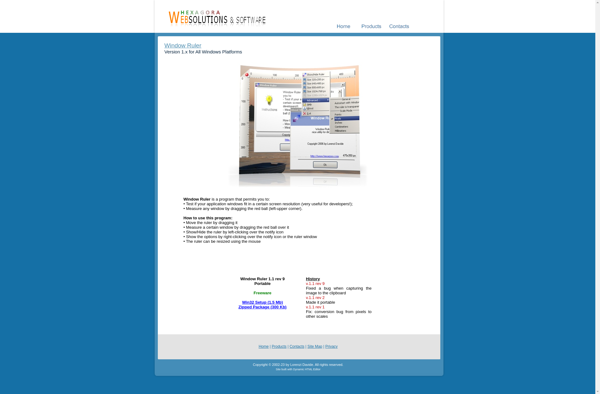Virtual ruler cm
Virtual Ruler CM: Free Online Ruler for Screen Measurement
Measure things on your screen without a physical ruler, with Virtual Ruler CM, a free online tool that displays a virtual ruler in centimeters or inches.
What is Virtual ruler cm?
Virtual ruler cm is a handy online tool that provides a virtual ruler on your computer screen to measure lengths and distances without needing a physical ruler. It works by displaying an interactive ruler graphic on your screen that you can easily slide across any content to measure its length or width.
This virtual cm ruler is great for quickly measuring pixel lengths on web pages, sizes of images or elements in graphic design software, document lengths in word processors, and more. Since it is an on-screen software ruler, it is always available when you need to measure something on your computer screen.
The virtual centimeter ruler is very simple and intuitive to use. You just visit the Virtual ruler cm website, and it displays an interactive ruler graphic on your screen that you can drag to overlay content and read off measurements. The ruler displays measurements in both centimeters and inches, allowing measurement in either unit. There is also an option to switch to a virtual inch ruler if preferred.
Because this online ruler tool is web-based and runs right in the browser, there are no downloads or installation required. It is completely free to use as well. The virtual ruler is compatible with all operating systems and works seamlessly across Windows, Mac, Linux, and Chrome OS devices.
In summary, Virtual ruler cm provides an easy way to measure lengths and distances on your computer screen without a physical ruler handy. If you often need to measure pixel dimensions, image sizes, document lengths, or other on-screen content, this virtual centimeter ruler is an invaluable free tool to have bookmarked.
Virtual ruler cm Features
Features
- Displays a virtual ruler on the screen
- Allows measuring in centimeters or inches
- Supports multiple screen resolutions
- Easy to use and customize
- Accurate measurements
Pricing
- Free
Pros
Cons
Official Links
Reviews & Ratings
Login to ReviewThe Best Virtual ruler cm Alternatives
Top Education & Reference and Measurement Tools and other similar apps like Virtual ruler cm
Here are some alternatives to Virtual ruler cm:
Suggest an alternative ❐Screen Calipers
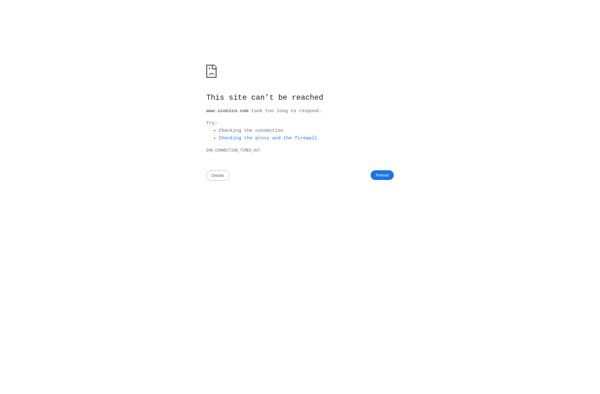
JR Screen Ruler
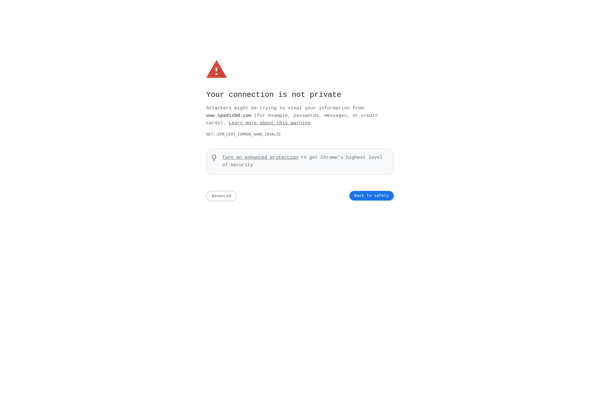
JR Screen Ruler Pro
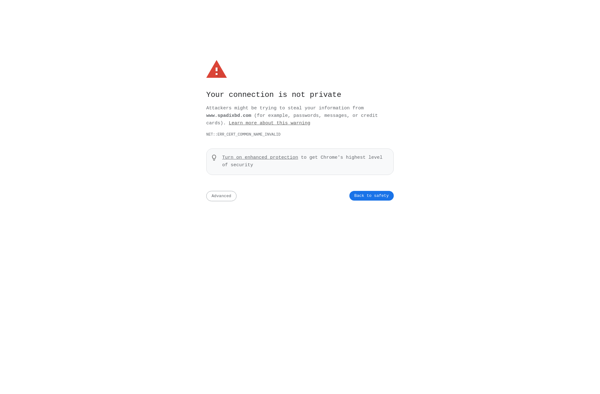
On-Screen Ruler

Meazure
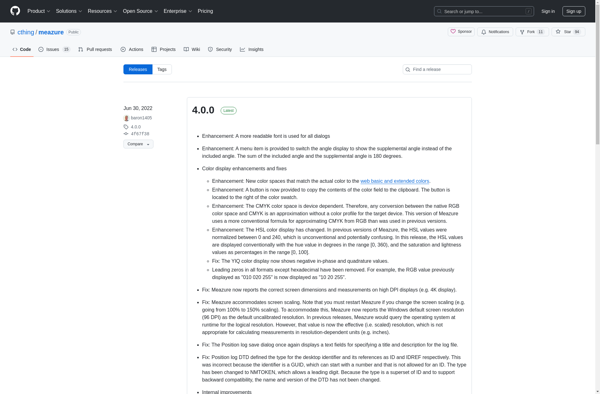
ScreenRuler
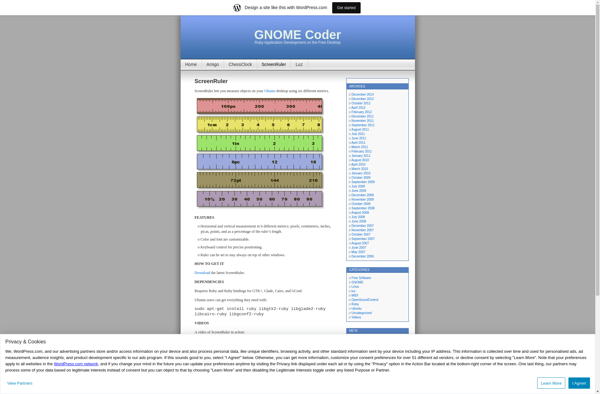
Pixel Ruler 2.0.2
OrangePixelMeter
PixelRuler
Window Ruler