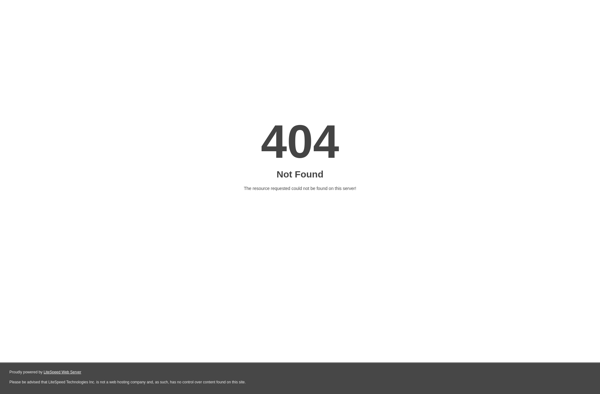Window Ruler
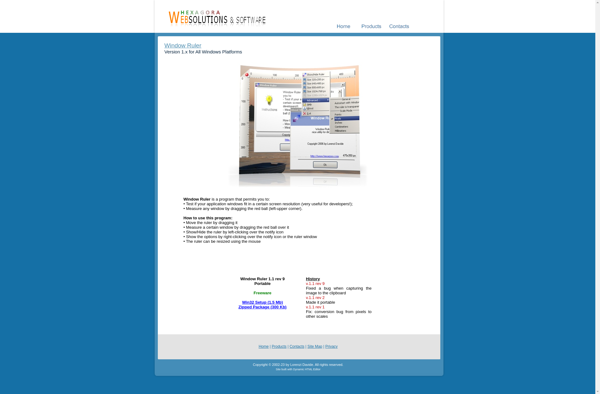
Window Ruler: Measure Your Screen
Free utility to measure objects on your computer screen with horizontal and vertical rulers, useful for web design and more
What is Window Ruler?
Window Ruler is a handy utility program for Windows that provides on-screen rulers to make it easy to quickly measure items on your computer screen. It works by overlaying transparent horizontal and vertical rulers over your open windows and applications.
This allows you to instantly get the pixel width, height, or position of any object on screen just by looking at the ruler markings. For those doing web design, graphic design, or other tasks where knowing exact dimensions is important, Window Ruler can speed up the process of taking measurements.
Some of the features and capabilities of Window Ruler include:
- Horizontal and vertical rulers overlayed transparently over any open window
- Supports multiple monitors
- Rulers remain visible as you drag windows around
- Measurements shown in pixels, inches, and centimeters
- Keyboard shortcuts to toggle the rulers on/off
- Customize opacity of the rulers
- Freeware with no ads, completely free to use
With instant pixel-level measurements and no configuration required, Window Ruler is a simple but useful tool for measuring and positioning objects precisely on your Windows screen. Whether you just need to quickly check a dimension or regularly take measurements for projects, it can save you time over manual methods with physical rulers.
Window Ruler Features
Features
- Adds transparent horizontal and vertical rulers to desktop
- Measures size of objects, documents, images, etc in pixels
- Rulers can be dragged to any position on screen
- Rulers can be locked in place
- Multiple ruler sets for different monitor configurations
- Rulers can be hidden when not needed
- Customizable ruler colors
- Works with multiple monitors
Pricing
- Free
Pros
Cons
Official Links
Reviews & Ratings
Login to ReviewThe Best Window Ruler Alternatives
Top Os & Utilities and Screen Tools and other similar apps like Window Ruler
Here are some alternatives to Window Ruler:
Suggest an alternative ❐PicPick

PixelSnap 2
PixelStick
MB-Ruler
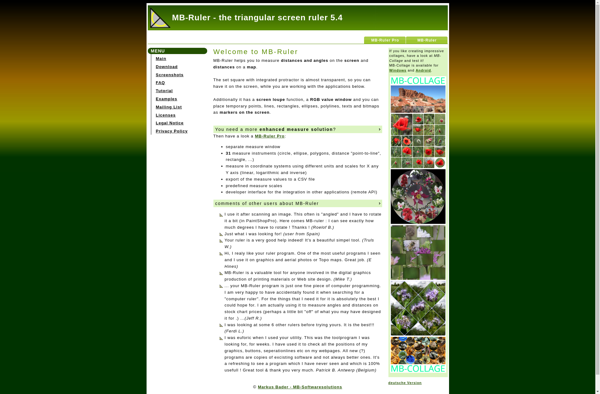
Bluegrams Screen Ruler
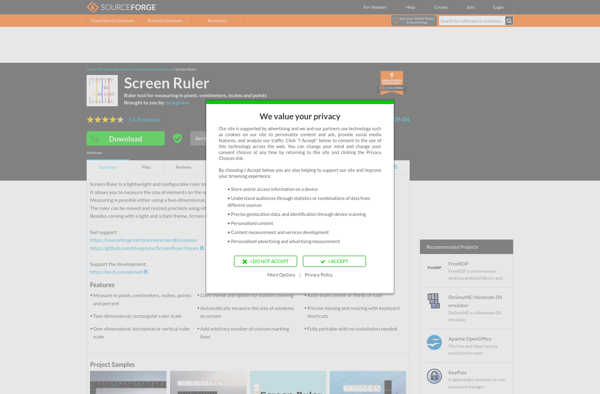
Meazure
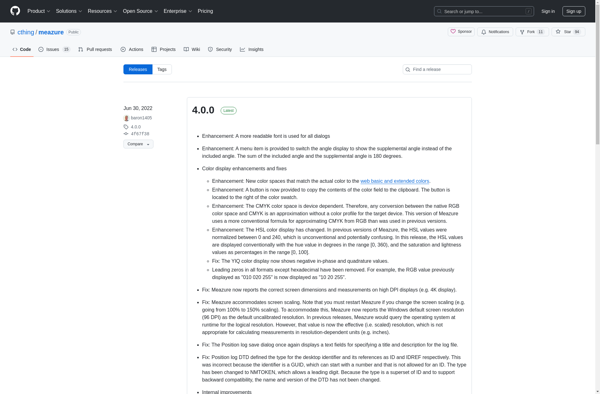
A Ruler for Windows

Virtual ruler cm
PMeter
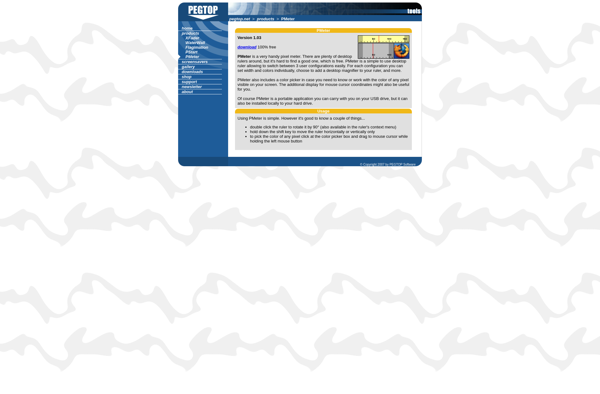
ScreenRuler
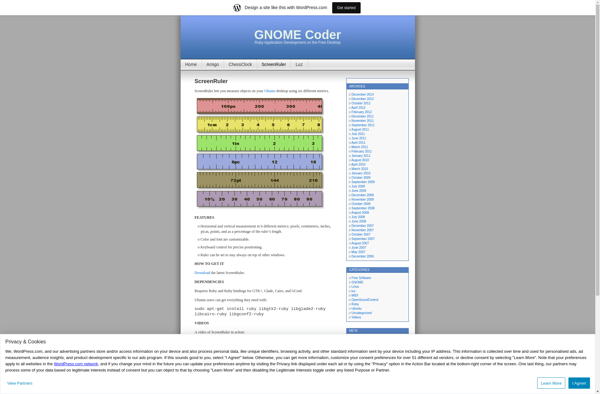
Pixus
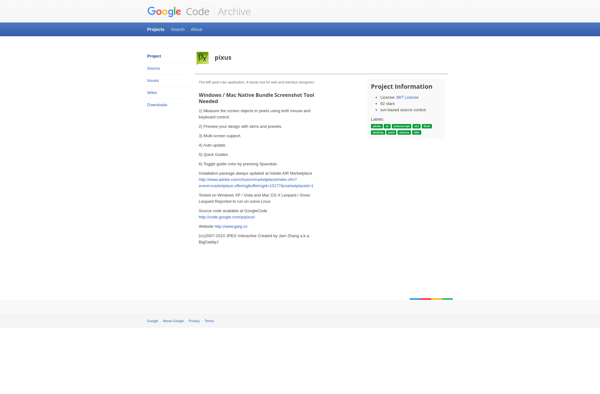
Yardstick+
Measure Schmeasure
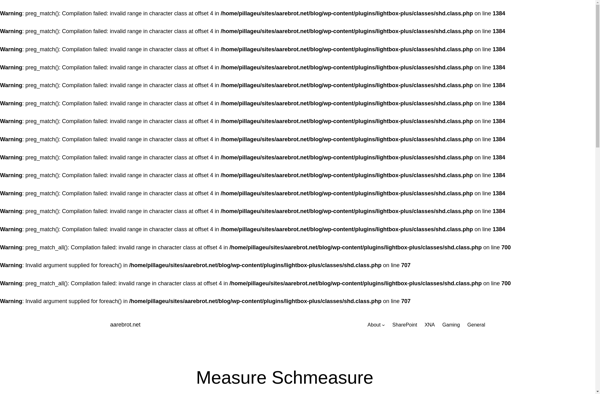
GizmoLoupe