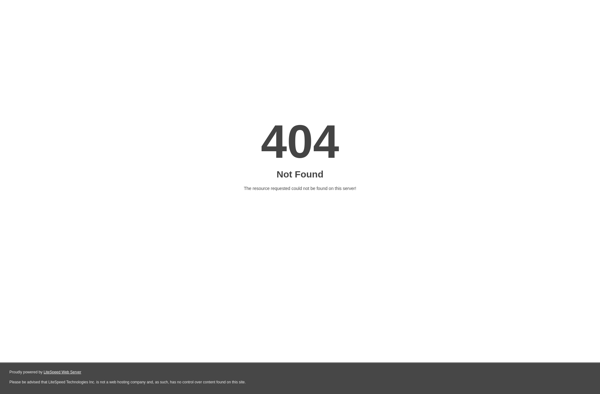Screen Calipers
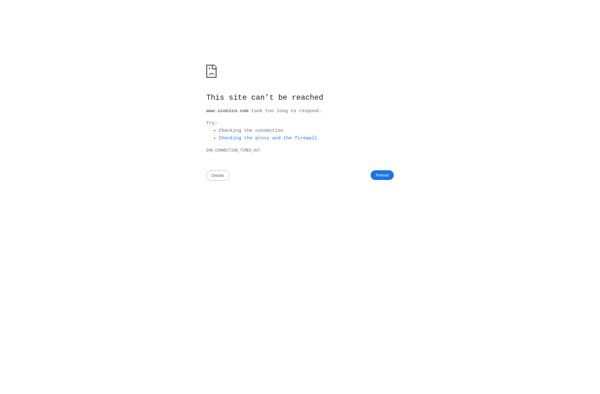
Screen Calipers: Measure Sizes and Distances on Your Computer Screen
Screen Calipers is a screen ruler app used for measuring sizes and distances on a computer screen. It provides digital calipers, protractors, rulers, and other tools for precise on-screen measurements.
What is Screen Calipers?
Screen Calipers is a handy software tool that allows users to make precise measurements directly on their computer screen. It functions like digital calipers, rulers, protractors, and other measurement instruments, except it works on screen instead of physically.
Some key features of Screen Calipers include:
- On-screen ruler for measuring lengths and distances in various units (pixels, inches, centimeters, etc.)
- Protractors for measuring or plotting angles
- Caliper tool for precision width and height measurements
- Crosshair tool for targeting exact points on screen
- Ability to calibrate for accurate real-world scale measurements
- Measurement logging to record and export data
- Support for multiple monitors and screen resolutions
Screen Calipers is aimed at designers, developers, engineers, architects, and anyone who needs to make precise size or distance measurements from their computer screen. It can be helpful for measuring user interfaces, checking pixel dimensions, finding optimal element alignment, and much more. The tools are customizable and easy to use for efficient on-screen measuring.
Screen Calipers Features
Features
- Digital calipers for precise on-screen measurements
- Protractors for angle measurements
- Rulers for measuring distances
- Customizable measurement units (inches, centimeters, pixels)
- Ability to save and share measurement results
- Overlay tools for aligning and positioning elements
Pricing
- Free
- Freemium
- Subscription-Based
Pros
Cons
Official Links
Reviews & Ratings
Login to ReviewThe Best Screen Calipers Alternatives
Top Office & Productivity and Screen Measurement and other similar apps like Screen Calipers
Here are some alternatives to Screen Calipers:
Suggest an alternative ❐PicPick

PixelSnap 2
JR Screen Ruler
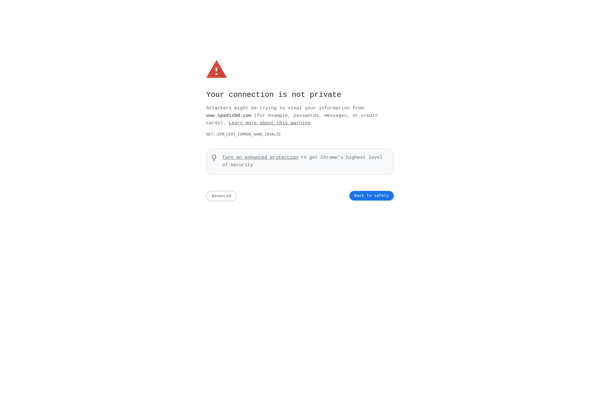
MB-Ruler
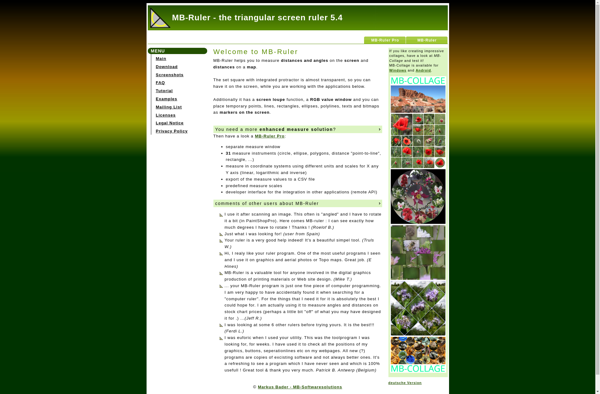
Bluegrams Screen Ruler
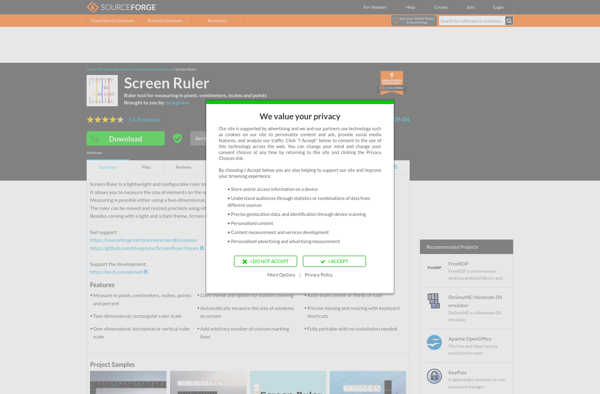
Meazure
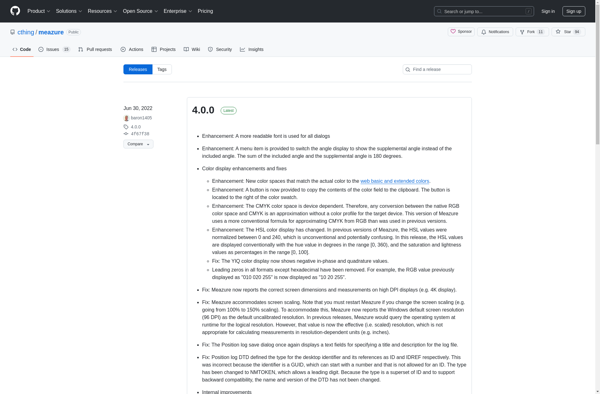
A Ruler for Windows

Virtual ruler cm
PMeter
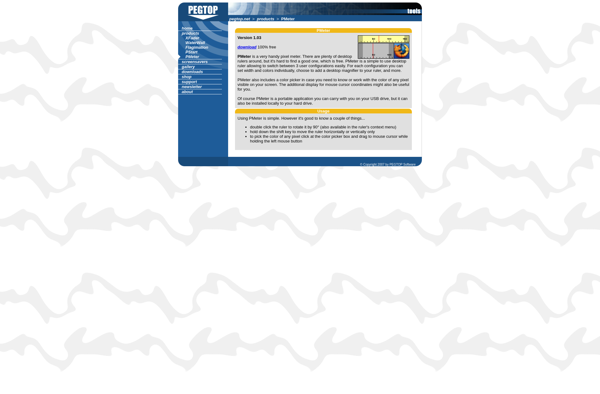
ScreenRuler
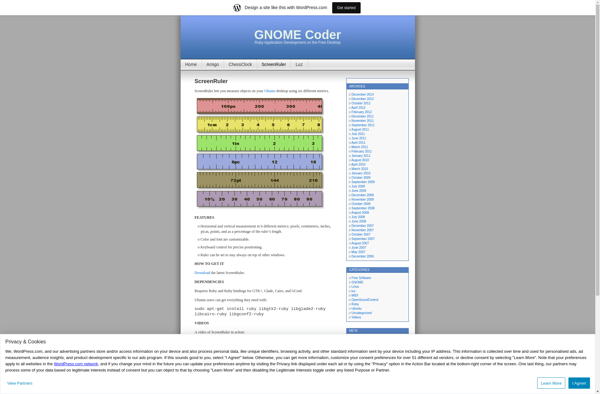
Pixus
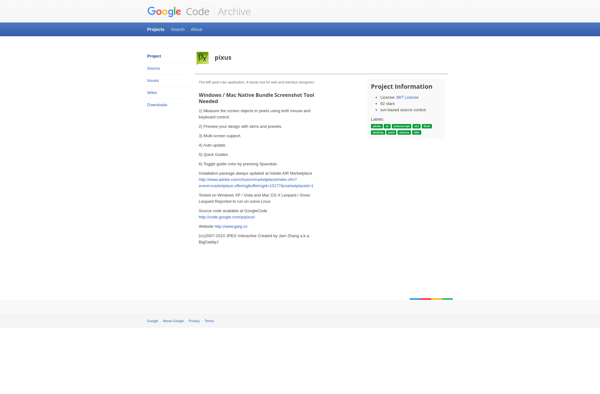
Yardstick+
Measure Schmeasure
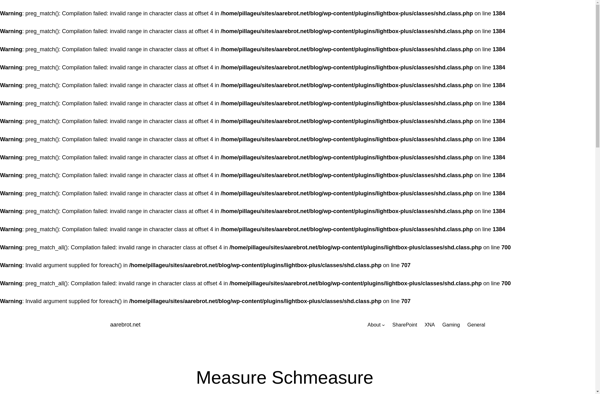
GizmoLoupe