Packet Loss Test
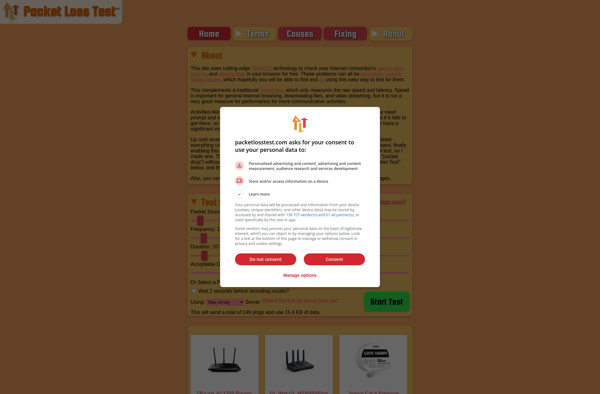
Packet Loss Test: Network Utility Software
Packet Loss Test is a network utility software used to test packet loss over a network connection. It sends test packets and measures how many are lost to determine the reliability of the connection.
What is Packet Loss Test?
Packet Loss Test is a small network utility software designed to test for packet loss over an Internet connection. It works by sending a series of test packets to a specified destination and measuring how many packets are lost in transmission.
To use Packet Loss Test, you simply enter the IP address or domain name you want to test against and click Start. The software then begins sending small test packets to that destination and calculates the percentage of packets that fail to arrive. The test results show the packet loss percentage and response times for each packet sent.
Packet Loss Test provides an easy way to quantify packet loss for troubleshooting purposes. High packet loss usually indicates a problem with the network path between the source and destination, which can negatively impact applications like VoIP, video streaming, online gaming, and VPN connections. Technicians can use Packet Loss Test to help isolate the source of packet loss issues.
The lightweight Packet Loss Test software places minimal load on networks compared to other traffic generators. It works on all common operating systems and helps locate packet loss problems caused by faulty network equipment, signal degradation, congestion, and other issues. With its simple interface and clear reporting, Packet Loss Test is a useful tool for both network techs and home users.
Packet Loss Test Features
Features
- Sends test packets to measure packet loss
- Displays packet loss percentage
- Can customize test packet size and count
- Tests upload and download packet loss
- Provides real-time graphs
- Exports results to file
Pricing
- Free
- Freemium
Pros
Cons
Official Links
Reviews & Ratings
Login to ReviewThe Best Packet Loss Test Alternatives
Top Network & Admin and Network Testing and other similar apps like Packet Loss Test
Here are some alternatives to Packet Loss Test:
Suggest an alternative ❐PingPlotter

IPerf3
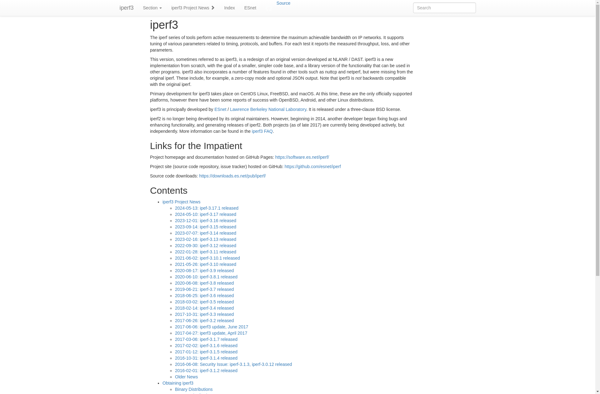
WinMTR
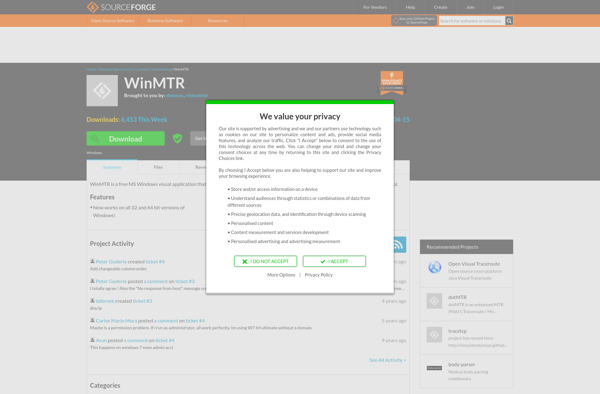
Netperf
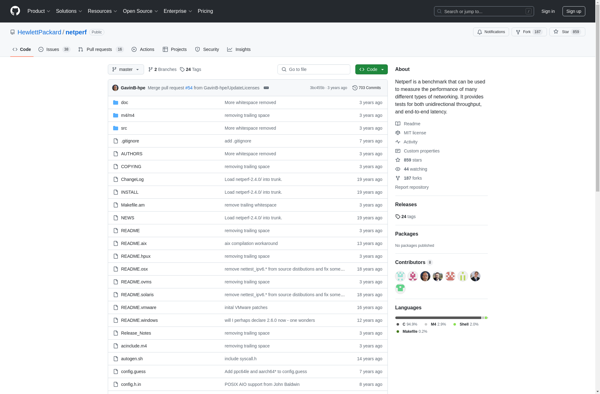
Pingtest
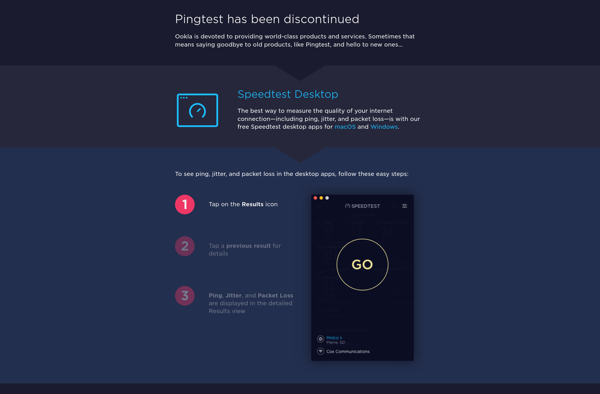
PingDoctor
OpenSpeedTest-Server

Open Nettest