WinMTR
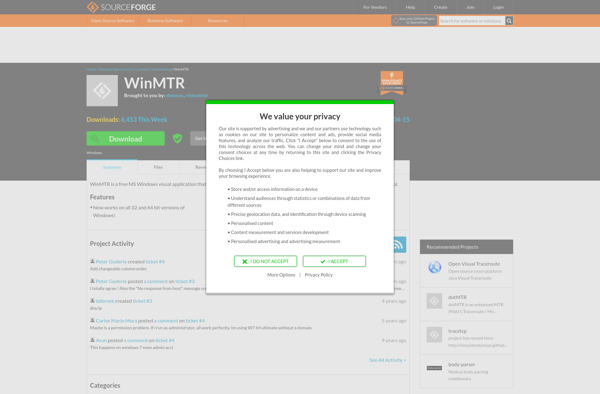
WinMTR: Free Network Diagnostics Tools
WinMTR is a free network diagnostics tool for Windows that provides real-time information about packet loss and latency between the local computer and a destination host. It's useful for troubleshooting network issues.
What is WinMTR?
WinMTR (Windows My Traceroute) is a free open-source application for Windows that combines the functionality of the traceroute and ping networking utilities into a single graphical user interface. It allows users to visually map the path between a source computer and a destination on an IP network while measuring transit delays and packet loss at each hop along the path.
Some key features of WinMTR include:
- Real-time visualization of the route packets take to reach the target host
- Hop-by-hop latency and packet loss statistics
- Ability to export results to text files
- Identification of problem hosts and links by detecting patterns of high latency or packet loss
- Lightweight program with no installation required
WinMTR is commonly used for diagnosing network connectivity issues and determining the source of high latency, jitter, or packet loss. Because it provides continuous refreshed output, it is useful for monitoring the performance of an Internet connection or troubleshooting intermittent problems. It can help identify oversaturated network links, routing loops, faulty networking hardware, and more. The graphical output aids in pinpointing exactly where packet loss or latency spikes occur on the path.
WinMTR Features
Features
- Traceroute tool to visualize network path
- Real-time network monitoring
- Latency and packet loss reporting
- Hop-by-hop analysis
- Graphical network topology mapping
- Export data to text file
Pricing
- Free
- Open Source
Pros
Cons
Official Links
Reviews & Ratings
Login to ReviewThe Best WinMTR Alternatives
Top Network & Admin and Network Diagnostics and other similar apps like WinMTR
Here are some alternatives to WinMTR:
Suggest an alternative ❐Advanced IP Scanner
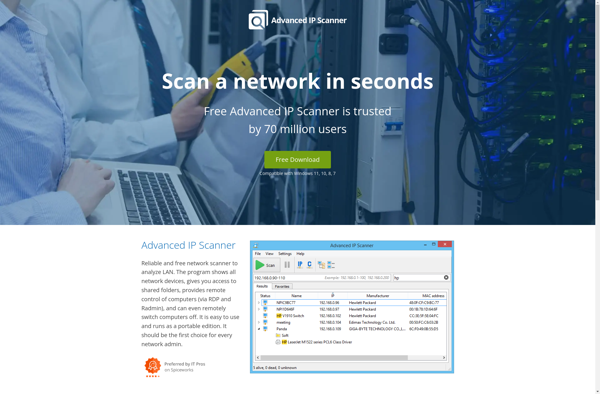
Fing
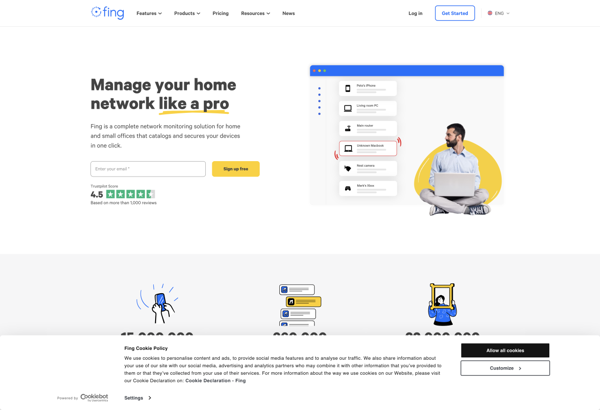
Angry IP Scanner

PingPlotter

KeyCDN Tools
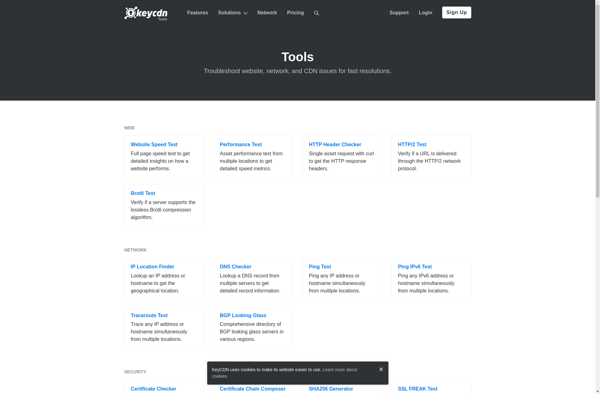
Wireless Network Watcher

Netdiscover
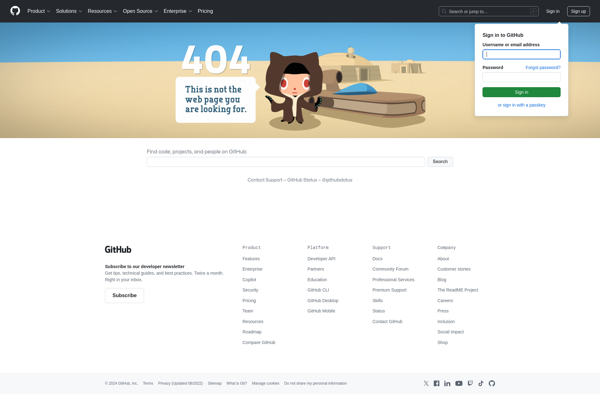
NETworkManager by BornToBeRoot
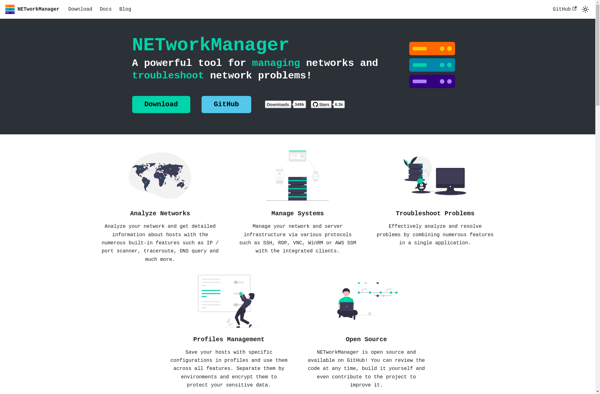
Packet Loss Test
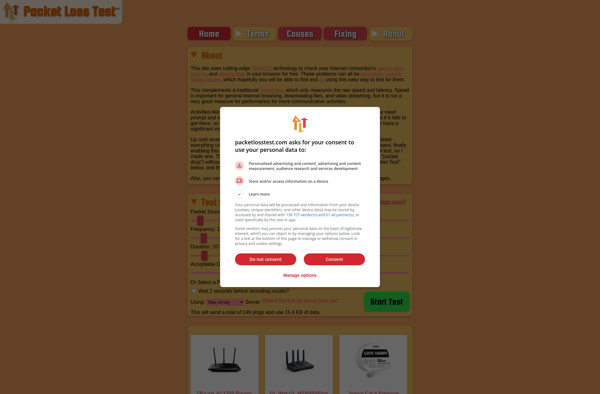
Pingnoo
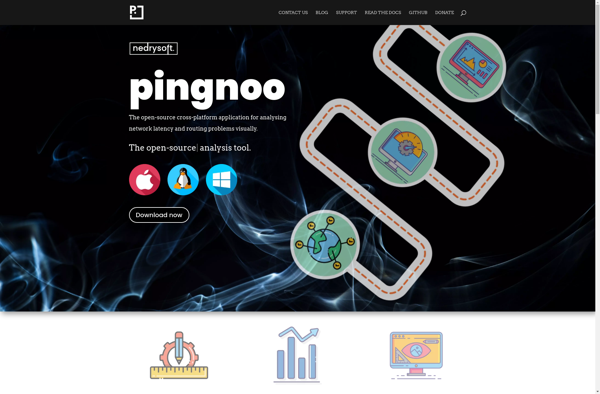
Port Authority
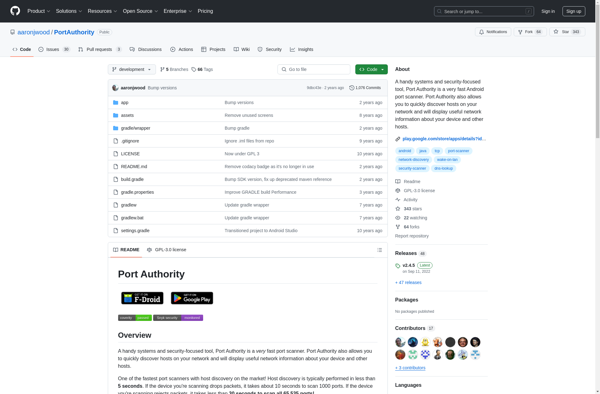
NetAdmin Pro
Visual Ping
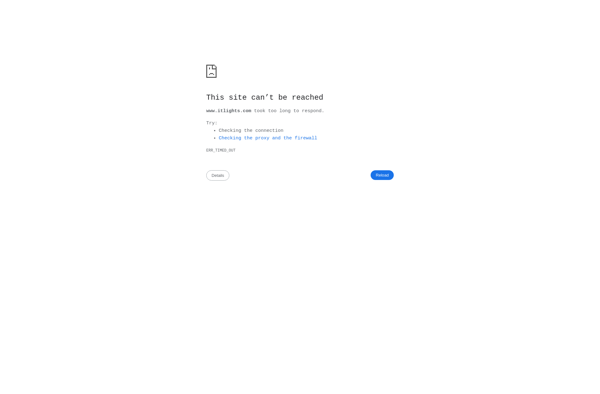
Ping Tracer
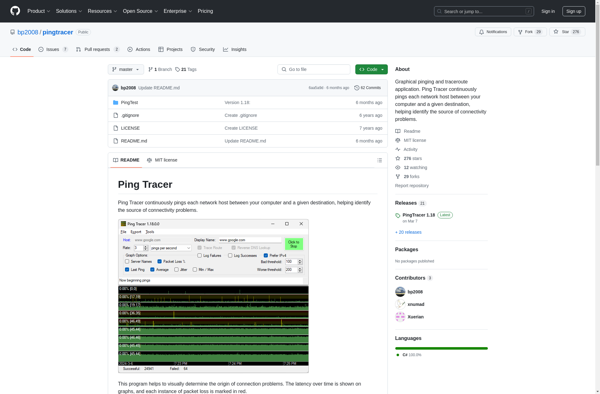
Open Visual Traceroute
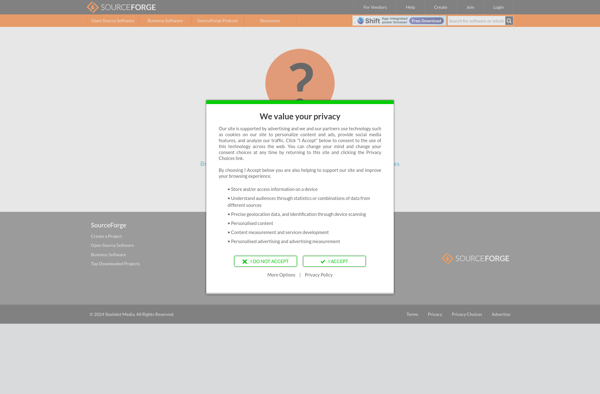
PingDoctor