Open Visual Traceroute
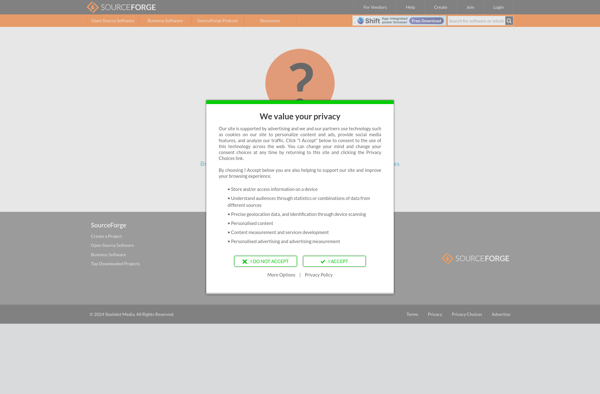
Open Visual Traceroute: Network Diagnostic Tool
Open Visual Traceroute is an open source network diagnostic tool for visualizing the route that packets take to a network host. It provides a graphical interface showing network latency and packet loss.
What is Open Visual Traceroute?
Open Visual Traceroute is an open-source network diagnostic utility that allows users to visualize the path that packets take to reach a destination host on an IP network. It provides a graphical interface that displays details about each node along the route, including hostname, IP address, response time (latency), and packet loss.
Key features of Open Visual Traceroute include:
- Visual network topology mapping showing the route packets take
- Color-coded latency values for easy analysis of network delay
- Identification of packet loss at any node along the path
- Support for both IPv4 and IPv6 networks
- Customization of packet size, count, and other parameters
- Export network route data to XML files
- Cross-platform support for Windows, Linux, and macOS
Open Visual Traceroute is useful for network engineers and administrators to analyze routing issues, locate packet loss, detect latency spikes, and optimize network performance. The visual interface allows users to easily spot patterns and problems in complex network paths. As an open-source tool, it can be customized and integrated into larger network management platforms as well.
Open Visual Traceroute Features
Features
- Visualizes network paths and hops between source and destination
- Shows response times and packet loss at each hop
- Supports IPv4 and IPv6
- Customizable interface with zooming and node dragging
- Saves traceroutes as SVG images
- Command line and GUI versions available
Pricing
- Open Source
Pros
Cons
Reviews & Ratings
Login to ReviewThe Best Open Visual Traceroute Alternatives
Top Network & Admin and Network Diagnostics and other similar apps like Open Visual Traceroute
Here are some alternatives to Open Visual Traceroute:
Suggest an alternative ❐PingPlotter

WinMTR
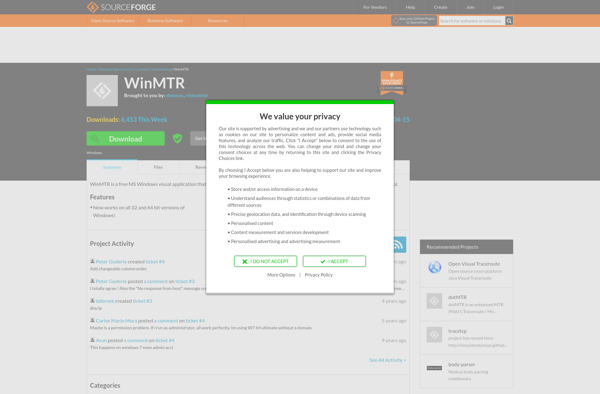
Graphical Ping

GPING

Pingnoo
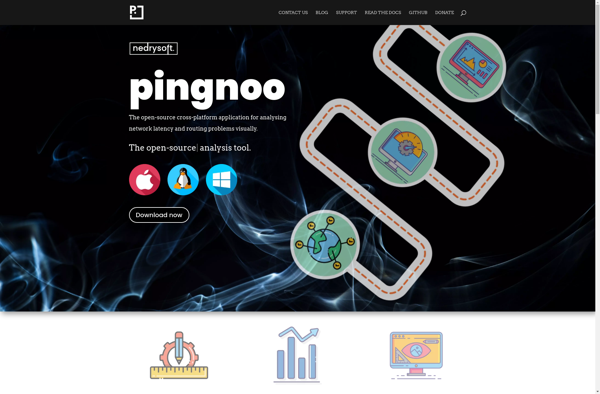
Visual Ping
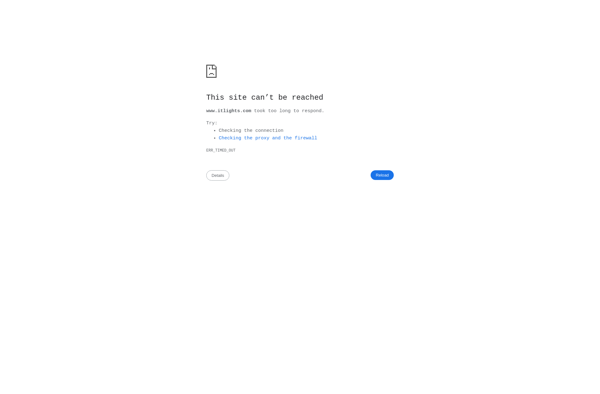
VisualRoute
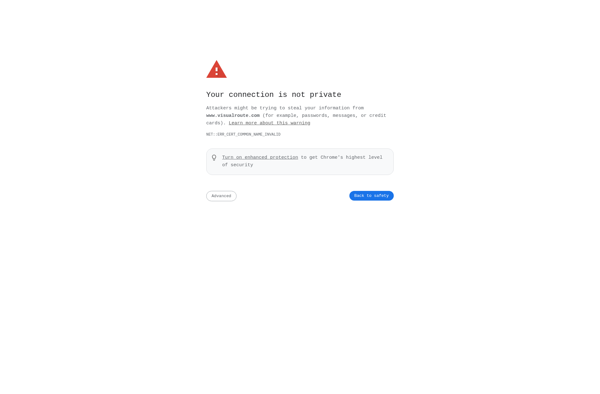
PingDoctor