Packetyzer
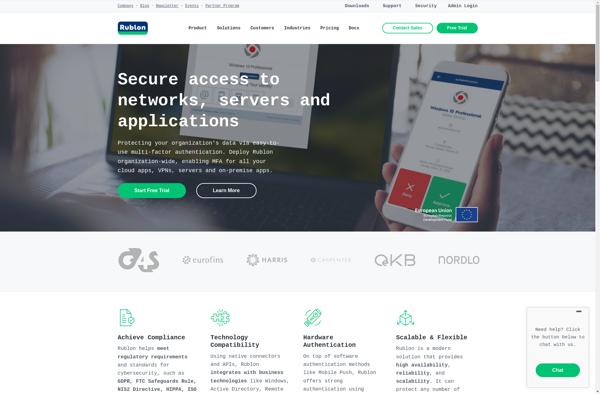
Packetyzer: Network Protocol Analyzer for Windows
Free network protocol analyzer for Windows to monitor, analyze, and troubleshoot network traffic with live packet capture, protocol analysis, statistics generation, error checking, and data export.
What is Packetyzer?
Packetyzer is a powerful and easy-to-use network protocol analyzer and packet sniffer for Windows. It allows you to monitor, analyze, and troubleshoot network traffic by capturing live packets, decoding protocols in real-time, generating statistics, checking for errors, and exporting data.
Some key features of Packetyzer include:
- Captures live packets from Ethernet, WiFi, VPN tunnels, virtual network adapters, and other packet sources.
- Includes advanced display filters and search capabilities to drill down on specific packets.
- Automatically detects protocols and decodes packet contents in real-time.
- Analyzes statistics like bandwidth usage, top hosts, conversations, and more.
- Checks packets and protocols for errors or issues.
- Exports captured packet data or statistical reports to file.
- Completely free and open source software.
With its intuitive interface, powerful analysis features, and multi-platform support, Packetyzer is a great choice both for network administrators who need an advanced troubleshooting tool as well as for students and professionals looking to better understand how protocols and networks function.
Packetyzer Features
Features
- Real-time packet capture
- Protocol analysis
- Traffic statistics and metrics
- Error checking
- Data export
- Customizable filters
- Supports common protocols (TCP, UDP, ICMP, etc.)
- Packet decoding
- Packet injection
Pricing
- Free
- Open Source
Pros
Cons
Official Links
Reviews & Ratings
Login to ReviewThe Best Packetyzer Alternatives
Top Network & Admin and Network Monitoring and other similar apps like Packetyzer
Here are some alternatives to Packetyzer:
Suggest an alternative ❐Wireshark
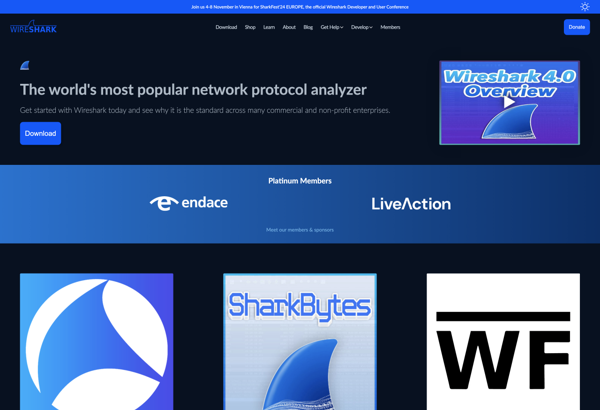
InSSIDer

Netcat
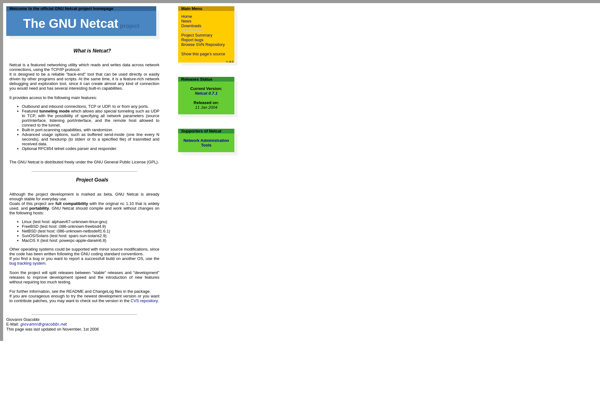
NetStumbler
NetSpot
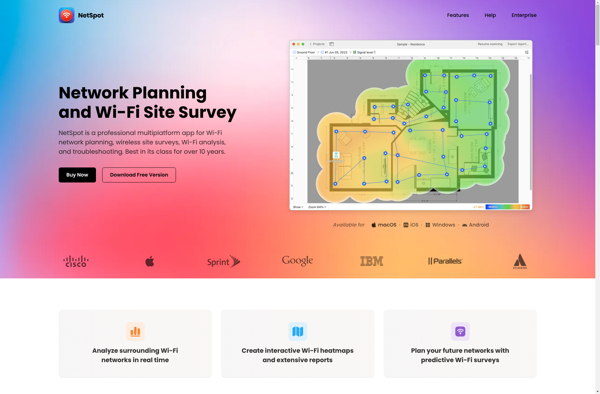
NetworkMiner
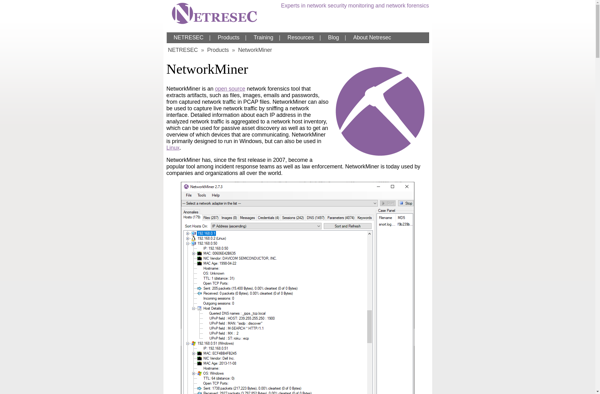
IwScanner
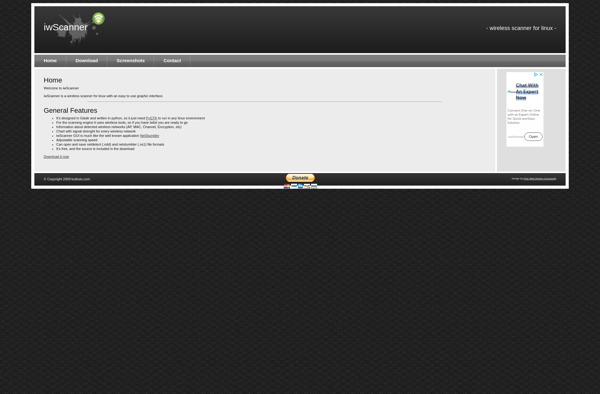
Microsoft Network Monitor
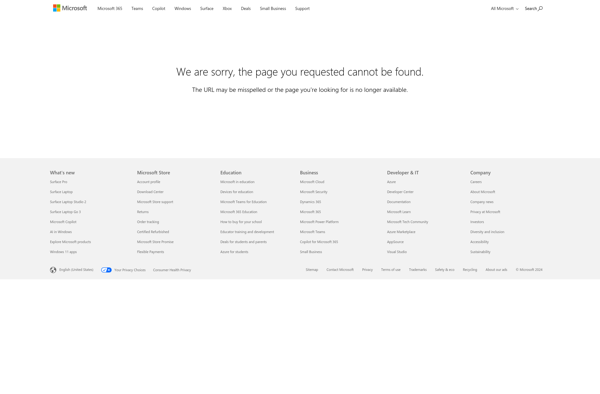
PCAPdroid

URL Helper
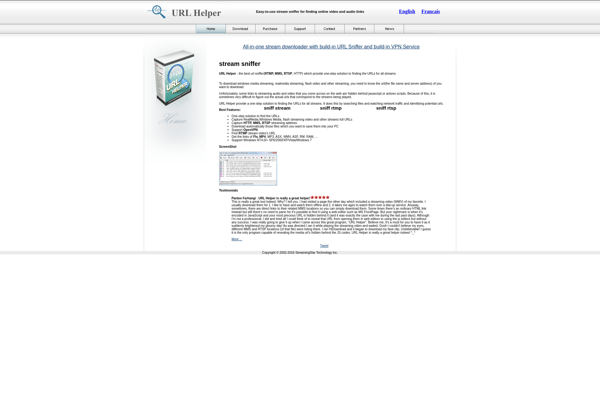
PacketSled
Pirni Pro

WiFi Scanner
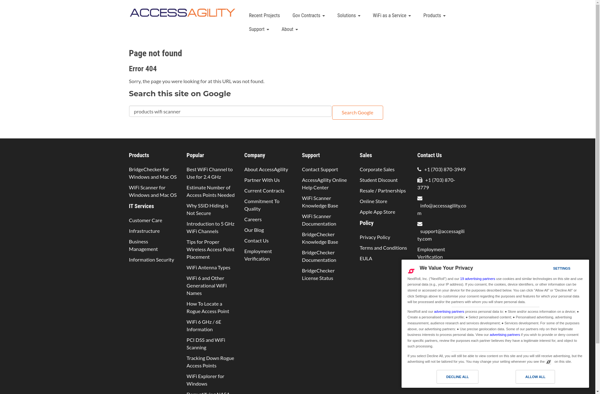
Debookee
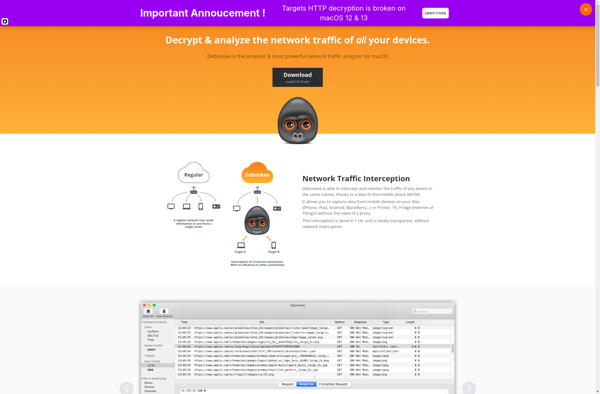
SmartSniff
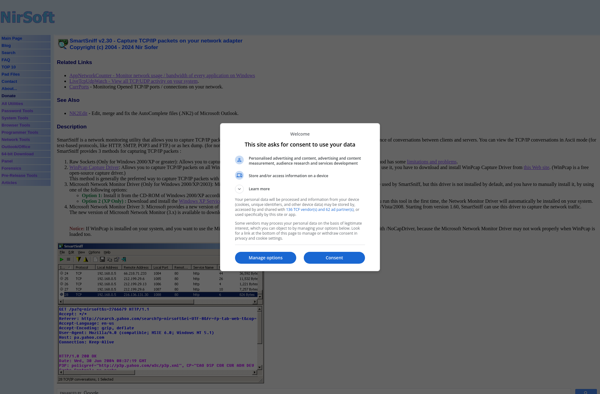
Homedale
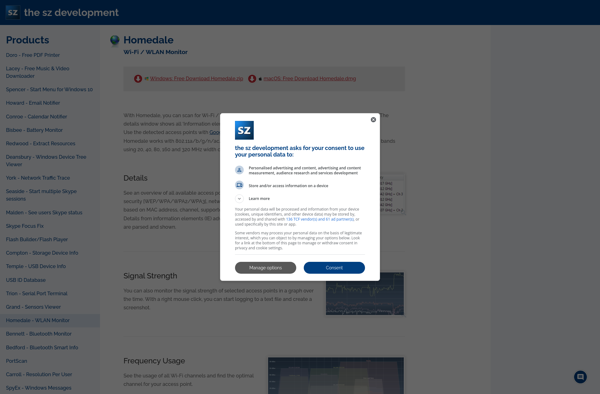
Packet Peeper

PacketsDump
