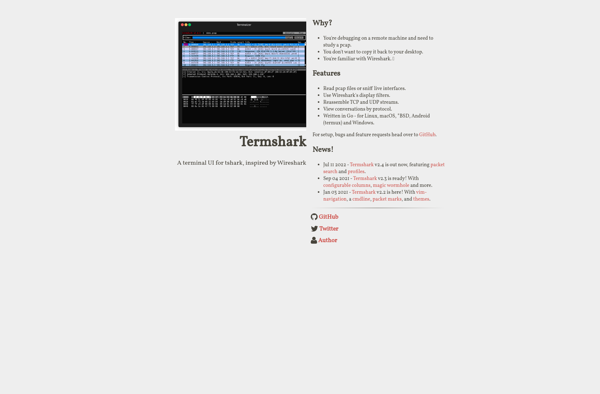URL Helper
URL Helper is a browser extension that simplifies and enhances URL management. It allows easy bookmarking, shortening, editing, organizing and sharing of links.
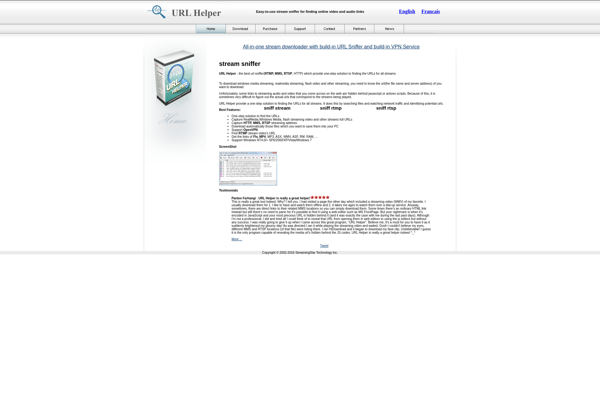
URL Helper: Simplify & Enhance Your Online URL Experience
A browser extension that streamlines link management with features like easy bookmarking, shortening, editing, organizing and sharing of links.
What is URL Helper?
URL Helper is a useful browser extension for managing URLs and links. It provides a range of features to simplify and enhance URL usage:
- Easy bookmarking of links for later access
- URL shortening to create condensed links
- Tools for editing long or complex URLs
- Categorization and tagging to organize saved links
- Options for private or public sharing of links
- Integration with social media for direct URL posting
- URL encoding/decoding
- Bookmark syncing across browsers and devices
- Customizable interface with different color schemes
- URL analysis via metadata previews and traffic statistics
With its focus on link management combined with a streamlined interface, URL Helper aims to save time and simplify workflows for research, social media engagement, content creation, and more. The extension is available for major browsers like Chrome, Firefox, Edge, and Safari.
URL Helper Features
Features
- Bookmarking URLs
- URL shortening
- URL editing
- URL organizing
- URL sharing
Pricing
- Free
- Freemium
Pros
Streamlines URL management
Saves time and effort
Enhances productivity
Integrates with popular browsers
Cons
Potential privacy concerns with URL tracking
Limited customization options
Reliance on third-party URL shortening services
Official Links
Reviews & Ratings
Login to ReviewThe Best URL Helper Alternatives
Top Web Browsers and Extensions and other similar apps like URL Helper
Here are some alternatives to URL Helper:
Suggest an alternative ❐Wireshark
Wireshark is a free and open-source packet analyzer software. It is used for network troubleshooting, analysis, software and communications protocol development, and education. Wireshark allows users to see what is happening on their network at a very granular level by inspecting the data packets that are sent and received.Some key...
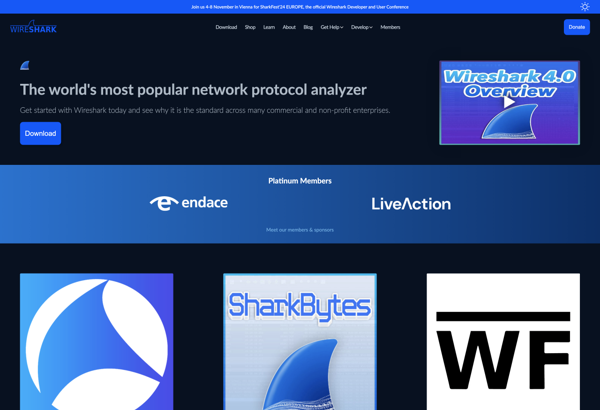
AirSnare
AirSnare is an open-source, self-hosted media server and streaming application. It is designed to index, organize, and stream your personal media library including videos, music, photos, and other files. Some key features of AirSnare include:Automatic indexing and tagging of media filesSupport for multiple audio, video, and image formatsOn-the-fly transcoding for...
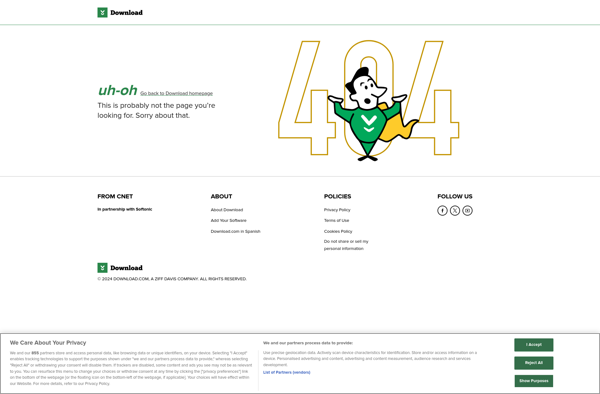
Microsoft Network Monitor
Microsoft Network Monitor (NetMon) is a packet analyzer and sniffer tool for Windows that enables users to capture, view, and analyze network traffic. It provides advanced network diagnostic capabilities to help troubleshoot connectivity issues, analyze protocol behavior, debug client/server communications, and more.Some key features of Microsoft Network Monitor include:Real-time capture...
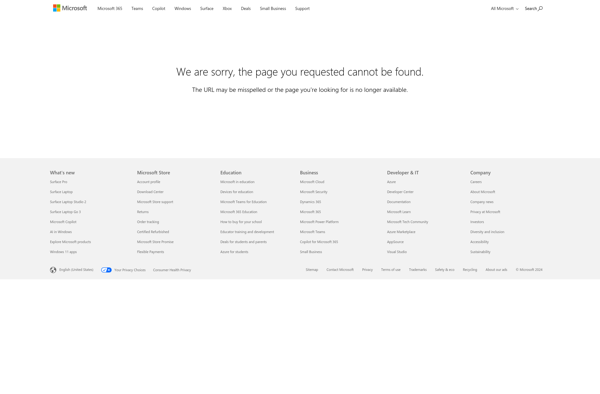
SmartSniff
SmartSniff is a comprehensive network analyzer and packet sniffing software used for network monitoring, analysis, and troubleshooting. It allows users to capture, inspect and log traffic passing through Ethernet and wireless network connections in real-time.With an easy-to-use graphical interface, SmartSniff provides powerful capabilities for gathering insights into network activity and...
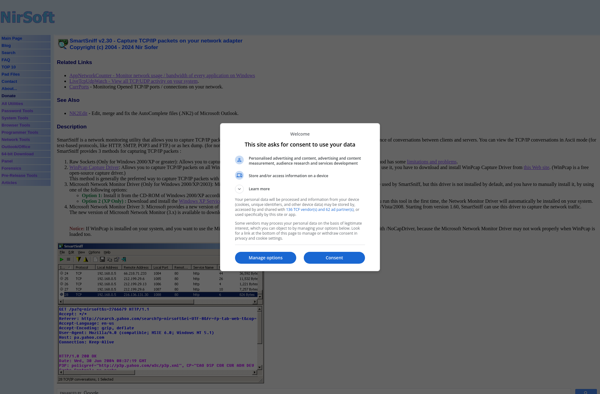
Appknox
Appknox is a mobile application security testing platform designed to help developers and companies assess the security of their iOS, Android, and web apps. It automates a lot of the tedious and time-consuming aspects of mobile app penetration testing and provides clear reporting to make fixing issues easier.Some key capabilities...
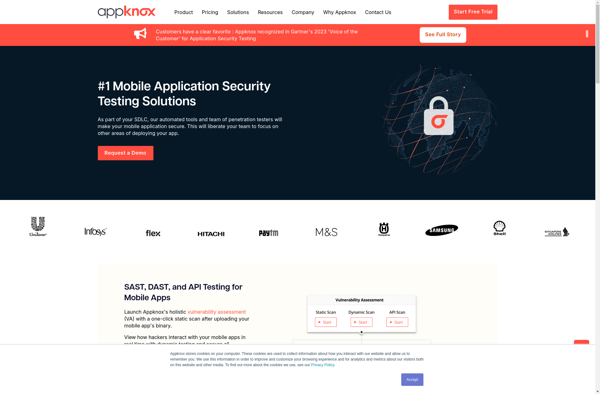
Packetyzer
Packetyzer is a powerful and easy-to-use network protocol analyzer and packet sniffer for Windows. It allows you to monitor, analyze, and troubleshoot network traffic by capturing live packets, decoding protocols in real-time, generating statistics, checking for errors, and exporting data.Some key features of Packetyzer include:Captures live packets from Ethernet, WiFi,...
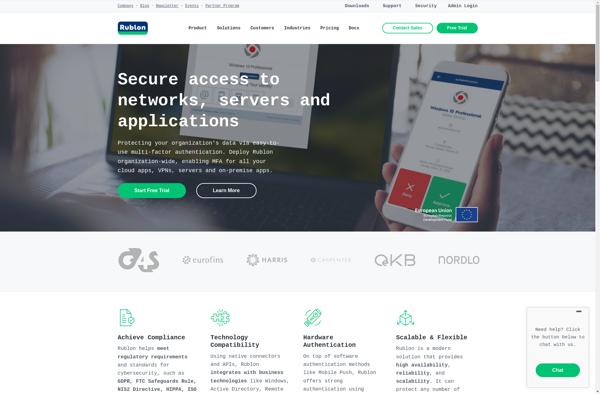
Termshark
Termshark is a powerful network protocol analyzer that runs entirely in your terminal. It provides functionality similar to the popular Wireshark tool but without requiring an X Window environment. Just like Wireshark, Termshark allows you to capture packets in real-time, filter them based on various criteria, inspect protocol data, extract...