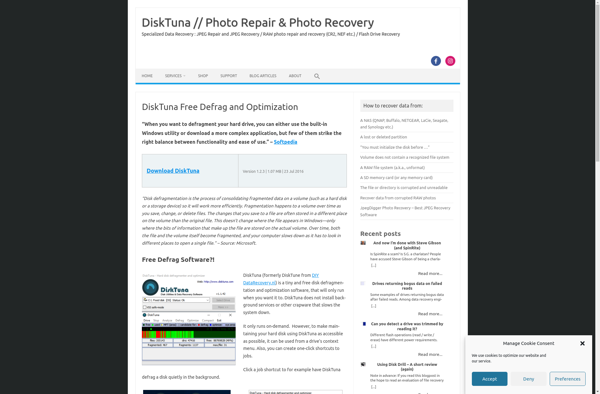PageDefrag
PageDefrag: Free System Optimization Tools
PageDefrag is a free system optimization tool designed to defragment memory and improve system performance. It works by consolidating fragmented files and unused space on your computer's hard drive.
What is PageDefrag?
PageDefrag is a free system optimization software that helps defragment and optimize your computer's hard drive. It works by consolidating fragmented files and arranging data so that your hard drive can access information more efficiently.
When files on your hard drive become fragmented over time, it takes longer for your computer to piece together the fragments when accessing a file. PageDefrag helps speed up file access by defragmenting your drive and placing all pieces of a file together in physical location. This also frees up unused hard drive space from file fragmentation.
Key features of PageDefrag include:
- Easy to use interface to analyze, defrag, and optimize hard drives
- Smart Defrag feature to automatically defrag files in the background
- Customizable defrag and optimization scheduling
- Detailed drive analysis reports
- Support for all modern hard drives
PageDefrag has a simple and intuitive interface to start manual or scheduled defragmentation. It's lighter on system resources than some competitor products. The Smart Defrag works automatically in the background when your PC is idle. Overall, PageDefrag is an excellent free option to speed up hard drive performance by defragmentation and optimization.
PageDefrag Features
Features
- Defragments memory and improves system performance
- Consolidates fragmented files and unused space on the hard drive
- Frees up disk space by removing unnecessary files
- Provides detailed reports on disk fragmentation and optimization progress
- Supports multiple file systems including NTFS, FAT32, and exFAT
Pricing
- Free
Pros
Cons
Official Links
Reviews & Ratings
Login to ReviewThe Best PageDefrag Alternatives
Top Os & Utilities and System Optimization and other similar apps like PageDefrag
Here are some alternatives to PageDefrag:
Suggest an alternative ❐WinContig
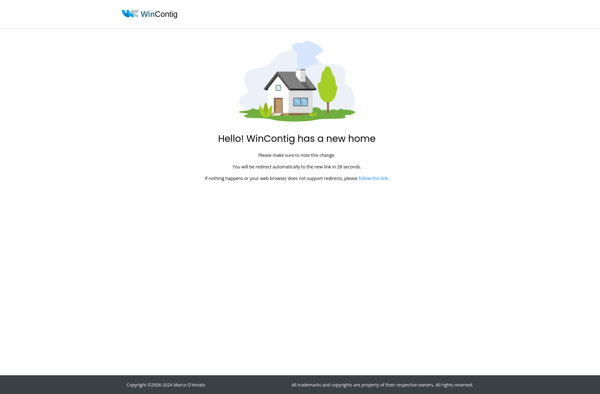
IObit Smart Defrag

Windows Disk Defragmenter
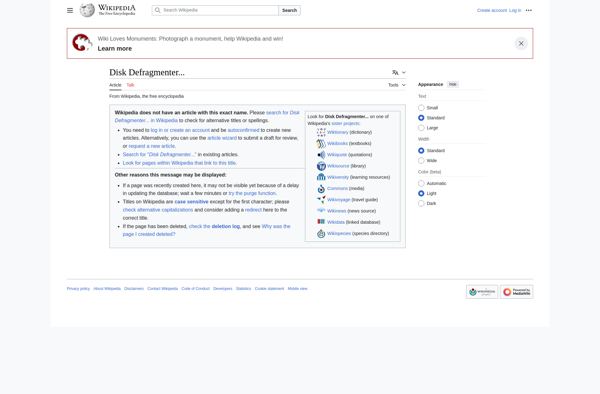
UltraDefrag
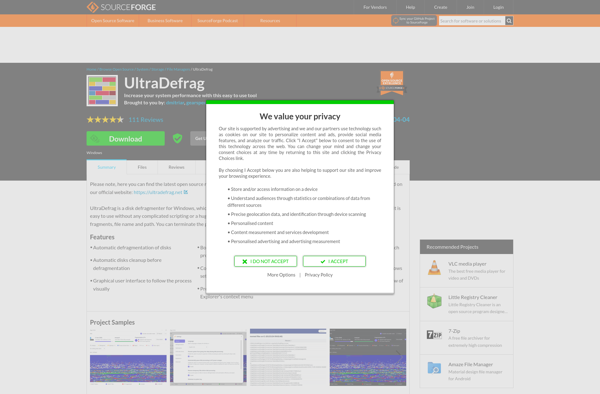
DiskTuna