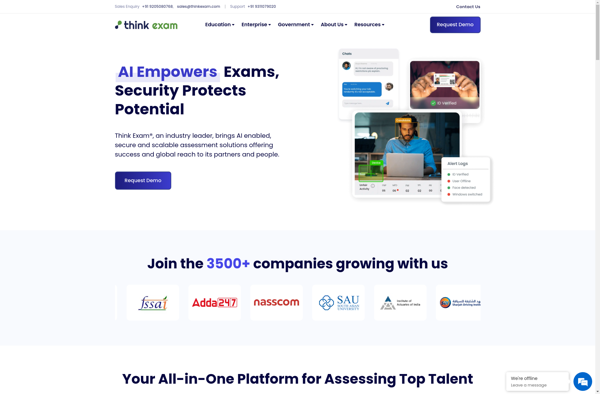PaperShala
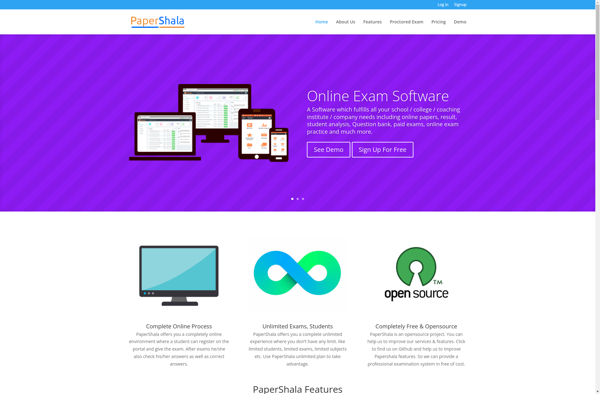
PaperShala: Free Note-Taking and Document Annotation Web App
A free online tool for annotating PDFs and documents, allowing users to highlight text, add sticky notes, draw shapes, and collaborate with others.
What is PaperShala?
PaperShala is a free web-based application for reading, annotating, and collaborating on documents. It allows users to upload their own PDFs, Microsoft Office documents, and images, or search PaperShala's content library to find publicly available documents to annotate.
Once documents are uploaded or selected in PaperShala, users can highlight passages of text, add text boxes with comments or notes, draw shapes and diagrams, insert images, and more. All annotations are saved automatically, and multiple users can collaborate on the same document, with each user's annotations displayed in a different color.
Key features of PaperShala include:
- Upload and annotate your own PDFs, Word docs, PowerPoints, and images
- Search and annotate public domain documents and academic papers
- Highlight, underline, strikeout, or color text passages
- Add text boxes with arrows pointing to sections of the document
- Draw shapes and lines for diagrams or illustrations
- Real-time collaboration - invite others to annotate together
- View annotation history and compare versions
- Access documents and annotations from any device
PaperShala makes it easy to mark up documents for reviewing, studying, collaborating, and more. Its simple interface allows fluid navigation of documents and management of annotations. With support for all major document formats and real-time collaboration, PaperShala is a useful tool for students, academics, and business teams.
PaperShala Features
Features
- Upload PDFs and documents
- Annotate documents
- Highlight text
- Add sticky notes
- Draw shapes
- Collaborate with others
Pricing
- Free
- Freemium
Pros
Cons
Official Links
Reviews & Ratings
Login to ReviewThe Best PaperShala Alternatives
Top Education & Reference and Note Taking & Annotation and other similar apps like PaperShala
Mettl

Think Exam