PassMark WirelessMon
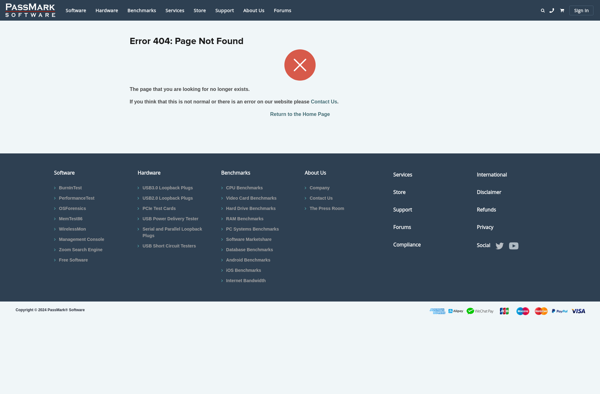
PassMark WirelessMon: Network Monitoring Software
PassMark WirelessMon detects wireless networks, measures signal strength, shows network names and encryption types, and more, making it a useful tool for monitoring wireless networks.
What is PassMark WirelessMon?
PassMark WirelessMon is a wireless network monitoring and analysis software developed by PassMark Software. It enables users to monitor all the wireless networks available in their vicinity and gather key information about them.
Some of the main features of WirelessMon include:
- Ability to detect all wireless networks (WiFi) in range and display their SSIDs
- Measuring and graphing of wireless signal strength over time
- Identifying wireless network channels and encryption types (WEP, WPA, WPA2 etc.)
- Monitoring of wireless network traffic and analysis of packets
- Logging of wireless network data for future analysis
- Exporting reports in multiple formats like HTML, CSV, XML etc.
WirelessMon has an easy-to-use graphical interface that allows users to easily select and monitor any wireless network nearby. It works with most modern wireless network adapters. The software can be useful for tasks like analyzing wireless coverage in a building, detecting rogue access points or troubleshooting WiFi connectivity issues.
Overall, WirelessMon provides an efficient way for both personal and professional users to monitor, analyze and troubleshoot wireless networks in their vicinity.
PassMark WirelessMon Features
Features
- Real-time monitoring of nearby WiFi networks
- Graphical representation of signal strength over time
- Logging of wireless network data
- Detection of wireless intruders
- Alerts for rogue access points or ad-hoc networks
Pricing
- Freemium
Pros
Cons
Reviews & Ratings
Login to ReviewThe Best PassMark WirelessMon Alternatives
Top Network & Admin and Network Monitoring and other similar apps like PassMark WirelessMon
WirelessNetView