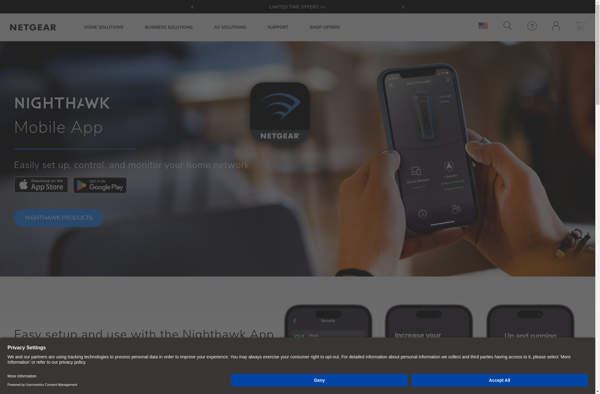WirelessNetView
WirelessNetView is a free utility that scans your Wi-Fi network and displays extensive information about all connected devices. It shows IP and MAC addresses, network names, device types, manufacturers, and more.
WirelessNetView: Scan & View Your Wi-Fi Network Details
Free utility scans your Wi-Fi network and displays extensive info on connected devices, including IP, MAC, network name, device type, manufacturer, more.
What is WirelessNetView?
WirelessNetView is a free network utility for Windows that provides detailed information about wireless networks and connected devices. Developed by Nir Sofer, it scans Wi-Fi networks in range and displays the following information:
- Network name (SSID)
- Authentication type (WEP, WPA, etc.)
- Encryption type
- Channel frequency
- Signal quality
- MAC address of connected devices
- IP address of connected devices
- Device name and type (computer, phone, etc.)
- Device vendor/manufacturer
Key features include:
- Scans all wireless networks automatically
- Allows exporting wireless network information to HTML or XML
- Provides additional technical details like signal level and channel frequency
- Shows which devices are connected to which wireless networks
- Supports saving scanned data to file for later analysis
- Portable software, requires no installation
WirelessNetView is useful for analyzing Wi-Fi network security, finding devices hogging bandwidth, troubleshooting connectivity issues, and more. It works on all Windows versions from XP through Windows 10.
WirelessNetView Features
Features
- Scans Wi-Fi network and displays information about connected devices
- Shows IP and MAC addresses, network names, device types, and manufacturers
- Provides detailed information about wireless networks and connected devices
- Supports multiple wireless adapters and can monitor multiple networks simultaneously
- Allows exporting the detected information to HTML, XML, or CSV files
Pricing
- Free
Pros
Free to use
Provides comprehensive information about wireless networks and devices
Easy to use interface
Supports multiple wireless adapters and networks
Cons
Limited functionality compared to paid alternatives
May not provide real-time updates on network changes
No advanced features or customization options
Reviews & Ratings
Login to ReviewThe Best WirelessNetView Alternatives
Top Network & Admin and Network Monitoring and other similar apps like WirelessNetView
Here are some alternatives to WirelessNetView:
Suggest an alternative ❐Xirrus Wi-Fi Inspector
Xirrus Wi-Fi Inspector is a powerful, easy-to-use wireless network analysis tool developed by Xirrus, a leading provider of enterprise Wi-Fi solutions. It is available as a free download for Windows, Mac OS X, and Linux operating systems.Xirrus Wi-Fi Inspector provides users with visibility into their wireless network environment to help...
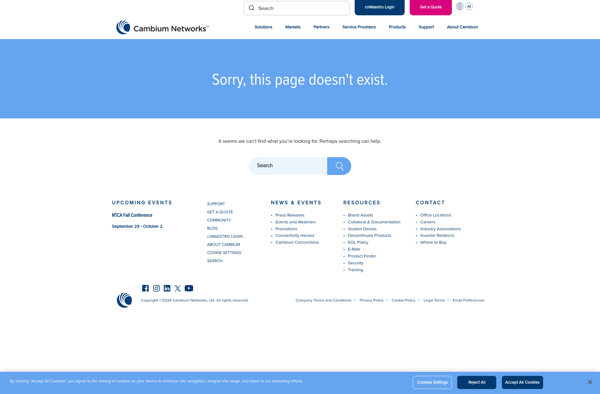
PassMark WirelessMon
PassMark WirelessMon is a wireless network monitoring and analysis software developed by PassMark Software. It enables users to monitor all the wireless networks available in their vicinity and gather key information about them.Some of the main features of WirelessMon include:Ability to detect all wireless networks (WiFi) in range and display...
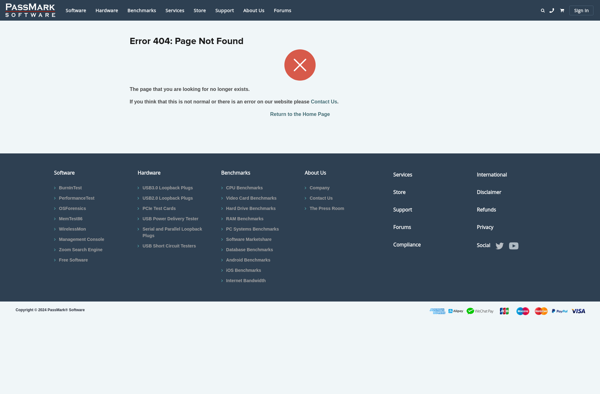
Nighthawk
Nighthawk is an open source ad blocker and tracker blocker application for Mac. It aims to provide a clean and safe browsing experience by blocking ads, trackers and malware from loading on webpages.Some key features of Nighthawk include:Blocks ads, tracking scripts and malware using custom curated filter listsLightweight and optimized...