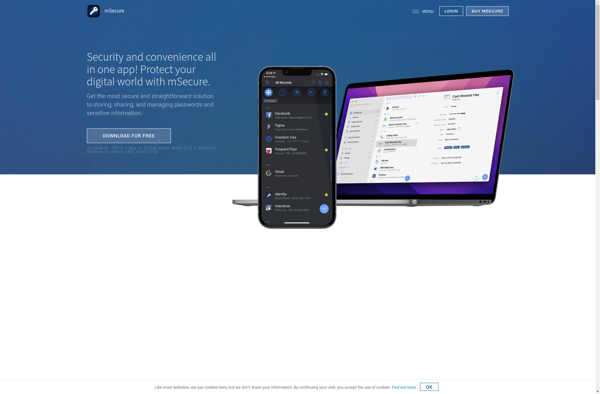Password Composer
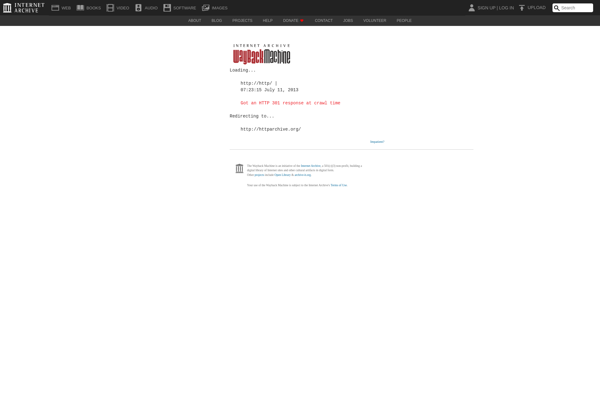
Password Composer: Free Password Generator Tool
A free software tool for generating strong, random passwords with customizable length, characters, and settings.
What is Password Composer?
Password Composer is a free, open-source software application designed to help users create strong, random passwords that are difficult to crack or guess. It has an intuitive and easy-to-use graphical user interface where you can customize various settings related to the passwords it generates.
With Password Composer, you can specify the exact length of passwords you want, ranging from 6 characters all the way up to 64 characters. It also allows you to select which types of characters to include in the randomly generated passwords, such as lowercase and uppercase letters, numbers, and special symbols.
Once you've adjusted the password settings to your preferences, you simply click the "Generate Password" button and Password Composer will instantly create a randomized, high-entropy password for you. The generated password is displayed clearly in the main window so you can easily copy it to your clipboard and use it for securing accounts, websites, and applications.
In addition to creating strong one-off passwords, Password Composer also has a built-in password manager. So you can safely store and organize all your generated passwords in one place for convenience, instead of having to remember a different password for each account. The password manager is encrypted for security.
As an open-source tool, Password Composer is transparent in terms of its code and functionality. It is licensed under the GPLv3 and available for Windows, Mac, and Linux platforms. And because it generates passwords locally on your device, it helps protect the passwords better compared to website-based generators.
Password Composer Features
Features
- Generates random passwords based on user-specified criteria
- Allows customization of password length, characters, etc.
- Includes options for pronounceable passwords
- Stores passwords securely
- Syncs passwords across devices
- Offers password strength meter
- Auto-fills passwords in browsers/apps
Pricing
- Freemium
Pros
Cons
Reviews & Ratings
Login to ReviewThe Best Password Composer Alternatives
Top Security & Privacy and Password Management and other similar apps like Password Composer
Here are some alternatives to Password Composer:
Suggest an alternative ❐1Password
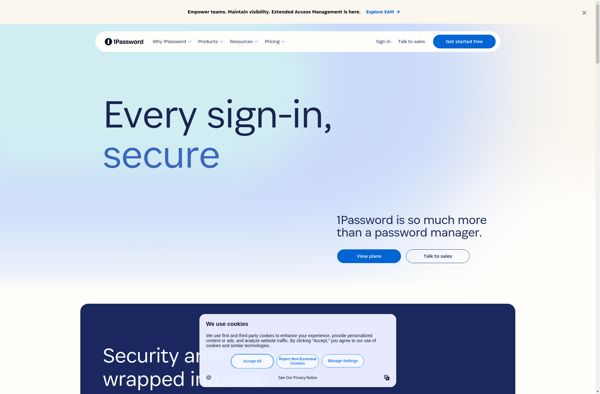
Keychain Access
MSecure