Password Door
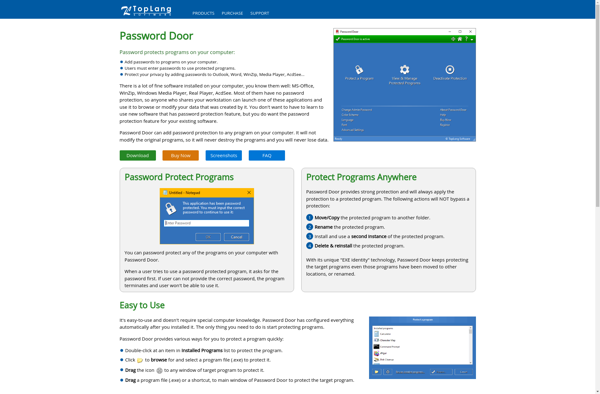
Password Door: Secure Password Management Software
Password Door is password management software that allows users to securely store passwords and other sensitive information. It features password generation, auto-fill, and sharing capabilities for Teams.
What is Password Door?
Password Door is a password manager and digital vault application designed to help individuals and teams store, generate, and manage passwords, sensitive information, and other digital assets. It allows users to securely save unlimited passwords, credit card information, documents, and more in an encrypted digital vault which is secured via master password or biometric authentication.
Key features of Password Door include:
- Secure password generator to help create strong, randomized passwords
- Auto password capture and replay to easily log into sites and apps
- Cross-platform sync to access vault data from multiple devices
- Team password sharing enabling collaboration without exposing passwords
- Admin dashboard and controls for managing team access and permissions
- Custom fields and folders for organizing vault items
- Browser extensions, mobile apps, and desktop apps for convenient access
- AES 256-bit encryption to fully secure sensitive data
- Zero-knowledge architecture so no one including Password Door can access user data
Overall, Password Door combines robust encryption, intelligent interfaces, and versatile team features to offer a complete identity and access management solution for consumers and businesses alike.
Password Door Features
Features
- Secure password storage
- Password generator
- Auto-fill for logins
- Team password sharing
- Mobile app
- Browser extensions
- Encrypted database
- Two-factor authentication
- Biometric login
- Customizable interface
Pricing
- Freemium
- Subscription-Based
Pros
Cons
Official Links
Reviews & Ratings
Login to ReviewThe Best Password Door Alternatives
Top Security & Privacy and Password Management and other similar apps like Password Door
Here are some alternatives to Password Door:
Suggest an alternative ❐Axcrypt

My Lockbox

AES Crypt

Encrypto
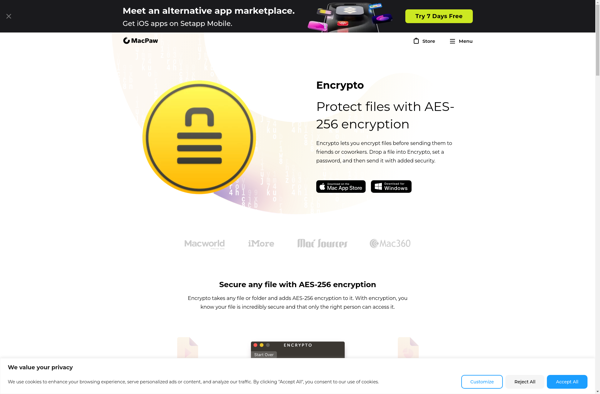
File Lock PEA