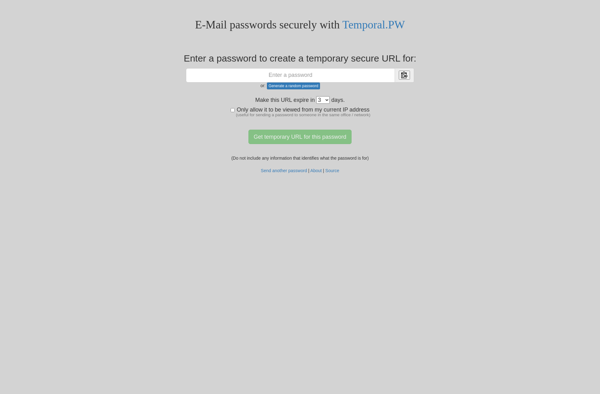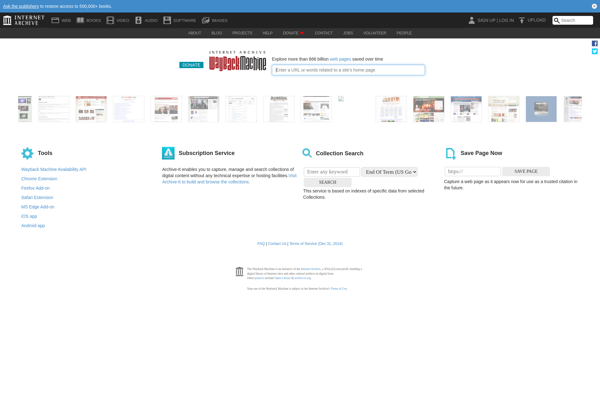Password Pusher
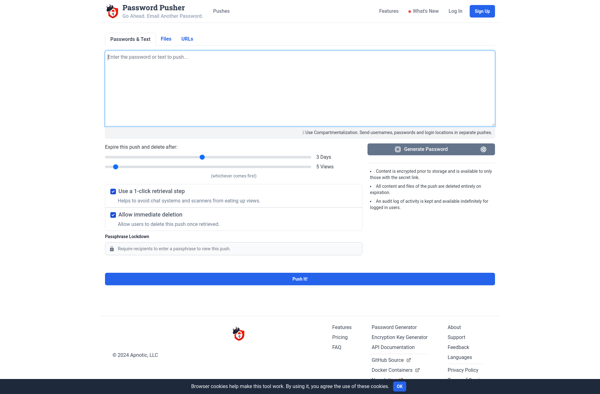
Password Pusher: Self-Hosted Password Management Solution
Password Pusher is a self-hosted password management solution that allows individuals and teams to securely store passwords. It has features like password generation, sharing, automatic logins, and more.
What is Password Pusher?
Password Pusher is an open-source, self-hosted password manager developed by Passopolis. It allows individuals and teams to securely store passwords, credit card information, and other sensitive data in an encrypted vault.
Key features of Password Pusher include:
- Secure encryption and decryption of sensitive data
- Ability to organize passwords into folders and tag them
- Password generator to create strong, random passwords
- Automatic password capture and replay for logging into sites
- Secure password sharing with other users
- Browser extensions, mobile apps, and desktop apps for access across devices
- Role-based access controls and permissions for teams
- Activity logs to track access and changes
- Two-factor authentication for additional security
As an on-premises, open-source solution, Password Pusher allows full control over data security and privacy. Organizations can host it on their own servers or virtual private cloud for complete data ownership. It scales from individual users up to large teams and enterprises.
Overall, Password Pusher provides a full-featured, self-hosted alternative to cloud-based password managers like LastPass and 1Password for those seeking open-source security and privacy.
Password Pusher Features
Features
- Secure password storage
- Password generation
- Password sharing
- Automatic logins
- Browser extensions
- Mobile apps
- Team collaboration
- Role-based access control
- Audit logs
- Two-factor authentication
Pricing
- Self-Hosted
Pros
Cons
Official Links
Reviews & Ratings
Login to ReviewThe Best Password Pusher Alternatives
Top Security & Privacy and Password Managers and other similar apps like Password Pusher
Here are some alternatives to Password Pusher:
Suggest an alternative ❐One-Time Secret
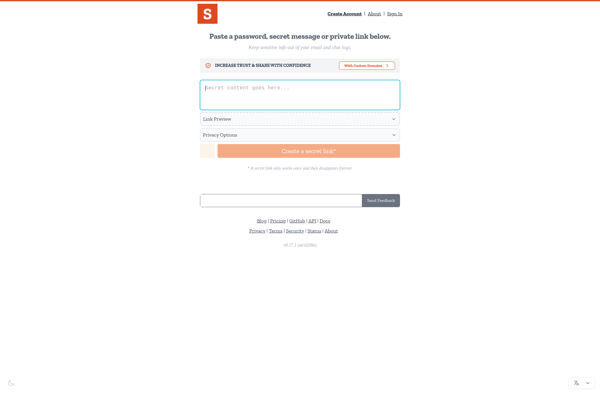
Smart-Secret
Yopass
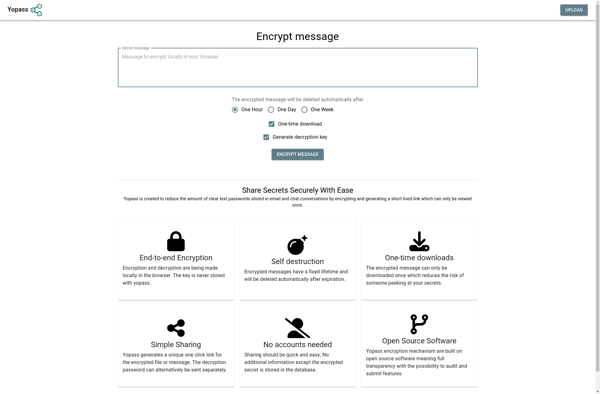
Retriever
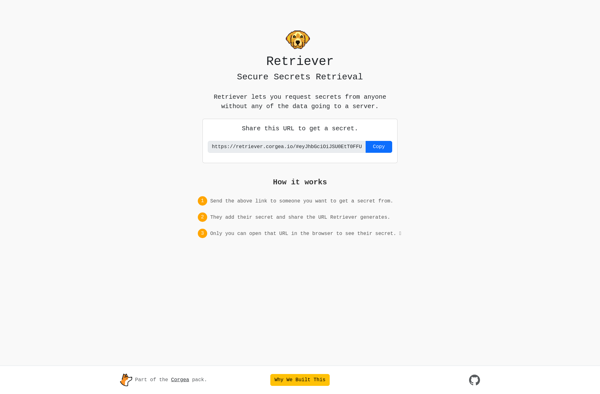
Password.link
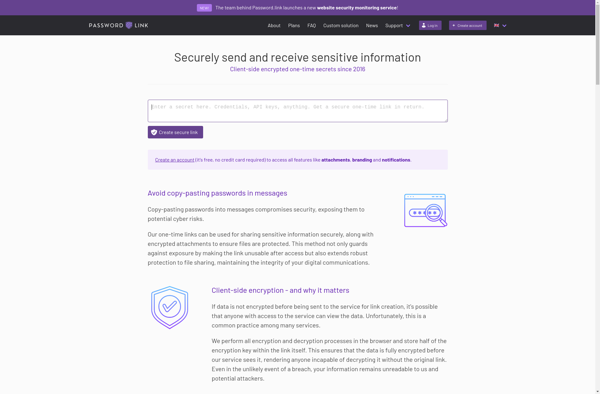
Burn After Reading
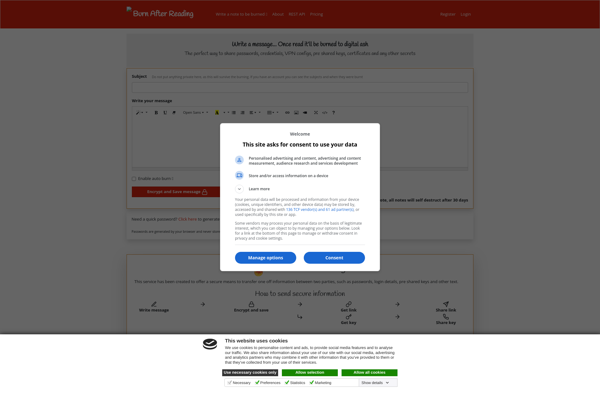
Temporal.PW