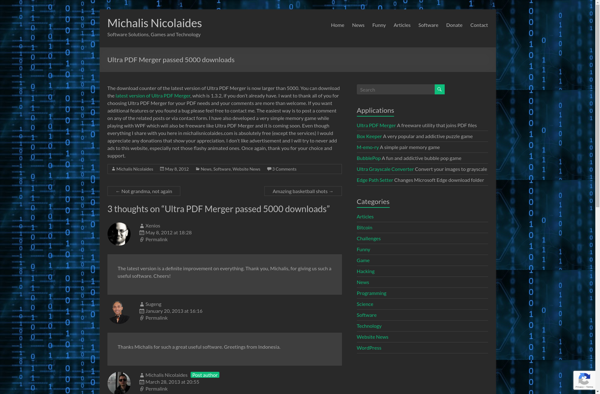PDF Connect
PDF Connect: Convert, Edit, Annotate and Share PDF Files Easily
Convert PDFs to Word or Excel, edit text and images, add annotations, protective redactions, digital signatures, bookmarking pages, and more with this user-friendly PDF software.
What is PDF Connect?
PDF Connect is a versatile PDF editing software that makes working with PDF documents simple and efficient. It provides a complete set of tools for converting, editing, annotating, signing, securing, and sharing PDFs.
With an easy-to-use interface, PDF Connect allows you to quickly convert PDFs to fully editable Microsoft Office documents like Word, Excel, and PowerPoint. It preserves original fonts, formatting, images, and layouts for perfect conversions every time. You can also export PDFs to HTML, RTF, text, and image file formats.
Editing PDFs is seamless in PDF Connect. You can add, edit, or delete text, edit fonts, styles, paragraphs, change text color and backgrounds, add images, edit existing images by cropping/rotating, add or remove pages, and more. Annotating tools allow you to highlight, underline, strikeout text, add sticky notes, text boxes, shapes, stamps, and digital signatures.
Security features in PDF Connect let you add passwords, certificates, and digital IDs for controlling document access. Redaction lets you permanently delete confidential text or graphics behind black boxes. Document assembly helps combine files and pages from multiple documents into one PDF.
Finally, PDF Connect enables effortless sharing and collaboration on PDF documents through email, cloud storage services like Google Drive and Dropbox, and more.
PDF Connect Features
Features
- Convert PDF to Word, Excel, PowerPoint, HTML, Images
- Edit PDF text, images, links
- Annotate PDFs with comments, highlights, shapes
- Redact sensitive text
- Add signatures
- Protect PDF with password
- Merge, split, compress PDF files
- Share and collaborate on PDFs
Pricing
- Subscription-Based
Pros
Cons
Official Links
Reviews & Ratings
Login to ReviewThe Best PDF Connect Alternatives
Top Office & Productivity and Pdf Tools and other similar apps like PDF Connect
Here are some alternatives to PDF Connect:
Suggest an alternative ❐PDF Merge tool
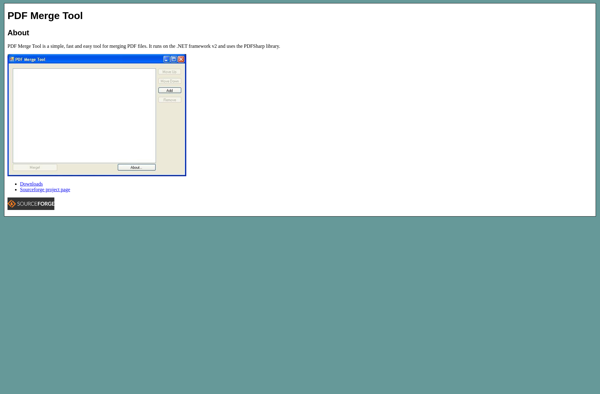
PDF Chain

PDF Stapler
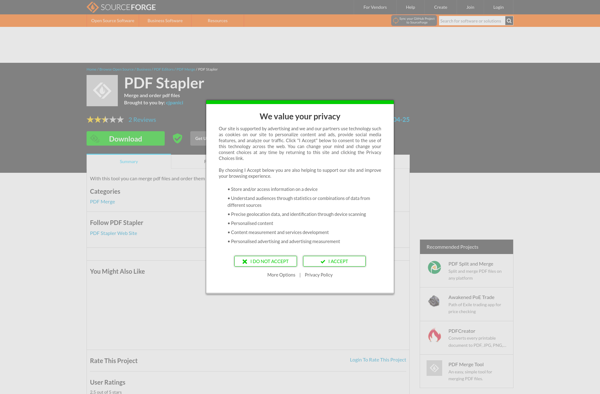
UnityPDF
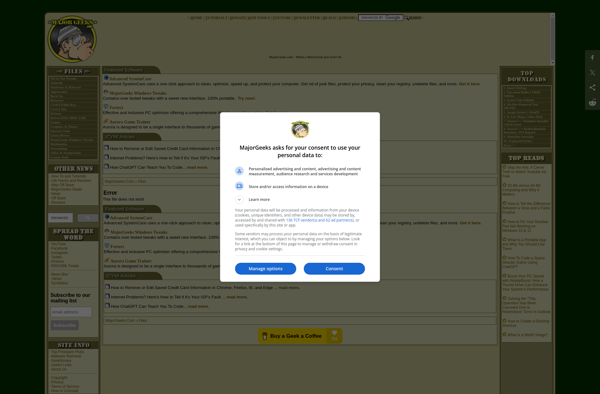
OnlineFreeware PDF Merge
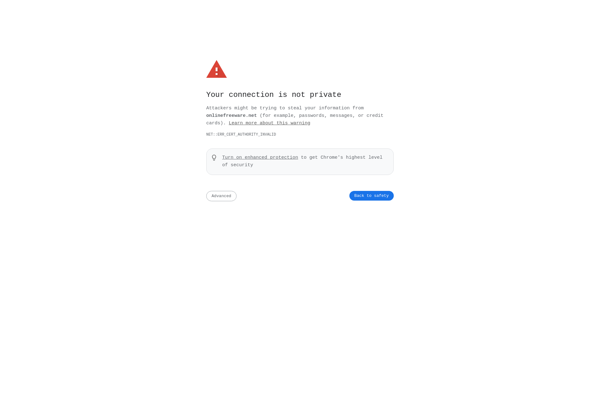
PDF Merge (Beta)
PDF Separator
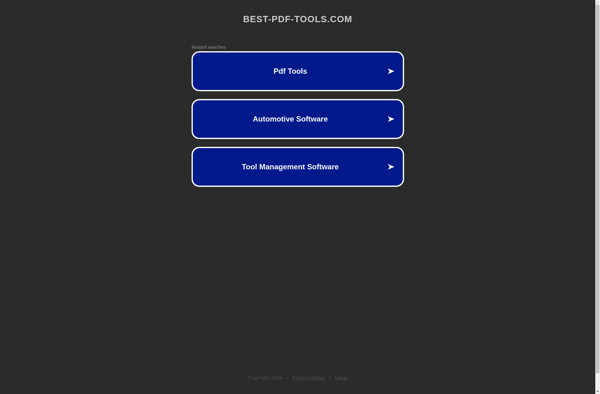
Ultra PDF Merger