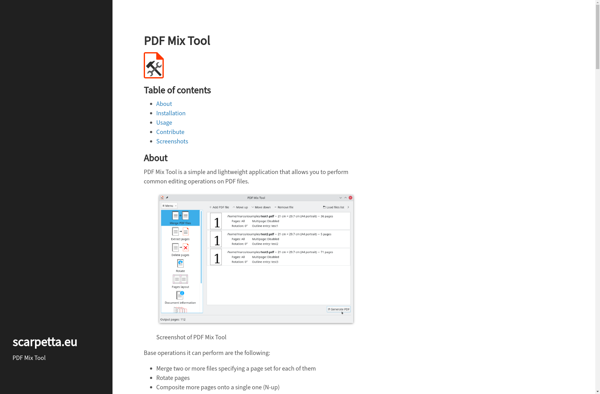PDF Stapler
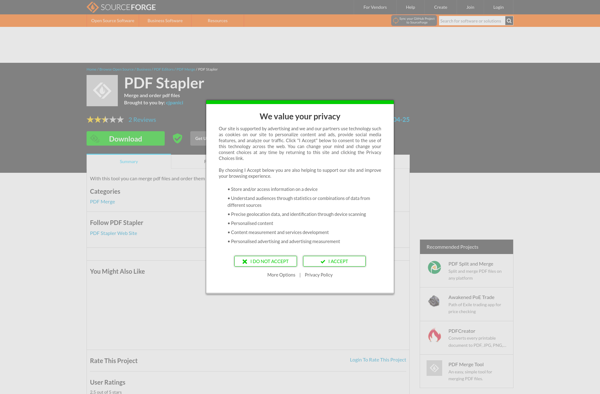
PDF Stapler: Free PDF Editor
PDF Stapler is a free software that allows users to merge, split, rotate, and rearrange PDF documents. It has an easy-to-use interface for basic PDF editing tasks.
What is PDF Stapler?
PDF Stapler is a free and open-source PDF editing software for Windows, Mac and Linux. It provides a straightforward interface that allows users to carry out common PDF manipulation tasks like merging multiple PDF files into one, splitting a large PDF into smaller files, rotating pages, and rearranging page order.
As it is lightweight and does not require installation, PDF Stapler is handy for quickly combining a few PDFs or making simple edits to existing files. It supports drag-and-drop for adding files making the process efficient. Password-protected PDFs can also be merged after entering the password.
While PDF Stapler may not have advanced features like optical character recognition or export to other formats, it excels at fast and easy PDF editing jobs. The simple interface makes it accessible for all users. Lack of ads and customization options also facilitate unhindered focus on the task at hand.
For basic PDF editing needs like combining presentations, scans or forms into one file, extracting specific pages from a large report, or reordering pages, PDF Stapler provides an easy-to-use and free solution.
PDF Stapler Features
Features
- Merge multiple PDF files into one
- Split PDF files into individual pages or custom page ranges
- Rearrange pages within a PDF by dragging and dropping
- Rotate PDF pages 90, 180, or 270 degrees
- Add or remove password protection to PDF files
- Edit PDF metadata like title, author, subject etc
- Extract images from PDF files
- Basic annotation tools like adding text, shapes, lines etc
- Support for large PDF files
Pricing
- Free
- Open Source
Pros
Cons
Official Links
Reviews & Ratings
Login to ReviewThe Best PDF Stapler Alternatives
Top Office & Productivity and Pdf Tools and other similar apps like PDF Stapler
Here are some alternatives to PDF Stapler:
Suggest an alternative ❐Bluebeam Revu
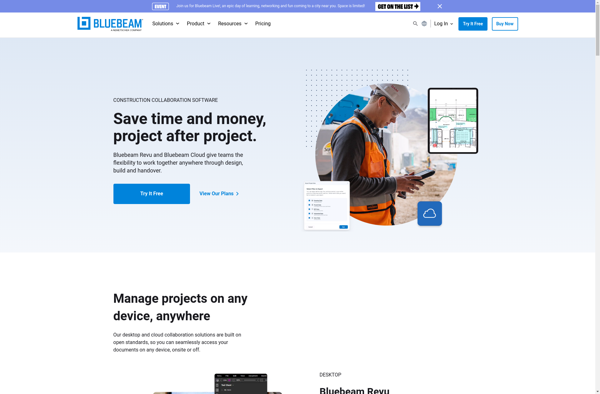
Master PDF Editor

PDFsam

PDF-Shuffler
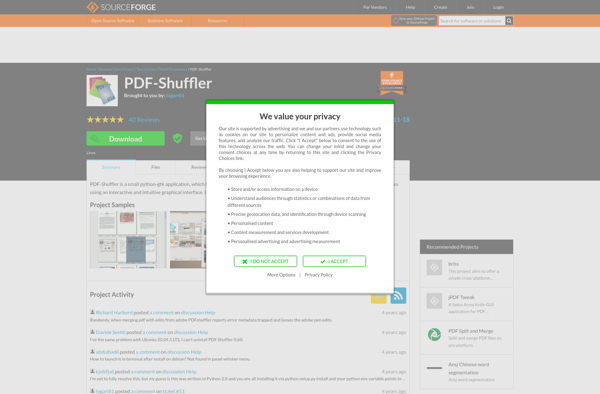
PdfMod
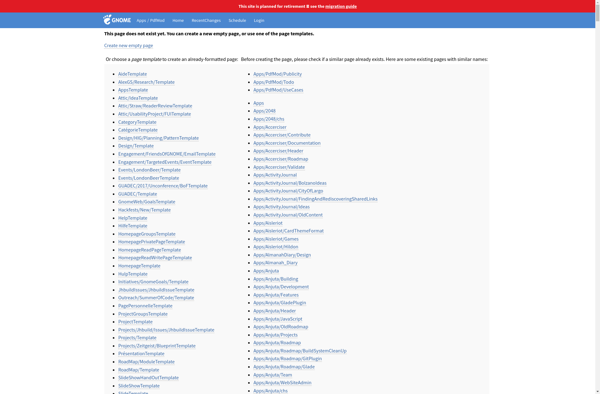
PDFtk
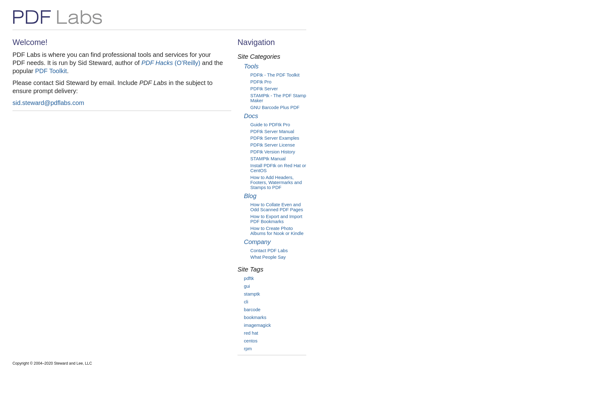
PDFill

PDF Arranger
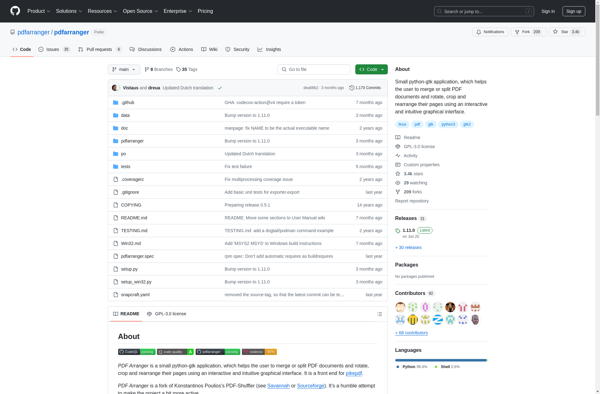
PDF Chain

Qoppa PDF Studio

PDF Mix Tool