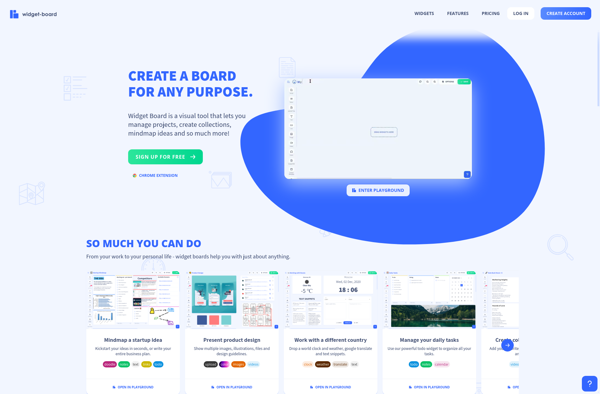PeachyPlan
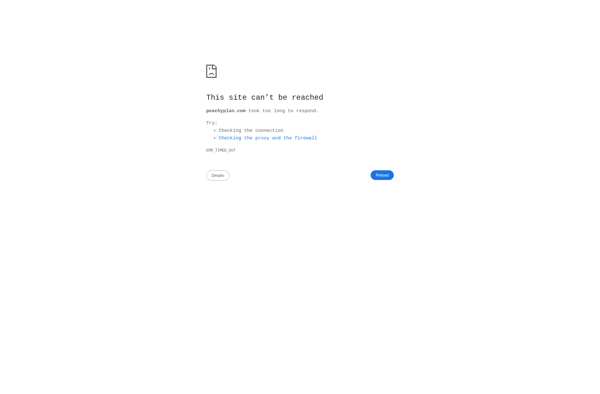
PeachyPlan: Open Source Personal Finance Management Software
PeachyPlan is an open source software for personal finance management with features like budgeting, transaction tracking, custom reports, and more. It offers an intuitive interface to manage finances across multiple accounts.
What is PeachyPlan?
PeachyPlan is an open source personal finance manager application designed to help users track expenses, create budgets, and manage money across multiple accounts. It enables customized finance tracking with income/expenses categories, tags, budgets, and powerful reporting.
Key features of PeachyPlan include:
- Income and expenses tracking with customizable categories and tags
- Create budgets and monitor spending against those budgets
- Multiple accounts support - track finances across checking, savings, cash, credit card, and investment accounts
- Scheduled transactions for managing recurring bills, deposits, transfers
- Powerful reporting with filtering and graphs to analyze spending habits
- Secure encrypted data storage locally for privacy
- Free, open source software with community-driven development
With its intuitive interface, flexible categorization options, and robust reporting, PeachyPlan provides an easy way for individuals and families to gain control over their personal finances.
PeachyPlan Features
Features
- Budgeting
- Transaction tracking
- Custom reports
- Multiple account management
- Intuitive interface
Pricing
- Open Source
Pros
Cons
Official Links
Reviews & Ratings
Login to ReviewThe Best PeachyPlan Alternatives
Top Office & Productivity and Finance and other similar apps like PeachyPlan
Here are some alternatives to PeachyPlan:
Suggest an alternative ❐JIRA
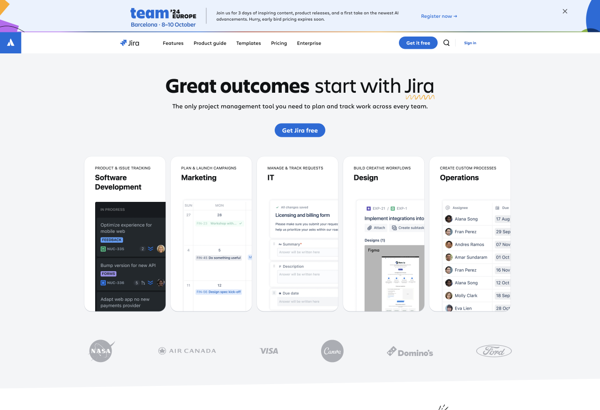
Trello

Microsoft Project
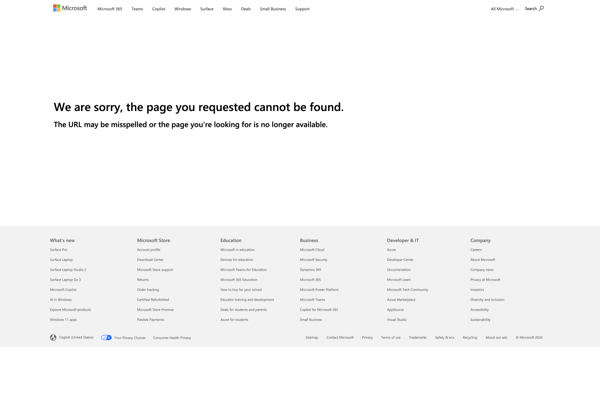
ClickUp
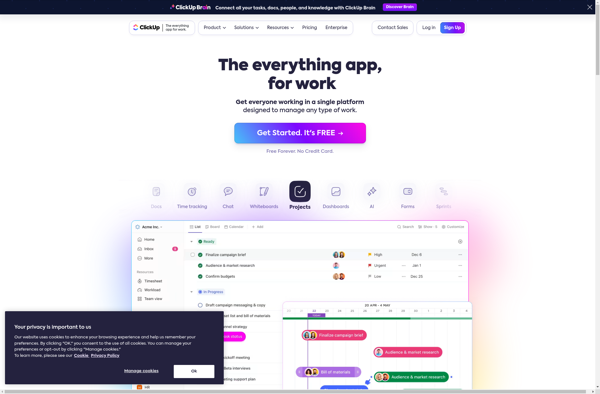
TeamGrid
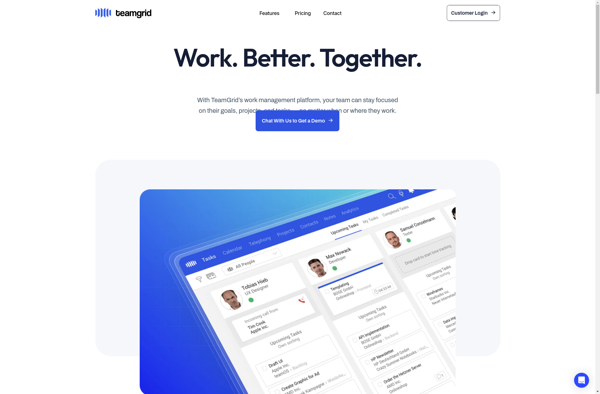
Wrike
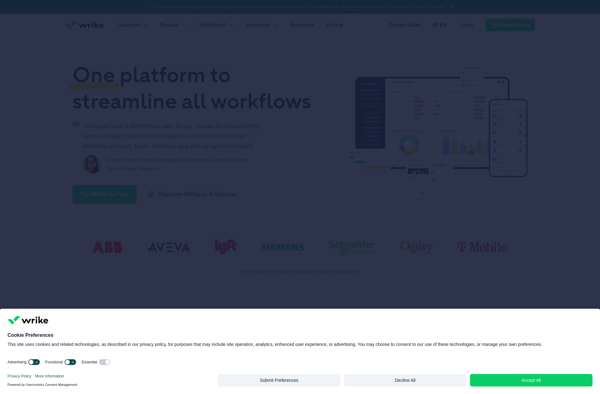
Teamgantt
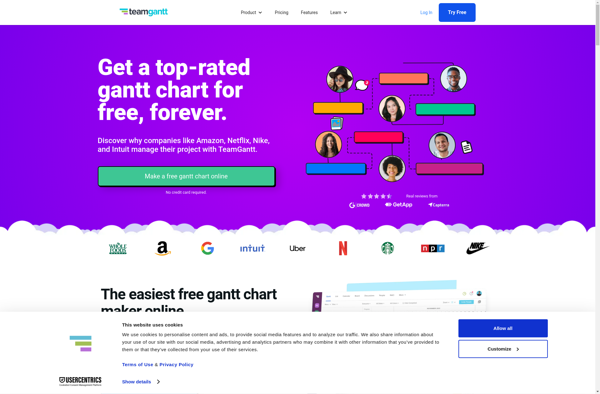
Widget-Board