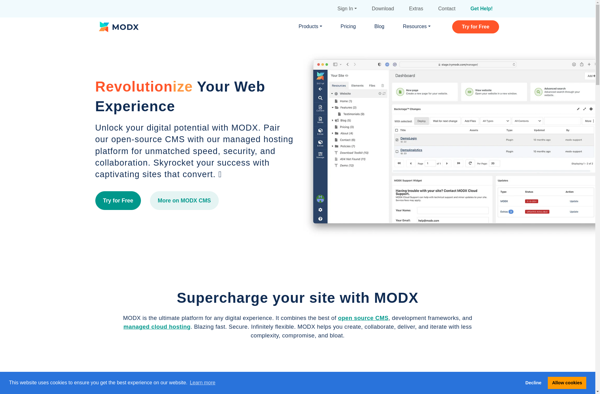Pebble
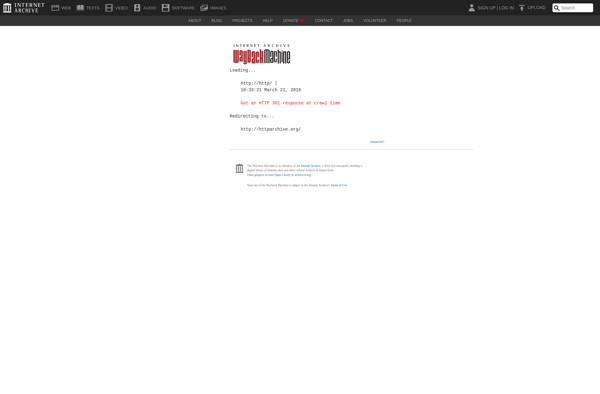
Pebble: Lightweight Calendar & Task Management Apps
A simple and feature-rich calendar and task management app for phones and tablets, with easy event creation, reminders, color coding, and integration with major cloud services.
What is Pebble?
Pebble is a calendar and task management app designed for simplicity and ease of use. It provides the core features most people need from a scheduling app without unnecessary complexity.
Key features of Pebble include:
- Intuitive interface for quickly adding events, reminders, and tasks
- Color coding system for categorizing events and priorities
- Daily, weekly, monthly, and agenda views of your schedule
- Event reminders and notifications so you never miss appointments
- Support for recurring events and reminders
- Integration with major cloud services like Google Calendar and iCloud
- Versions for both mobile (Android and iOS) and tablet devices
Unlike some heavyweight calendar apps, Pebble aims for a lightweight and fast design optimizing for portability and ease of input. It covers the basics like appointments, reminders, notes, and task lists without extraneous features. If you want an easy way to manage your schedule on-the-go, Pebble could be a good option to consider.
Pebble Features
Features
- Calendar view
- Task management
- Reminders
- Color coding
- Cloud service integration
Pricing
- Freemium
- Subscription-Based
Pros
Cons
Reviews & Ratings
Login to ReviewThe Best Pebble Alternatives
Top Office & Productivity and Calendar & Task Management and other similar apps like Pebble
Here are some alternatives to Pebble:
Suggest an alternative ❐WordPress
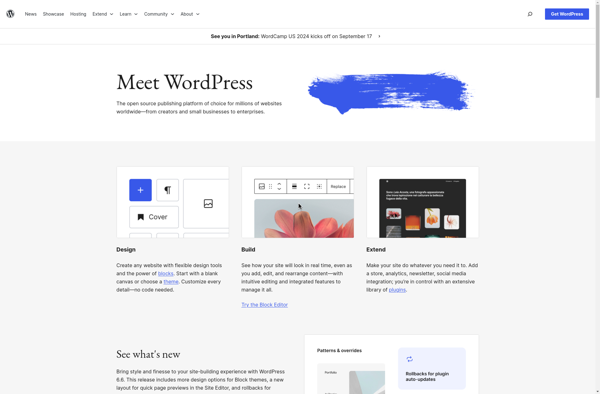
Blogger
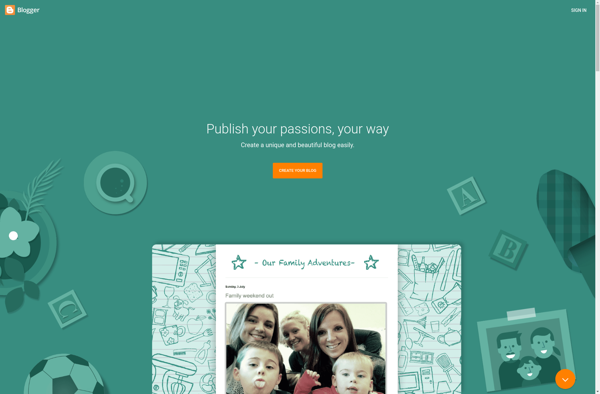
Tumblr
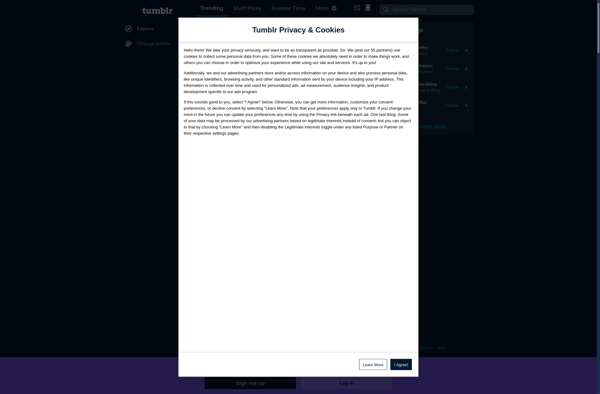
Squarespace

LiveJournal
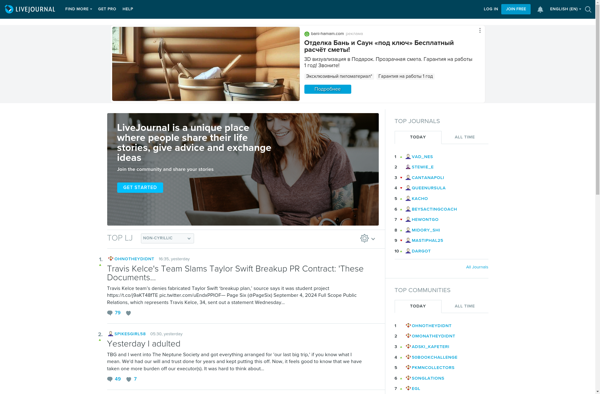
Drupal

Directus
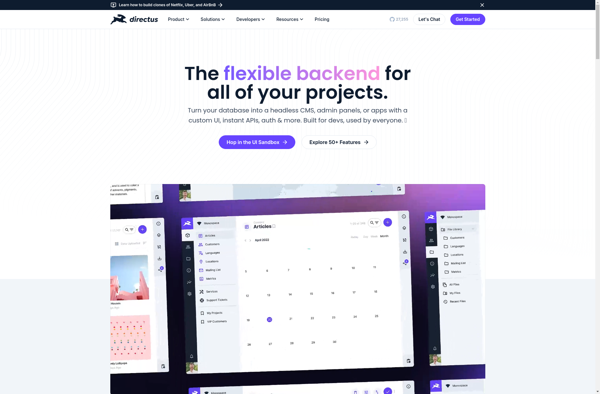
Joomla

DEV Community
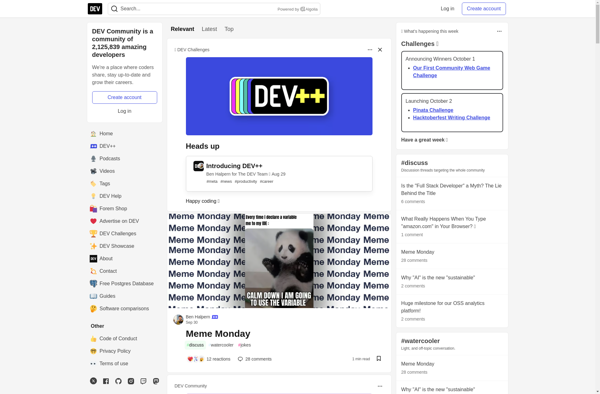
Pixpa

MODX