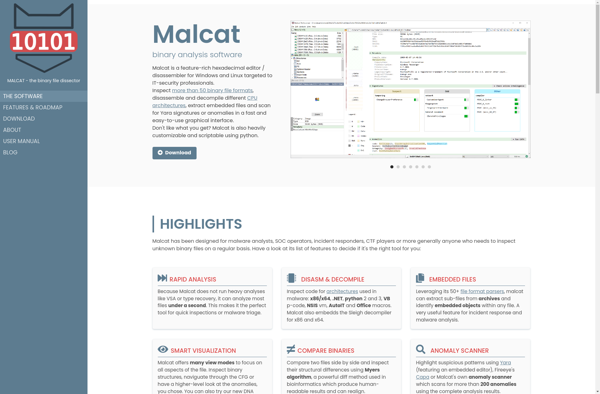PEBrowse64 Professional
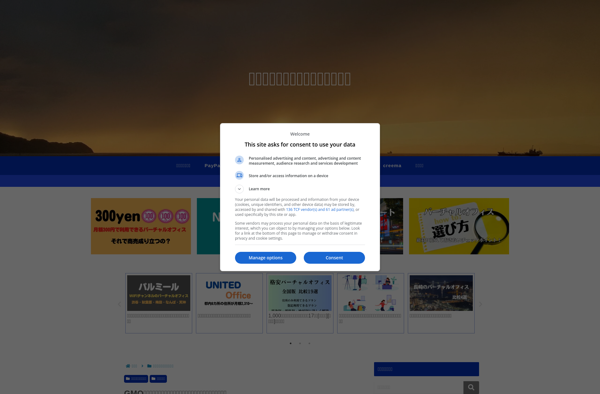
PEBrowse64 Professional: Analyze PE Files
PEBrowse64 Professional is a Windows program used to view and analyze portable executable (PE) files such as EXE, DLL, OCX, SYS, and more. It provides detailed information on the structure and contents of PE files.
What is PEBrowse64 Professional?
PEBrowse64 Professional is a powerful Windows application designed specifically for inspecting and analyzing portable executable (PE) files such as EXE, DLL, OCX, SYS, DRIVER, FON, and more. It allows you to examine the internal structure, headers, sections, data directories, imports, exports, resources, and other aspects of 32-bit and 64-bit PE files.
With PEBrowse64 Professional, you can view summary information about a PE file including timestamp info, target machine type, linker version, OS version info, authenticode signature info, and more. It gives you insight into the different headers of the PE file format to see things like characteristics flags, file alignment, size of headers, checksum, subsystem type, and so on.
The tool provides detailed listings of all imports and exports referenced by the PE file along with their function names and ordinals. You can also analyze the PE file's resources such as icons, images, strings, version info, manifest, and so on. An intuitive hex editor lets you view and edit raw hex data within the file.
Other notable features include disassembly of code sections, a dependency walker to show chained imports/exports, decoders for various types of data like base64 and UPX, checksum and hash generators, a file compare utility, and customizable reports.
With its depth of inspection capabilities and intuitive user interface, PEBrowse64 Professional is an essential tool for understanding the internal details of PE files and analyzing their structure for debugging or reverse engineering purposes.
PEBrowse64 Professional Features
Features
- Displays detailed information on PE file headers
- Shows import/export tables
- Analyzes resources and version info
- Dumps raw data
- Supports a wide range of PE formats
- Plugins for additional analysis
- Compares files
- Scriptable via command-line
Pricing
- Free Trial
- One-time Purchase
Pros
Cons
Official Links
Reviews & Ratings
Login to ReviewThe Best PEBrowse64 Professional Alternatives
Top Development and Debugging Tools and other similar apps like PEBrowse64 Professional
Here are some alternatives to PEBrowse64 Professional:
Suggest an alternative ❐Microsoft Visual Studio

PE Explorer

.NET Reflector
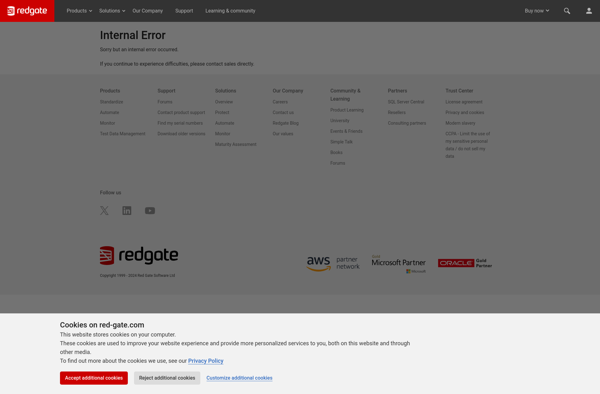
WinDbg
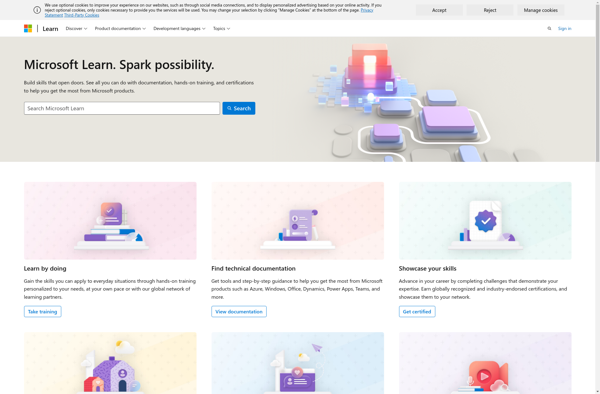
Cevelop

React Studio
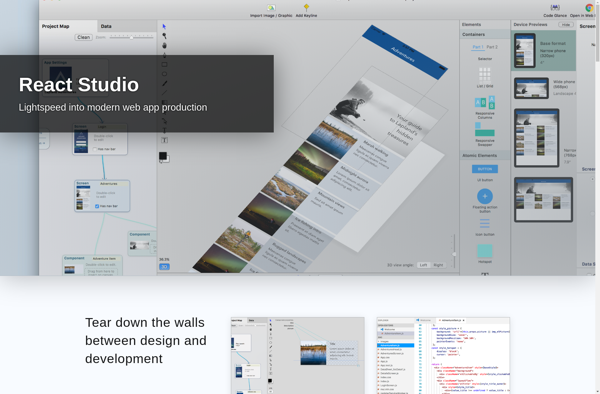
ILSpy
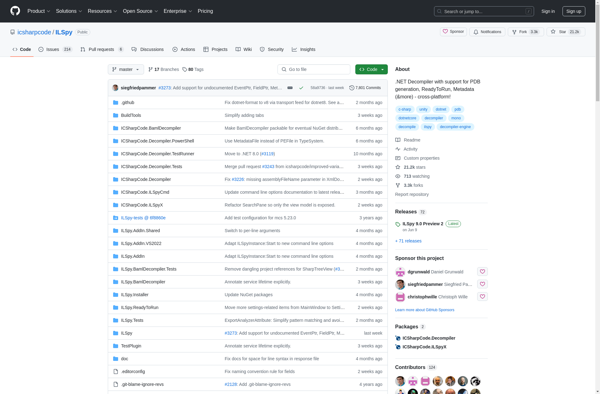
PE-bear

Pestudio
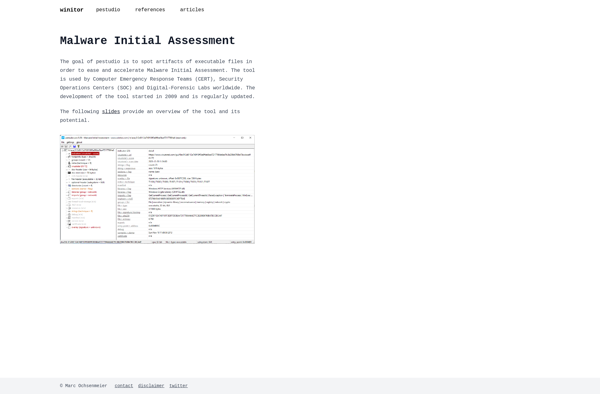
Malcat