PE-bear

PE-bear: Portable Executable Malware Analysis Tools
Free, open source portable executable (PE) malware analysis tool for Windows executable files with static analysis and metadata extraction
What is PE-bear?
PE-bear is a free, open source portable executable (PE) malware analysis tool for Windows. It performs static analysis on PE files to extract metadata and identify suspicious characteristics that may indicate the file is malicious.
Features of PE-bear include:
- Extracting PE header information like imports, exports, resources, etc.
- Identifying packing/compression
- Listing strings and functions
- Checking hashes against VirusTotal
- Generating similarity scores against known malware
- Highly customizable configuration for checks against suspicious PE properties
As a portable open source tool, PE-bear is useful for malware analysts and researchers to quickly triage Windows executable files. It generates analysis reports in multiple formats like JSON, XML, HTML, etc. for integration with other tools. As it performs static analysis, PE-bear is safe to run on unknown files and provides a first step towards identifying potentially malicious samples for further analysis.
PE-bear Features
Features
- Static analysis of PE files
- Extraction of metadata from PE headers
- Identification of suspicious characteristics
- Detection of packed/obfuscated code
- Display of import/export tables
- Extraction of resources
- YARA rule matching
Pricing
- Open Source
Pros
Cons
Official Links
Reviews & Ratings
Login to ReviewThe Best PE-bear Alternatives
Top Security & Privacy and Malware Analysis and other similar apps like PE-bear
Here are some alternatives to PE-bear:
Suggest an alternative ❐Resource Hacker
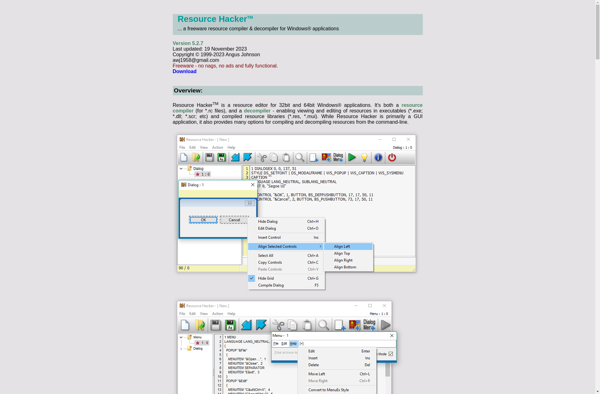
PE Explorer

CFF Explorer
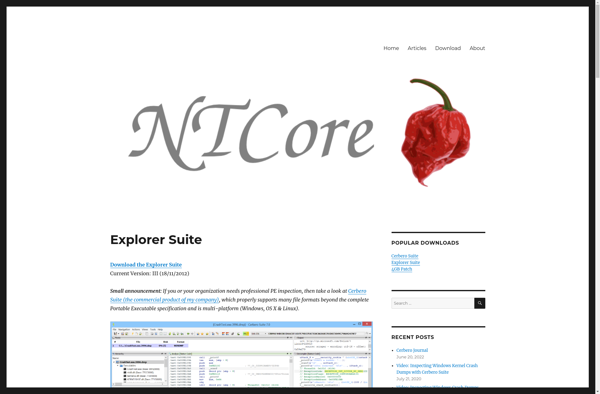
Hiew
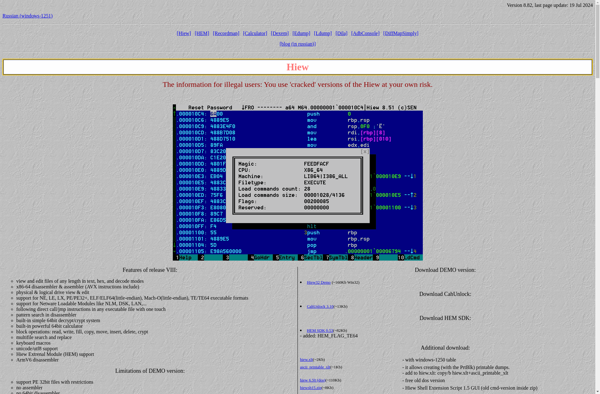
Pestudio
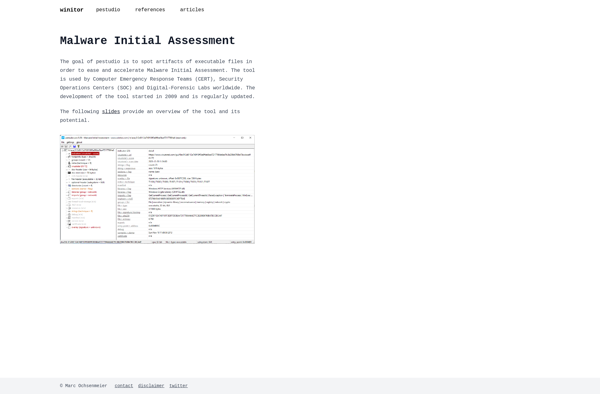
Universal Extractor 2
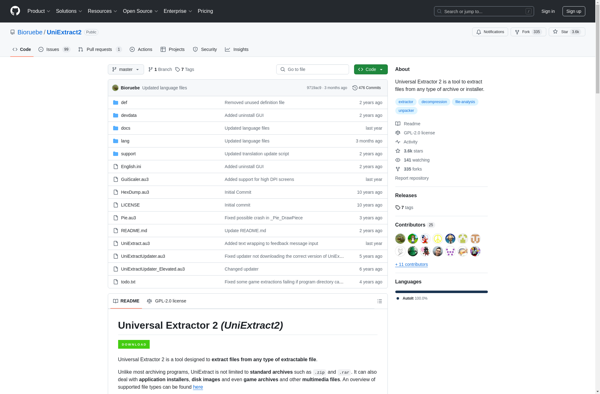
Free Resource Extractor

Malcat
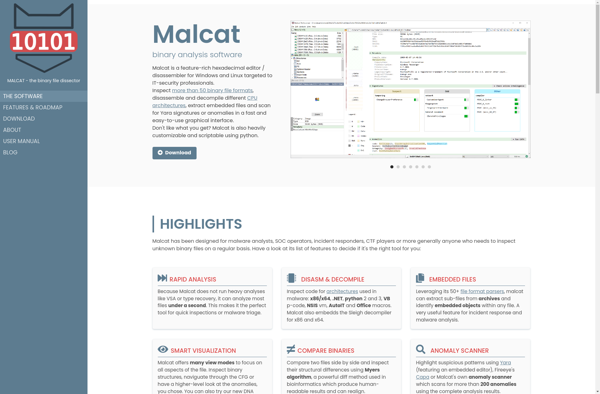
Redwood - resources extractor
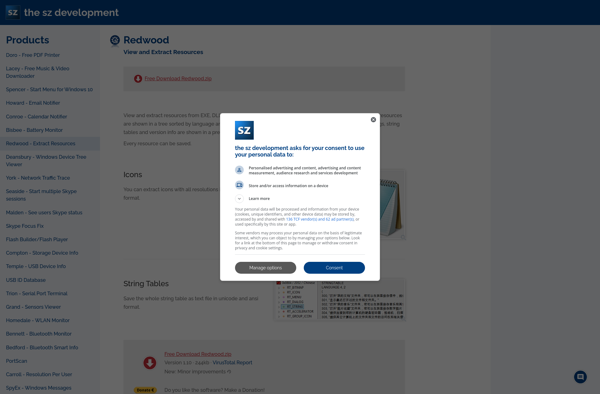
Resource Hacker FX

PPEE (puppy)
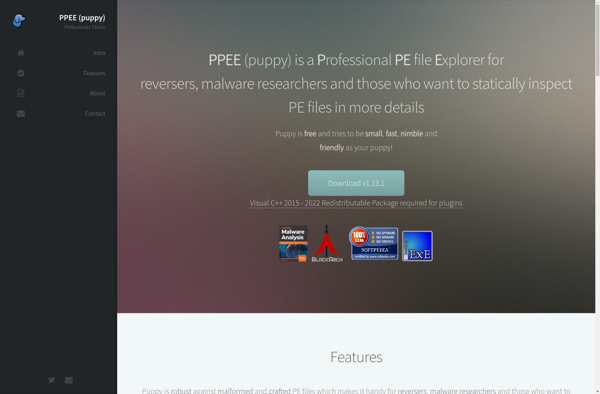
EXE Explorer

PE Tools

PEBrowse64 Professional
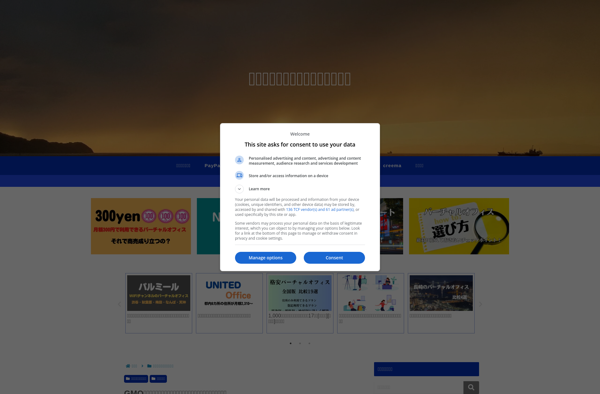
HT editor
