Redwood - resources extractor
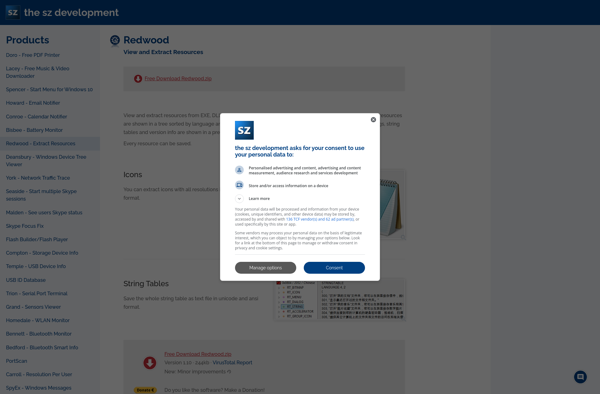
Redwood: Resources Extractor
Free open source software for extracting resources such as images, fonts, scripts, and stylesheets from websites for web developers and designers inspiration or reuse in their own projects
What is Redwood - resources extractor?
Redwood is a free and open source resource extractor tool for web developers and designers. It allows you to easily extract resources such as images, fonts, CSS files, JavaScript files, and more from any website.
Simply provide Redwood with a URL and it will analyze the page and allow you to download all the assets used on that page with just a click. You can then reuse these resources in your own projects legally and ethically.
Key features of Redwood include:
- Extract images, fonts, stylesheets, scripts, and other assets
- Preserve directory structure when downloading resources
- Customize extraction by file type
- Download all favicon files
- Simple and easy to use interface
Redwood saves web developers and designers tons of time by removing the need to manually hunt down and download assets. It makes curating design inspiration and gathering assets for your project quick and painless.
With its simple drag-and-drop interface, Redwood is perfect for developers and designers of all skill levels. And because it is open source software, Redwood is completely free to use.
Redwood - resources extractor Features
Features
- Extracts resources like images, fonts, scripts, stylesheets from websites
- Supports bulk extraction of resources from multiple URLs
- Exports extracted resources to local storage
- Customizable filters to target specific resources
- Command line interface and GUI available
- Cross-platform support (Windows, Mac, Linux)
Pricing
- Open Source
- Free
Pros
Cons
Official Links
Reviews & Ratings
Login to ReviewNo reviews yet
Be the first to share your experience with Redwood - resources extractor!
Login to ReviewThe Best Redwood - resources extractor Alternatives
Top Development and Web Development and other similar apps like Redwood - resources extractor
Here are some alternatives to Redwood - resources extractor:
Suggest an alternative ❐PE-bear

ResEdit
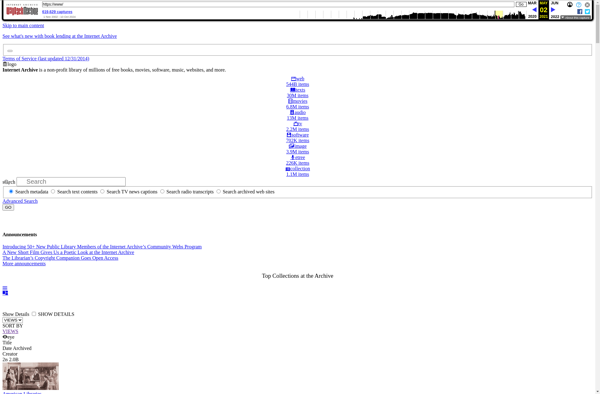
Free Resource Extractor

Resource Editor
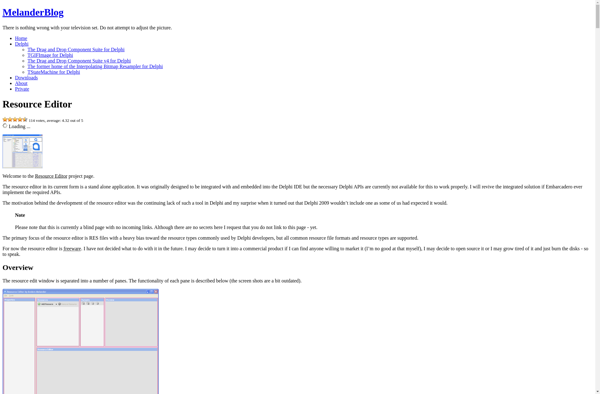
Resource Tuner
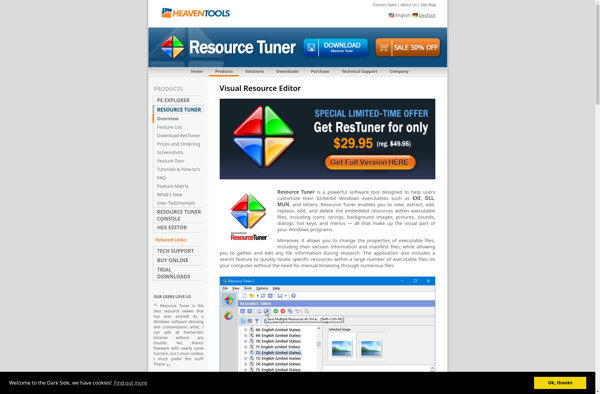
Inno Setup Extractor
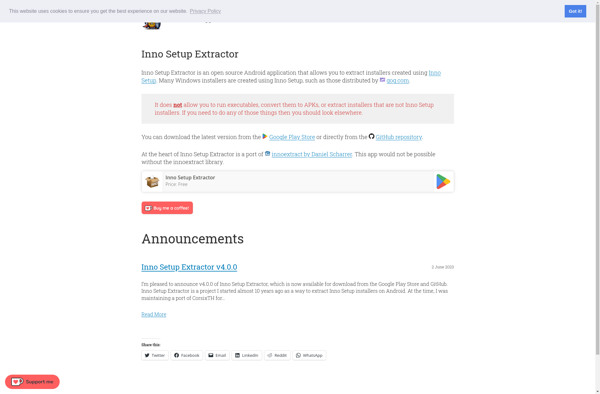
Restorator

Anolis Resourcer
XN Resource Editor

ResourcesExtract

InnoExtractor
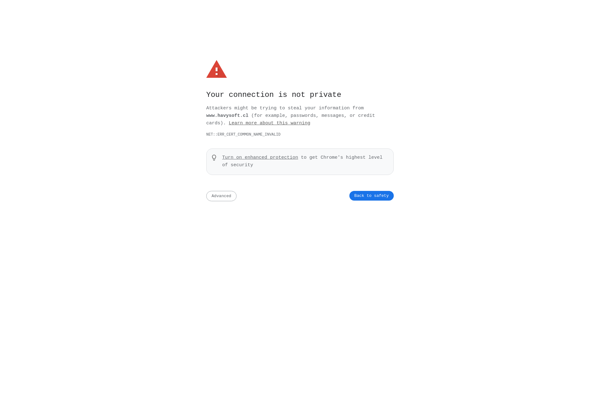
Boilsoft Resource Hunter
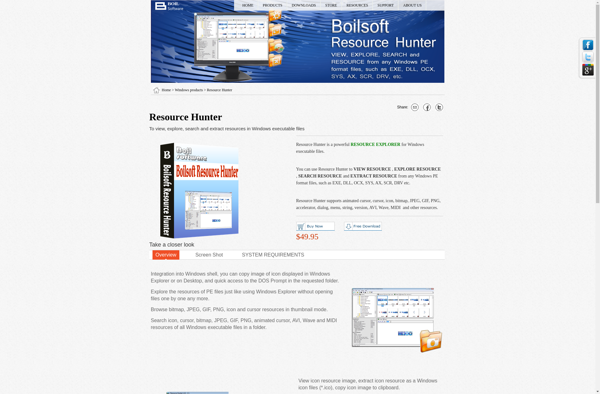
Innounp
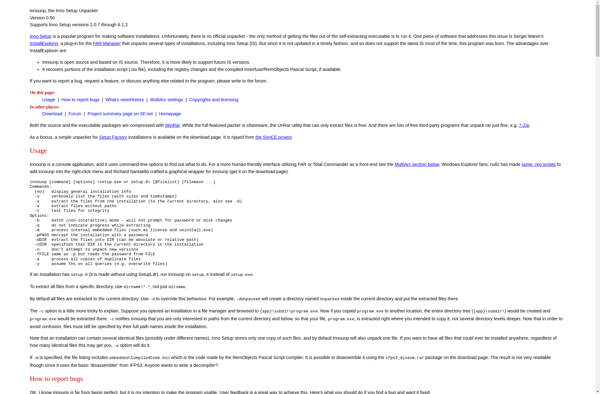
DotNetResourcesExtract
