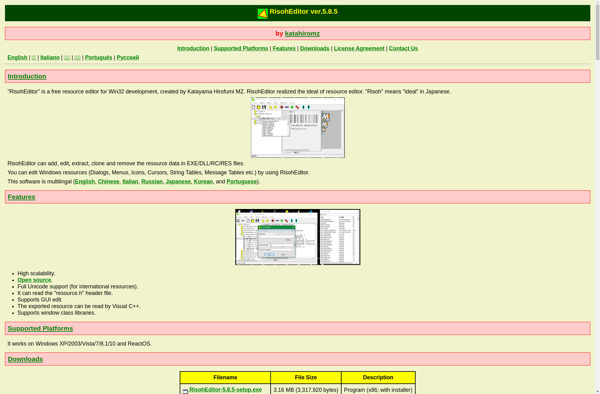ResEdit
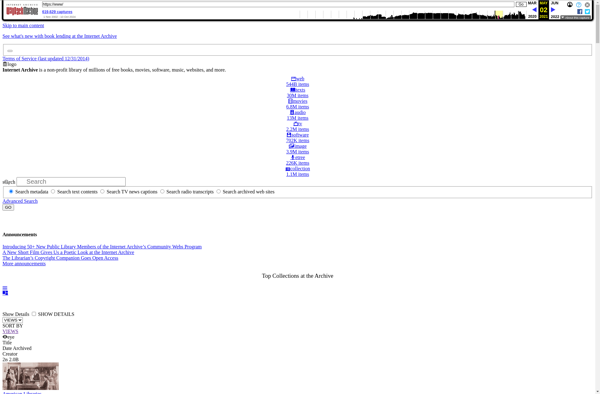
ResEdit: Resource Editor for Mac OS
A resource editor for Mac OS allowing users to view, edit, and modify resources in applications, files, scripts, and other items with a GUI interface.
What is ResEdit?
ResEdit is a resource editor application that was originally developed for the classic Mac OS operating system. It allows users to view, edit, and modify the resources found within Mac applications, files, scripts, and other items.
Resources in Mac OS are bundles of data that store things like images, strings, audio clips, user interface layouts, and more for an application to use. Normally these resources are hidden from end users deep within the application package.
ResEdit provides a graphical user interface for viewing the internal resources of files and allowing users to manipulate them. For example, it can be used to edit the strings and dialog boxes in an application to change text or translate it to other languages. It can also edit icons, menu layouts, audio clips, and more.
Developers often use ResEdit for building and testing applications more easily. It also provides users with some ability to personalize and modify the applications and files on their system by accessing resources that are not normally exposed to users. There have been many versions of ResEdit over the years for various incarnations of the Mac OS.
ResEdit Features
Features
- View, edit, and modify resources in applications, files, scripts, and other items
- Provides a graphical user interface (GUI) for manipulating resources
- Allows access to resources that are normally hidden from the user
- Supports a wide range of resource types, including icons, menus, dialogs, and more
- Includes powerful search and filtering tools to quickly locate resources
Pricing
- Free
Pros
Cons
Features
- View, edit, and modify resources in applications, files, scripts, and other items
- Provides a graphical user interface (GUI) for manipulating resources
- Allows users to access and modify resources that are normally hidden
- Supports a wide range of resource types, including icons, menus, dialogs, and more
- Includes tools for creating, editing, and exporting resources
Pricing
- Free
Pros
Cons
Reviews & Ratings
Login to ReviewThe Best ResEdit Alternatives
Top Development and Resource Editors and other similar apps like ResEdit
Resource Hacker
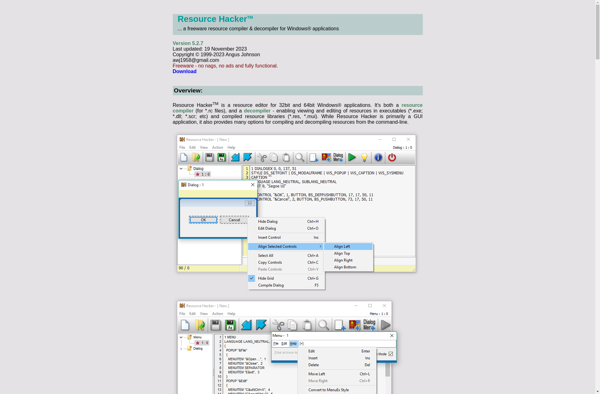
PE Explorer

CFF Explorer
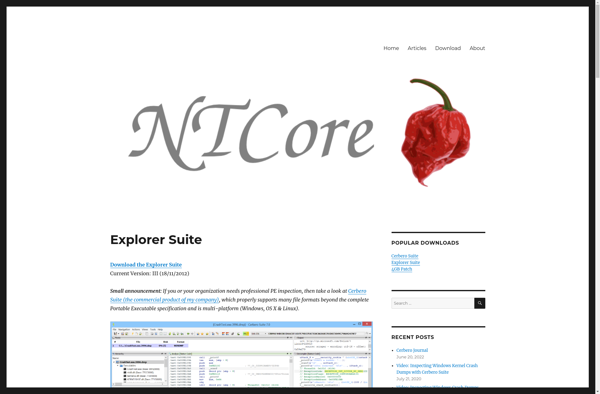
Universal Extractor 2
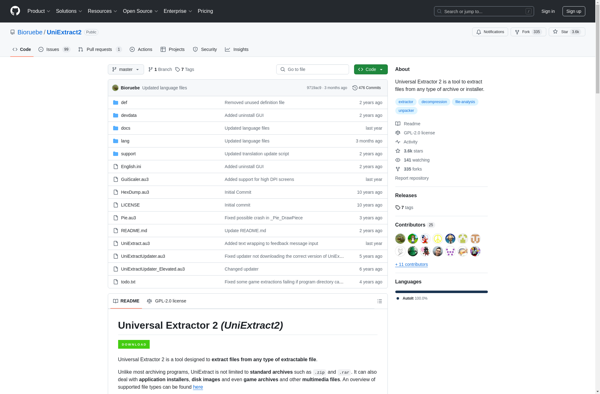
Free Resource Extractor

Resource Tuner
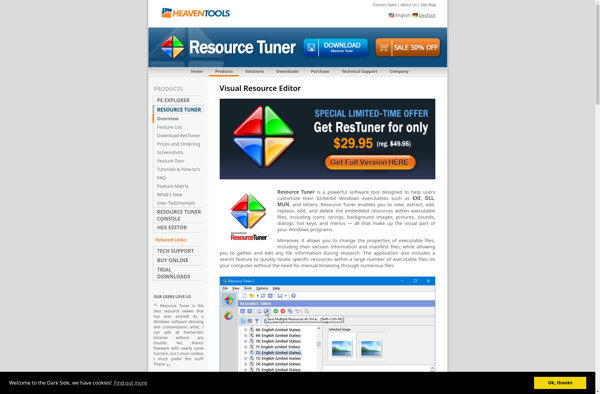
Restorator

Anolis Resourcer
Redwood - resources extractor
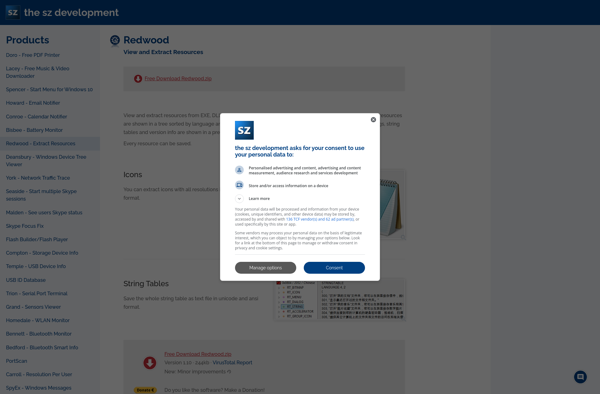
Resource Hacker FX

XN Resource Editor

ResourcesExtract

Boilsoft Resource Hunter
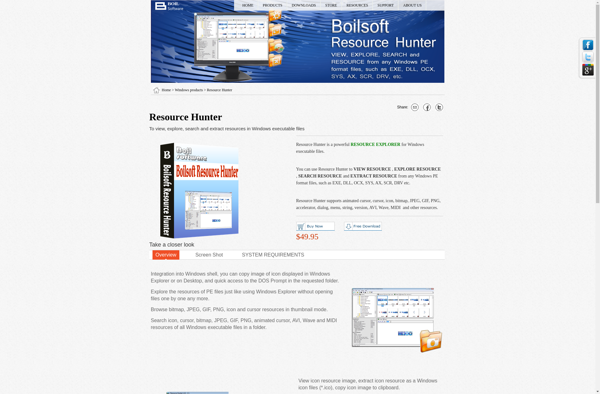
RisohEditor