CFF Explorer
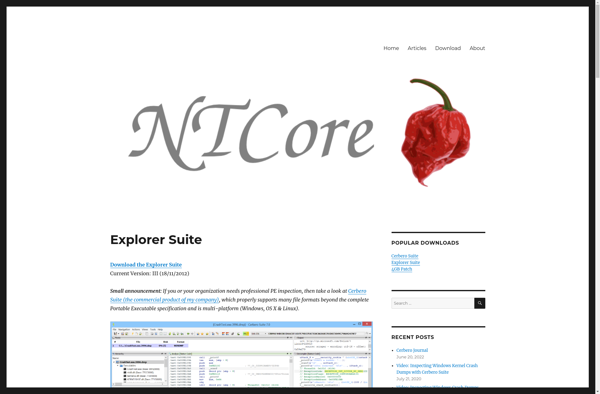
CFF Explorer: Examine and Edit CFF Executables
A program for viewing structure and hierarchies in EXE, DLL, OCX files and more, useful for reverse engineering, malware analysis or modifying existing software.
What is CFF Explorer?
CFF Explorer is a powerful tool for examining, editing, and reverse engineering executable files in the Common File Format (CFF). It supports a wide range of file types including EXE, DLL, OCX, SYS, LIB, and more.
Some of the key features of CFF Explorer include:
- Viewing the full structure and hierarchy of CFF files, allowing you to see imported functions, exported functions, classes, resources, and other elements.
- Editing various aspects of the files like resources, manifests, version info, checksums, and more.
- Disassembling code and examining assembly language instructions.
- Debugging files by setting breakpoints and tracing through execution.
- Analyzing strings, icons, version info resources, and rich header data.
- Powerful searching and cross-referencing capabilities.
- Plugins and scripting support for advanced programmability.
CFF Explorer is commonly used for purposes like reverse engineering closed-source software, analyzing malware specimens, patching and modifying existing executables, studying file structures, and learning assembly language programming concepts. It provides deep insight into how programs are constructed at a low level.
The tool is completely free and works on Windows platforms. With its extensive capabilities and active community support, CFF Explorer remains one of the most popular interactive disassemblers available today.
CFF Explorer Features
Features
- Disassembling EXE, DLL, OCX and more
- Editing executables
- Viewing structure and hierarchies
- Reverse engineering
- Malware analysis
Pricing
- Free
- Open Source
Pros
Cons
Official Links
Reviews & Ratings
Login to ReviewThe Best CFF Explorer Alternatives
Top Development and Reverse Engineering and other similar apps like CFF Explorer
Here are some alternatives to CFF Explorer:
Suggest an alternative ❐Resource Hacker
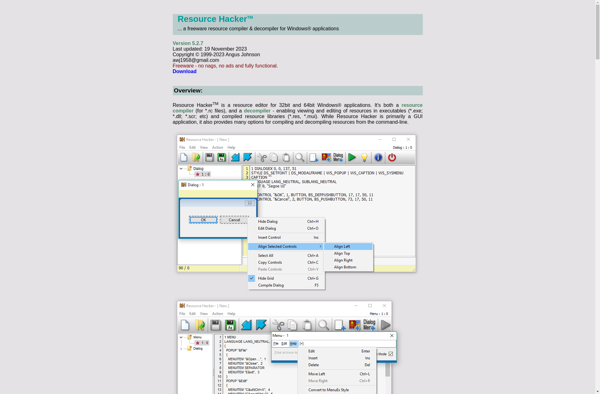
PE Explorer

PE-bear

ResEdit
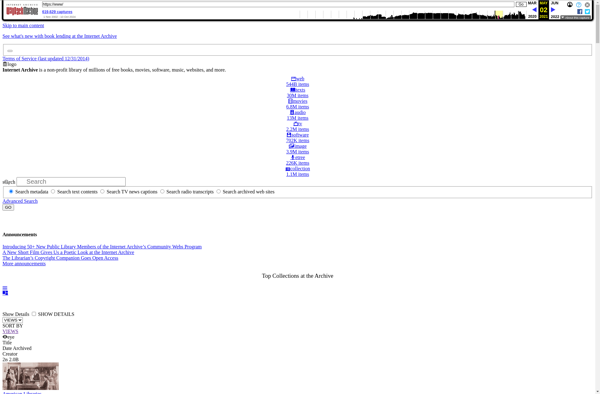
Free Resource Extractor

Resource Tuner
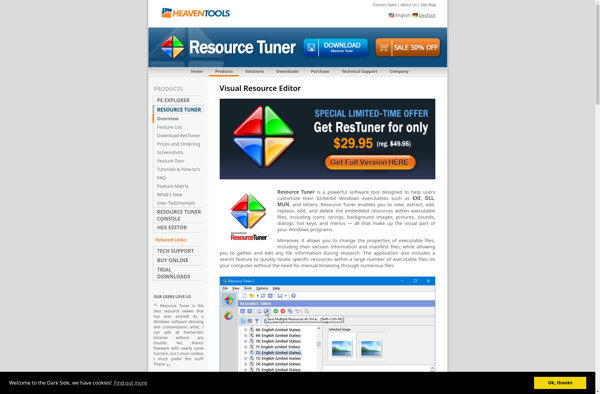
Restorator

XN Resource Editor

Relyze
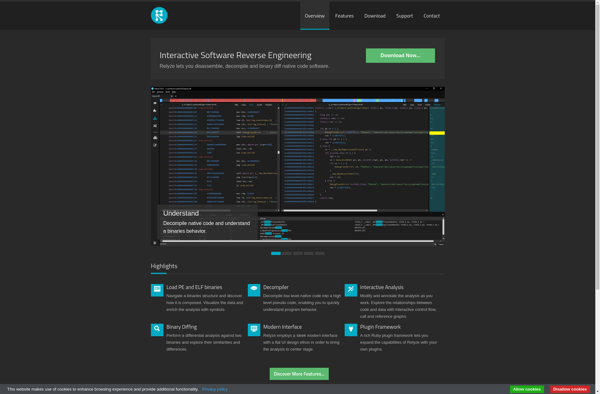
EXE Explorer

PE Tools
