PE Tools

PE Tools: Portable Software Suite for Windows Portable Executable Files
PE Tools is a portable software suite of utilities for working with Windows portable executable (PE) files. It includes tools for inspecting, editing, and analyzing PE file headers, sections, metadata, imports, exports, resources, and more.
What is PE Tools?
PE Tools is a comprehensive set of utilities for working with Windows portable executable (PE) files. It allows you to view and edit PE file headers, view and modify sections, view and edit resources, imports, and exports, dump and rebuild files, and more. Some of the key features include:
- Viewing and editing PE file headers like machine type, timestamps, pointers, and characteristics flags
- Viewing and modifying PE sections including name, virtual size, virtual address, raw data size, pointers, characteristics, and raw data
- Adding, deleting, and extracting resources like icons, images, strings, etc.
- Viewing and modifying import tables and export tables
- Dumping PE file information like headers, sections, imports, exports, etc. to text files
- Unpacking and rebuilding packed PE files by manually providing lost headers/sections
- Analyzing files for anomalies and corroborating other reverse engineering tools
PE Tools provides an integrated GUI interface for all these utilities making it easy to work with PE files. It is portable and works as a standalone executable with no install required. If you work with Windows executable files, PE Tools is an invaluable addition to your reverse engineering toolkit.
PE Tools Features
Features
- View and edit PE file headers
- View and edit section headers
- View and edit data directories
- View and edit imports/exports
- View and edit resources
- Disassemble code
- Hex editor
- Compare files
- Generate hashes
Pricing
- Free
- Open Source
Pros
Cons
Official Links
Reviews & Ratings
Login to ReviewThe Best PE Tools Alternatives
Top Development and Reverse Engineering and other similar apps like PE Tools
Here are some alternatives to PE Tools:
Suggest an alternative ❐PE Explorer

CFF Explorer
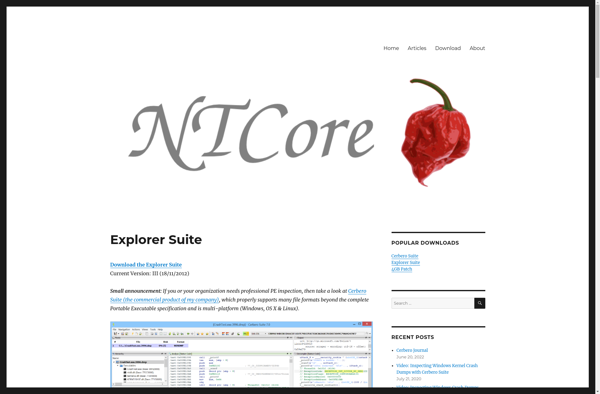
PE-bear

EXeScope
PPEE (puppy)
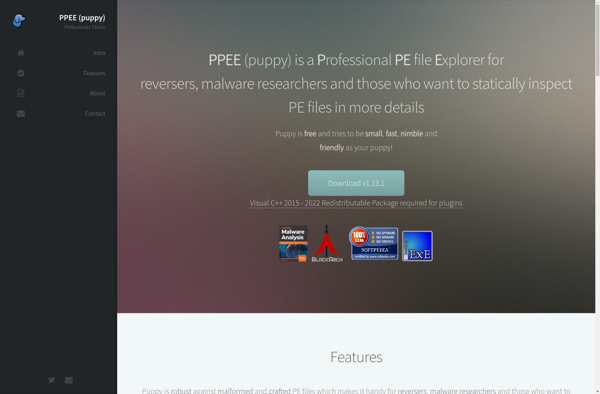
EXE Explorer
