Free Resource Extractor

Free Resource Extractor
A free software for extracting resources like images, icons, cursors, audio files, and other assets from executables, libraries, installer packages, and various file types.
What is Free Resource Extractor?
Free Resource Extractor is a lightweight yet powerful resource extraction utility for Windows. It allows you to view and extract a wide variety of resources like images, icons, cursors, audio files, manifests, version info resources, and anything else stored inside executables, libraries, installer packages, and various other file types.
With its intuitive interface, you can quickly open up any file and view the resources contained within. It displays them in an easy to navigate tree-view, allowing you to dig deep into resource hierarchies with just a few clicks. You can preview many resource types directly inside the tool. When you find what you want, extracting resources is as simple as dragging and dropping them out of the tool.
Free Resource Extractor supports a vast array of file types - EXE, DLL, OCX, CPL, DRV, SYS, SCR, FON, FOT, FNT, ICL, ANI, CUR, ICC, HLP, CDF, NLST, ICNS, ACM, AX, AXT, GPD, MNU, ASF, CAB, ZIP, RAR, ACE, UUE, BZ2, GZ, TAR, Z, 7Z, ARJ, LZH, TAZ, TZG, ISO, IMG, CCD, NRG, BIN, CUE and more.
It is able to open and decompose installer packages like MSI, MSP, MSU and merge modules and dig out the payloads contained within with ease. It handles self-extracting archives, allowing you to get inside them without running them first.
If a file format isn't natively supported, the generalized binary resource viewer allows you to browse and extract raw resource data from just about any file imaginable. This raw viewer also works great for analyzing proprietary and undocumented file types.
Overall, Free Resource Extractor offers an easy way for both average users and power users to peer inside files and pull out hidden treasures store inside. If you find yourself needing to frequently obtain resources from diverse file types, it's a perfect fit for the job.
Free Resource Extractor Features
Features
- Extract resources like images, icons, cursors, audio files, etc. from executables, libraries, installer packages
- Supports a wide variety of file types including EXE, DLL, OCX, CPL, DRV, SYS, SCR, FON, ANI, RES, MANIFEST, MUI, etc.
- Intuitive and easy to use interface
- Preview extracted resources
- Save extracted resources to a folder
Pricing
- Free
Pros
Cons
Official Links
Reviews & Ratings
Login to ReviewThe Best Free Resource Extractor Alternatives
Top Os & Utilities and File Management and other similar apps like Free Resource Extractor
Here are some alternatives to Free Resource Extractor:
Suggest an alternative ❐Resource Hacker
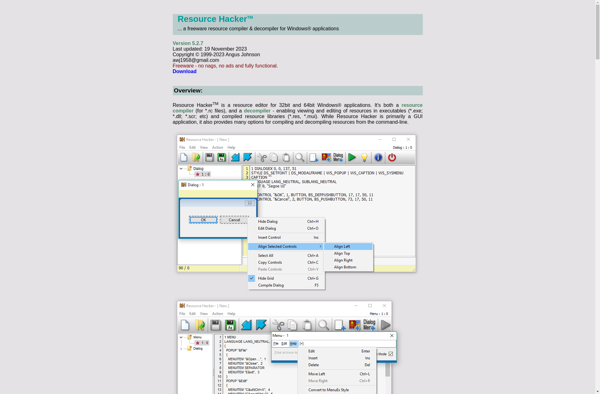
PE Explorer

CFF Explorer
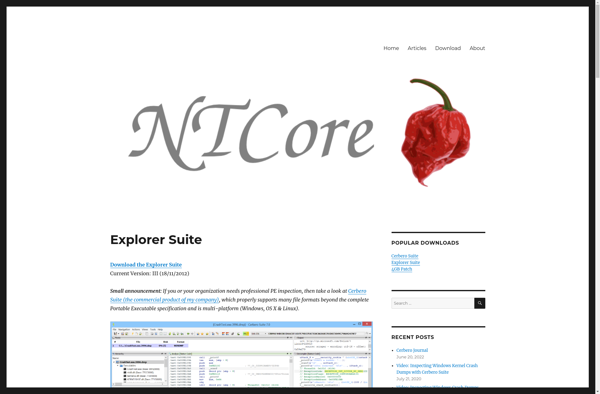
PE-bear

Universal Extractor 2
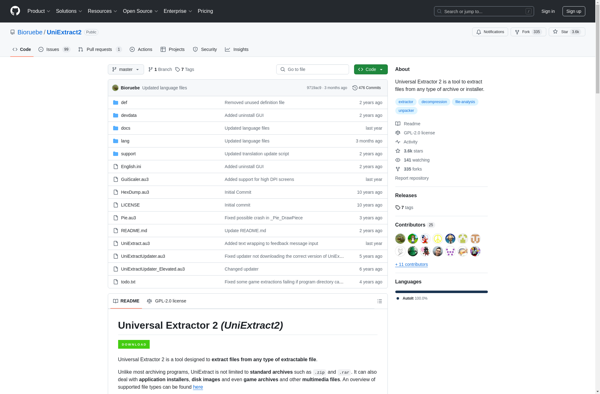
ResEdit
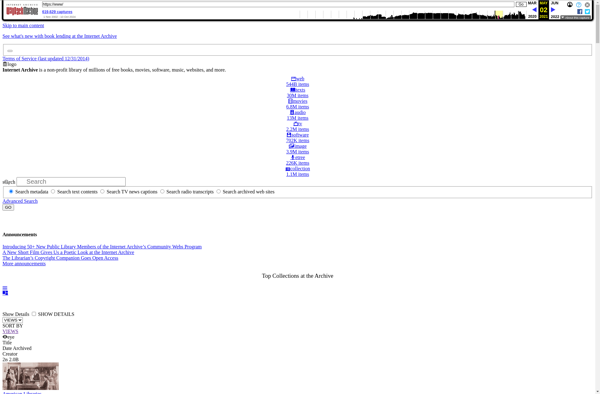
Resource Tuner
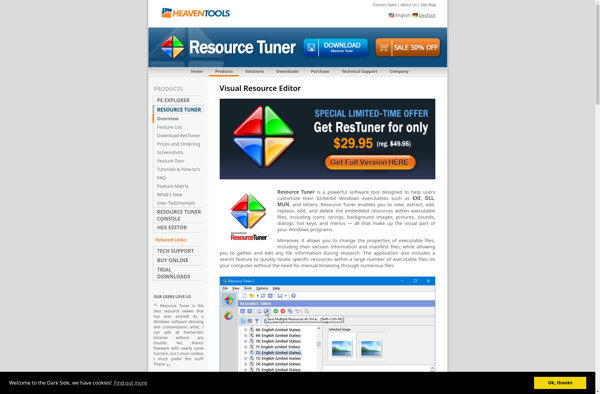
EXeScope
Restorator

Anolis Resourcer
Redwood - resources extractor
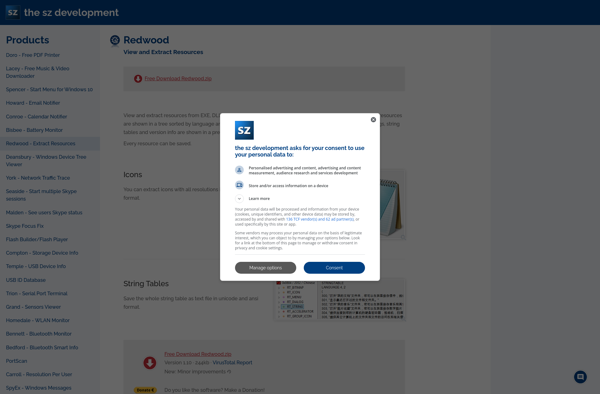
Resource Hacker FX

XN Resource Editor

ResourcesExtract

Boilsoft Resource Hunter
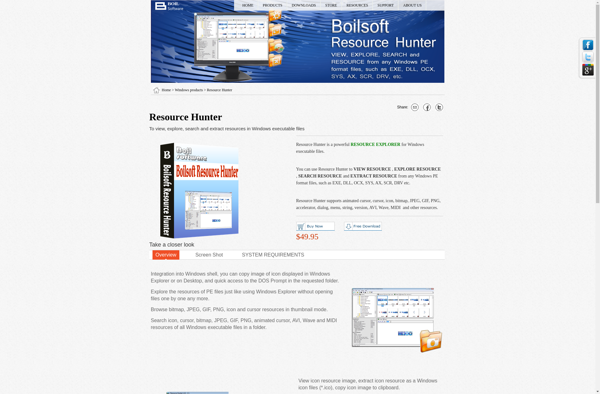
RisohEditor
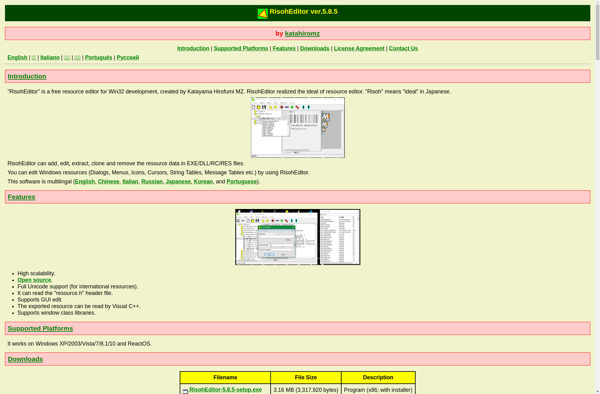
DotNetResourcesExtract
