Pester
Pester is an open-source testing and mock framework for PowerShell. It allows you to write tests to validate code and script functionality in an easy, intuitive way.
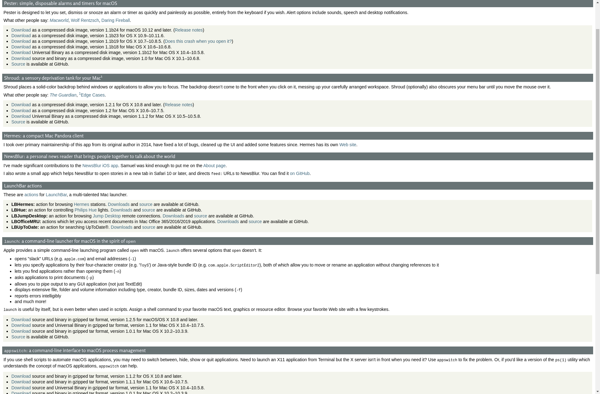
Pester: Open-Source Testing and Mock Framework for PowerShells
Pester is an open-source testing and mock framework for PowerShell. It allows you to write tests to validate code and script functionality in an easy, intuitive way.
What is Pester?
Pester is an open-source testing and mock framework for PowerShell. It allows you to write PowerShell tests to validate code and script functionality in an easy, intuitive way. Some key things to know about Pester:
- It is modeled after established testing frameworks like Jest and RSpec, providing a familiar syntax for writing tests.
- It allows you to test any PowerShell code including scripts, modules, DSC configurations, even entire builds.
- Pester tests can validate code functionality, outcomes, best practices, and more. Common test types include unit tests, integration tests, and acceptance/validation tests.
- By facilitating test-driven development in your PowerShell projects, Pester enables you to take an incremental quality-oriented approach.
- Mocking and stubbing capabilities allow you to simulate commands, responses or other functionality. This simplifies executing tests in isolation.
- Detailed test reports provide code coverage metrics to track what lines/branches execute during test runs.
- An active open source community behind Pester provides ongoing support, examples, and new testing capabilities.
In summary, Pester brings a reliable testing framework to PowerShell. It makes validating code quality and functionality through testing straightforward across many types of development projects.
Pester Features
Features
- Unit testing framework
- Mocking framework
- Test discovery
- Test isolation
- Code coverage analysis
- Test fixtures
- Parameterized tests
- Assertions
Pricing
- Open Source
Pros
Easy to learn and use
Integrates seamlessly with PowerShell
Active community support
Open source and free
Good documentation
Supports TDD workflow
Cons
Limited to PowerShell only
Less features compared to other testing frameworks
Steep learning curve for beginners
Official Links
Reviews & Ratings
Login to ReviewThe Best Pester Alternatives
Top Development and Testing and other similar apps like Pester
Here are some alternatives to Pester:
Suggest an alternative ❐Free Alarm Clock
Free Alarm Clock is a free and open source alarm clock program for Windows. It provides a wide range of features you would expect in an alarm clock software.With Free Alarm Clock, you can set multiple alarms that go off at different times and days. Each alarm can have its...
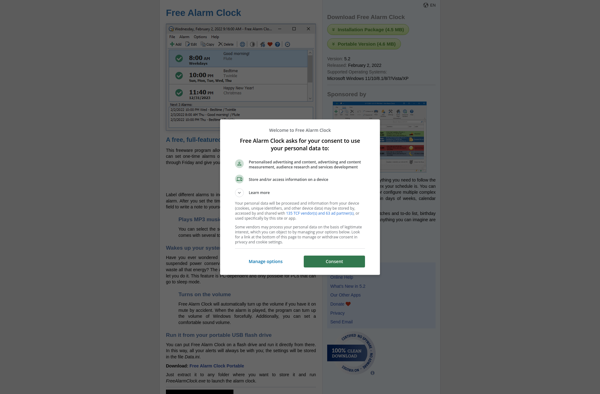
Alarm Clock (applet)
The Alarm Clock is a basic alarm clock applet that comes pre-installed with many Linux desktop environments. It provides users with a simple interface to set up and manage alarms on their system.Some key features of the Alarm Clock applet include:Ability to set multiple alarmsCustomizable alarm sound options - users...
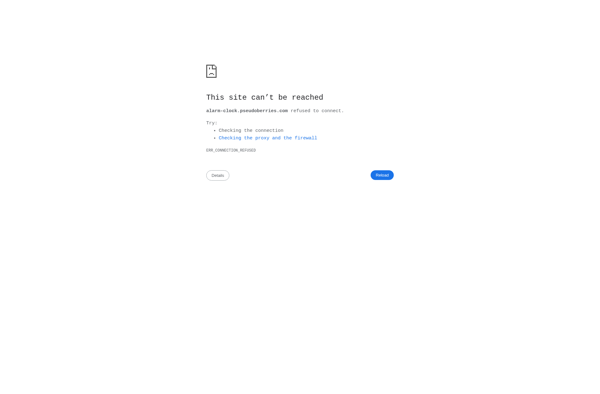
KAlarm
KAlarm is a highly customizable alarm and notification application designed for the KDE desktop environment. It enables users to set up one-time or recurring alarm reminders for appointments, tasks, birthdays, anniversaries, and any other events or deadlines.Some key features of KAlarm include:Flexible alarm scheduling with options to set the alarm...
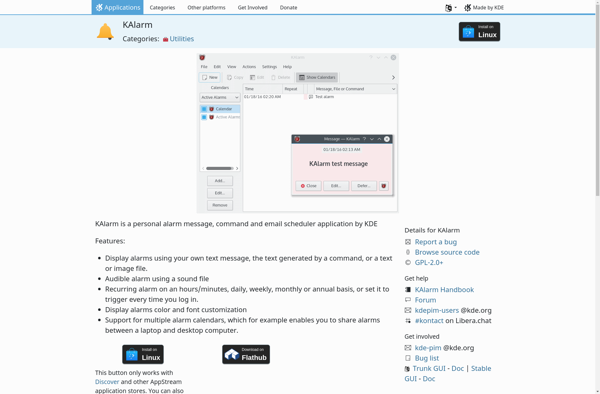
Gnome Clocks
Gnome Clocks is a clock application developed by the GNOME project for use in the GNOME desktop environment on Linux. It provides basic timekeeping functionality including alarms, timers, stopwatches, and world clocks.As a native GNOME application, Gnome Clocks integrates tightly with the GNOME shell and other components of the desktop....
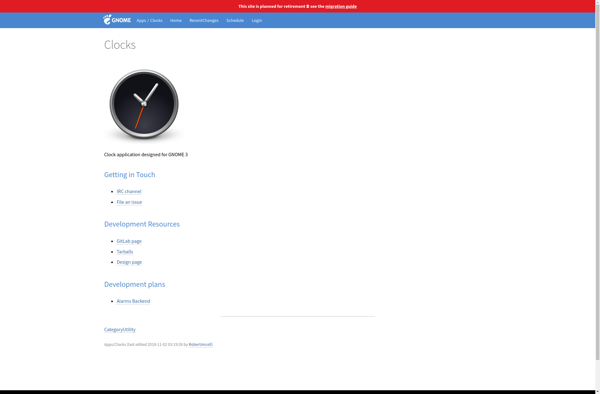
Clock +
Clock + is a free, open-source alarm clock program developed for Windows. At its core, it provides typical alarm clock functionality - allowing users to set multiple alarms, name/label each alarm, customize snooze durations, set alarm sounds or music from files, etc.Beyond just an alarm, Clock + also includes useful...
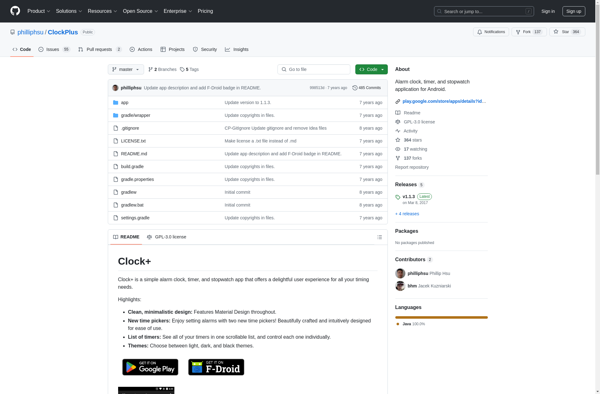
Digital Clock 4
Digital Clock 4 is a customizable desktop digital clock application for Windows. It allows you to create and display multiple clocks customized to your preferences on your desktop.With Digital Clock 4, you can set up clocks for different timezones, display seconds or the date in the digital clock interface, choose...
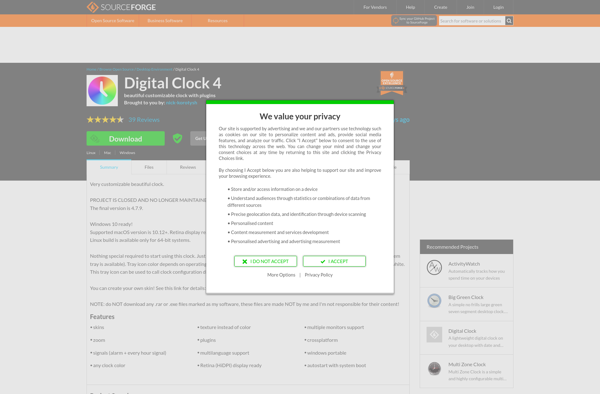
Scheduled tasks
Scheduled tasks, also called cron jobs, are a useful tool that allow users to run commands or scripts on a preset schedule. This allows automating various repetitive jobs so they run automatically without manual intervention.Common uses of scheduled tasks include:Running backups at regular intervalsUpdating software packages and security updatesClearing temporary...
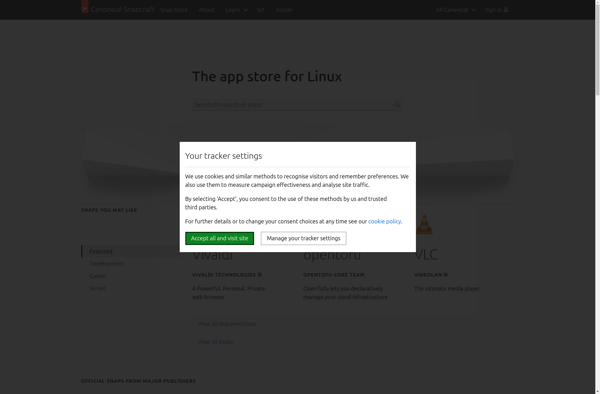
Simple Alarm Clock
Simple Alarm Clock is a free alarm clock app for Android that focuses on providing a straightforward and hassle-free alarm experience. With its clean and intuitive interface, it's easy to set and manage alarms, making it a great option if you just need basic functionality without complicated bells and whistles.Some...
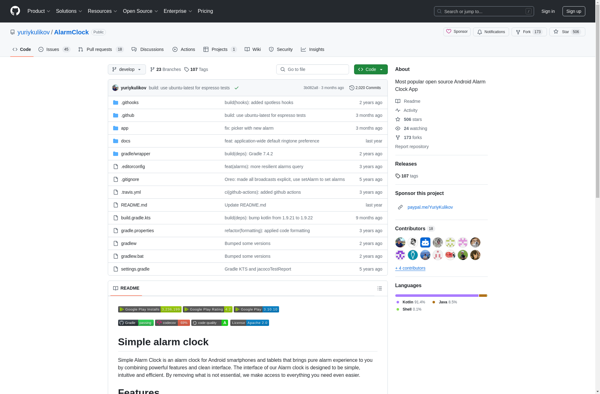
Alarm Clock Pro
Alarm Clock Pro is a highly-rated and full-featured alarm clock app for Android. It provides a wide range of options and customizations for setting alarms to help you wake up on time.With Alarm Clock Pro, you can set an unlimited number of alarms that recur on specific days or intervals....
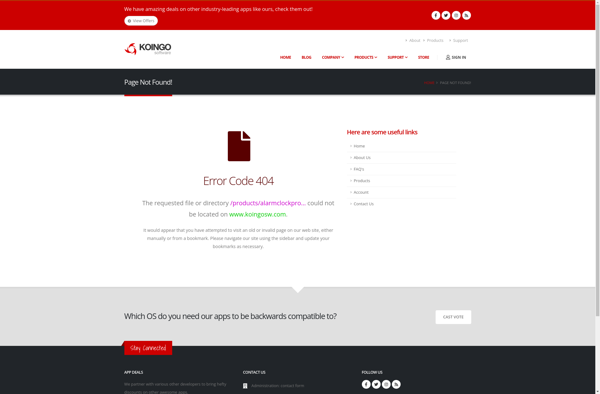
Remote Scheduler
Remote Scheduler is a feature-rich yet easy to use cloud-based appointment scheduling and management solution designed for businesses of all sizes. With Remote Scheduler, you can setup online booking pages for your services within minutes and allow your clients to self-schedule appointments 24/7.Key features include:Intuitive drag & drop calendar interface...
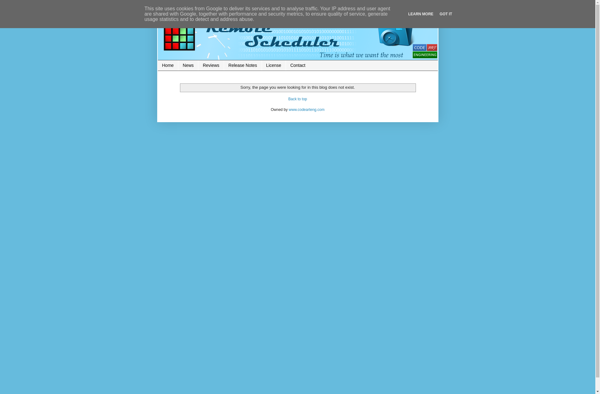
Wake And Walk
Wake And Walk is an innovative alarm clock app designed to help you wake up in a more gentle, refreshing way. Unlike regular alarm clocks that blast loud noises, Wake And Walk works by forcing you to get out of bed and walk around in order to turn off the...