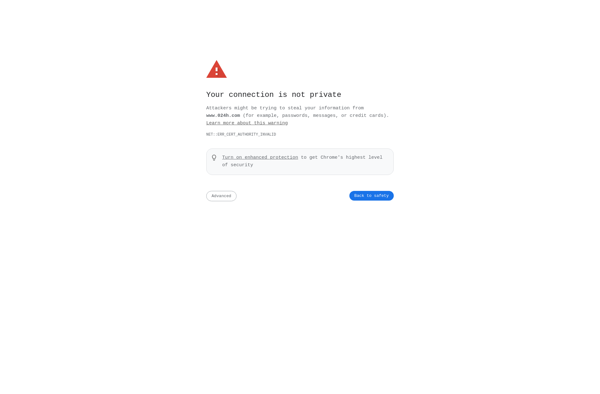Scheduled tasks
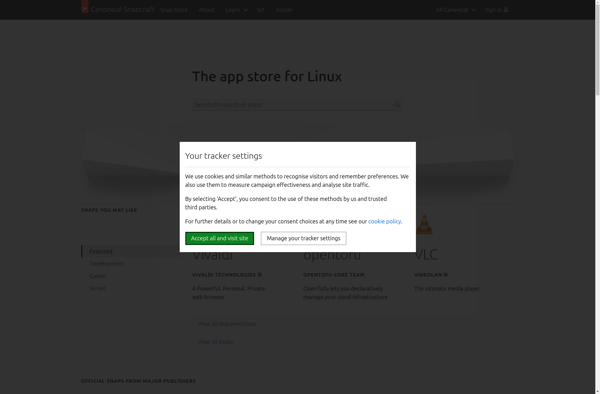
Scheduled Tasks: Automate Routine Tasks
Scheduled tasks enable you to run programs or scripts at set times or frequencies, perfect for automating regular activities.
What is Scheduled tasks?
Scheduled tasks, also called cron jobs, are a useful tool that allow users to run commands or scripts on a preset schedule. This allows automating various repetitive jobs so they run automatically without manual intervention.
Common uses of scheduled tasks include:
- Running backups at regular intervals
- Updating software packages and security updates
- Clearing temporary files/caches to free up disk space
- Sending reminder emails or notifications on a schedule
- Running reports or aggregating logs/metrics on a daily/weekly basis
Scheduled tasks are configured with the scheduled time, interval, and command to run. The system's task scheduler then runs the command automatically at the preset time. Tasks can run just once or repeatedly on a set interval.
Key benefits include saving time on repetitive tasks and ensuring consistent automated execution of important jobs like backups. Overall, scheduled tasks are a simple but useful tool for scripting and automating all sorts of routine maintenance and repetitive jobs.
Scheduled tasks Features
Features
- Ability to schedule tasks to run at specific times or intervals
- Support for various task types, including programs, scripts, and system commands
- Task scheduling options, such as daily, weekly, monthly, or custom schedules
- Task history and logging for tracking task execution
- Ability to set task priorities and dependencies
- Email or notification options for task completion or errors
Pricing
- Free
- Open Source
Pros
Cons
Reviews & Ratings
Login to ReviewThe Best Scheduled tasks Alternatives
Top Os & Utilities and System Maintenance and other similar apps like Scheduled tasks
Here are some alternatives to Scheduled tasks:
Suggest an alternative ❐Free Alarm Clock
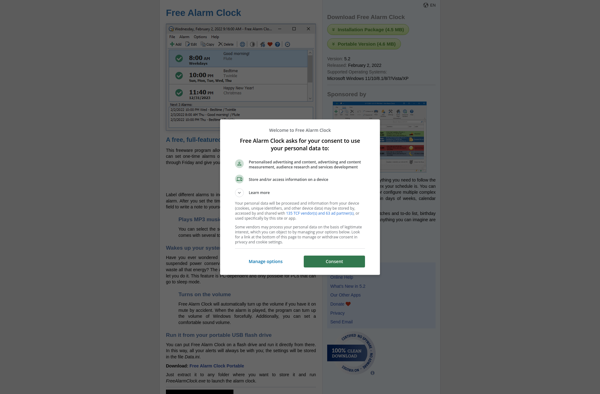
Z-Cron
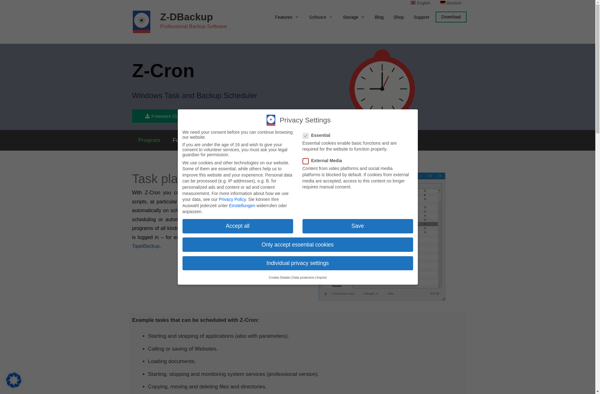
MoneyAlarm
Digital Clock 4
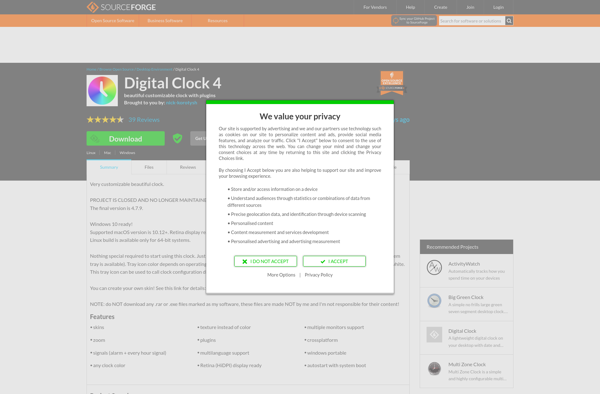
ElevenClock

Pester
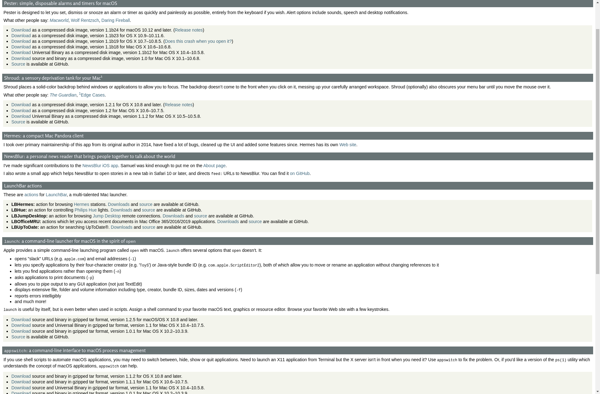
AutoRunnerX, AutoRunnerU

Startup View
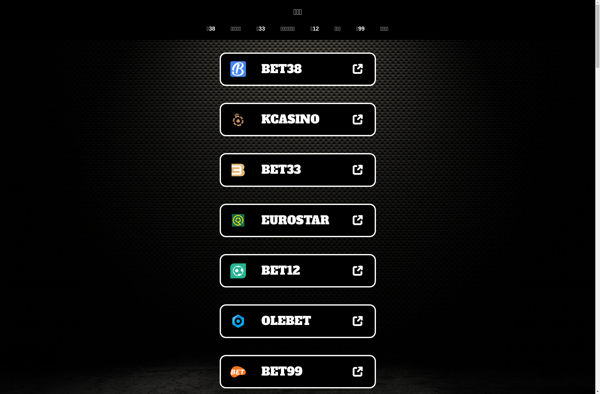
024h Lucky Reminder