Picapy
Picapy is an AI-powered online graphic design and image editing tool. It allows users to easily create graphics, edit photos, and design visual content through an intuitive web interface powered by advanced AI technology.
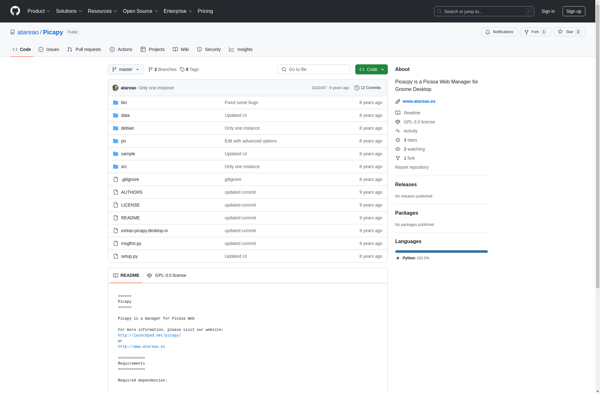
Picapy: AI-Powered Graphic Design & Image Editing Tool
Create stunning graphics, edit photos, and design visual content with Picapy, an intuitive online tool powered by advanced AI technology.
What is Picapy?
Picapy is an innovative online graphic design and image editing application. It provides users with a powerful yet easy-to-use tool to create stunning designs and edit images through an intuitive web interface.
Some key features and benefits of Picapy include:
- AI-powered graphic design tools - Picapy utilizes advanced artificial intelligence to enable seamless graphic design such as automatic image background removal, object removal, photo enhancement, text and image generation, and more.
- Intuitive editing features - The editor includes cropping, resizing, filters, overlays, shadows, textures and more to help creators edit their images and graphics.
- 1000s of templates and assets - Choose from a vast collection of professionally designed templates, photos, illustrations, icons and fonts to enhance creations.
- Brand kit builder - Easily customize and download on-brand design kits for multiple formats and devices.
- Cloud-based access - As a web application, Picapy allows users to access designs from anywhere through the internet. Creations can be downloaded or shared online.
- Community marketplace - Users can monetize designs by selling them through the integrated creative marketplace in Picapy.
With its user-friendly interface powered by AI capabilities, Picapy makes graphic design and image editing quick and simple for businesses, marketing teams, social media influencers, photographers, and all creative professionals as well as hobbyists.
Picapy Features
Features
- AI-powered image editing
- Intuitive web interface
- Graphics creation
- Photo editing
- Visual content design
Pricing
- Freemium
Pros
User-friendly AI technology
Powerful editing capabilities
Web-based for easy access
Automates complex design tasks
Great for non-designers
Cons
Limited compared to full design suites
Requires internet connection
AI may lack creative nuance
Potential privacy concerns with cloud storage
Official Links
Reviews & Ratings
Login to ReviewThe Best Picapy Alternatives
Top Ai Tools & Services and Design & Creativity and other similar apps like Picapy
Here are some alternatives to Picapy:
Suggest an alternative ❐Mylio
Mylio is a photo organization and editing application designed to help users manage large personal photo libraries. It provides a suite of tools to organize, edit, find, protect and share photos across devices.Some key features of Mylio include:Automatic photo tagging and recognition using facial recognition, location data, date information and...
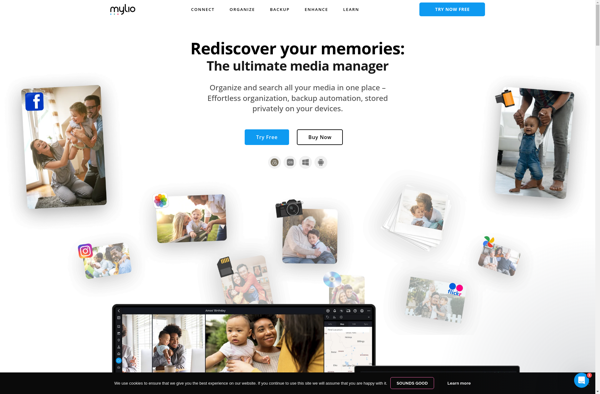
Tool for Google Photos
Tool for Google Photos is a desktop application designed to enhance the experience of using your Google Photos library. It provides a native app-like interface that allows you to easily browse, search, organize and manage your Google Photos collection right from your computer.Some key features include:Facial recognition - Automatically tag...
PT Photo Editor
PT Photo Editor is a free photo editing application for Windows. It provides a decent range of image editing features for casual users looking to make basic adjustments to their photos.Some of the key features include:Cropping and resizingExposure, color, and other adjustmentsFilters and effectsText additionsRed eye removalDrawing toolsAs it is...
