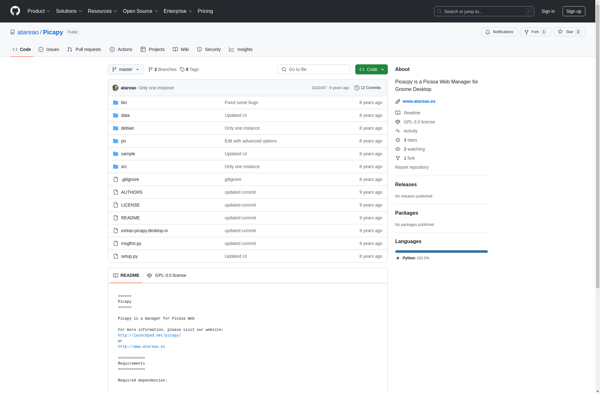Tool for Google Photos
A desktop application that allows you to easily browse, organize and manage your Google Photos library. Provides additional features like facial recognition, geo-tagging, private albums and more.
Google Photos Desktop: Manage Your Photos Library
A desktop application that allows you to easily browse, organize and manage your Google Photos library. Provides additional features like facial recognition, geo-tagging, private albums and more.
What is Tool for Google Photos?
Tool for Google Photos is a desktop application designed to enhance the experience of using your Google Photos library. It provides a native app-like interface that allows you to easily browse, search, organize and manage your Google Photos collection right from your computer.
Some key features include:
- Facial recognition - Automatically tag people in your photos for easier searching and organization
- Geo-tagging - View your photos clustered on a map based on where they were taken
- Albums - Create both public and private albums to better organize your library
- Sharing - Easily share albums or photos with others via email or link
- Editing - Perform basic edits like cropping, rotating, filters and more without leaving the app
- Slideshows - Create beautiful slideshow videos with transitions, music and text
By bringing key functionality like search, albums and sharing into a desktop app, Tool for Google Photos aims to provide a more efficient way to manage your Google Photo library compared to using just the web interface.
Tool for Google Photos Features
Features
- View, organize and manage your Google Photos library
- Facial recognition to group people
- Geo-tagging photos
- Create and manage albums
- Private albums with password protection
- Share albums and photos
- Download original quality photos
- Dark mode
- Keyboard shortcuts
Pricing
- Freemium
Pros
Easy to browse large Google Photos libraries
Additional organization features not available in Google Photos website
Ability to download original quality photos
Desktop app provides larger screen than mobile
Fast and responsive interface
Cons
Requires Google account and Google Photos
No editing capabilities
Some features like sharing limited compared to Google Photos website
Not officially supported by Google
Reviews & Ratings
Login to ReviewThe Best Tool for Google Photos Alternatives
Top Photos & Graphics and Photo Management and other similar apps like Tool for Google Photos
55Photos
55Photos is a user-friendly photo management and editing application for Windows. It helps you organize, edit, and share your growing photo collection more easily. Key features include:Import photos from your computer, cameras, phones, Facebook, Flickr, etc.Tag and rate photos for easier search and organizationAuto tag photos by date, camera model,...
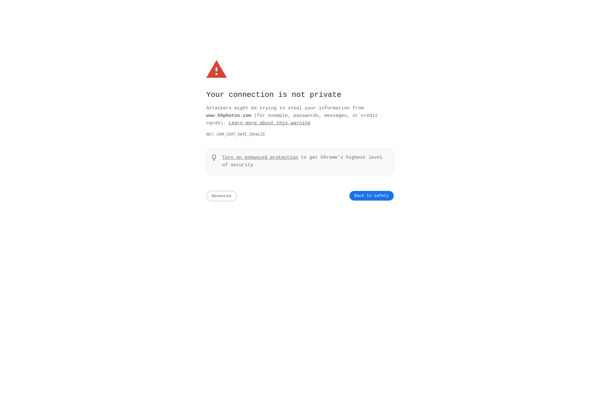
Picapy
Picapy is an innovative online graphic design and image editing application. It provides users with a powerful yet easy-to-use tool to create stunning designs and edit images through an intuitive web interface.Some key features and benefits of Picapy include:AI-powered graphic design tools - Picapy utilizes advanced artificial intelligence to enable...