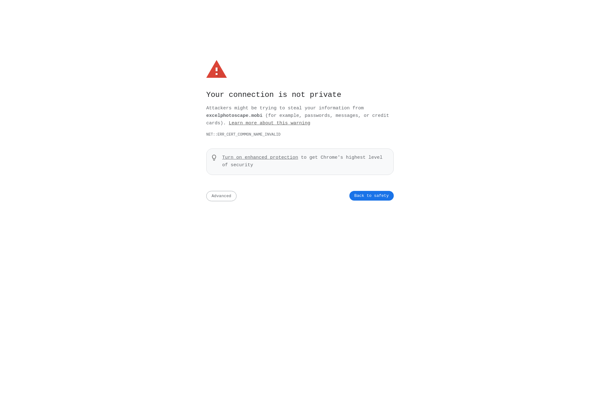Picture Collage Maker
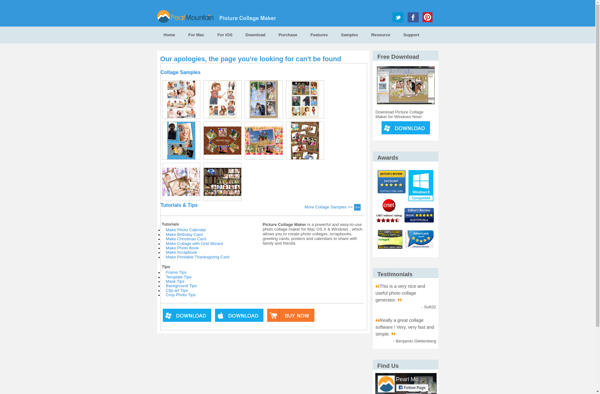
Picture Collage Maker: Easily Create Stunning Photo Collages
A user-friendly software for creating photo collages with customizable templates, frames, backgrounds, and editing tools.
What is Picture Collage Maker?
Picture Collage Maker is an easy-to-use desktop application for creating visually appealing photo collages. It comes equipped with a wide variety of templates, frames, backgrounds, stickers, effects, and editing tools to help users combine multiple photos into creative collages.
With an intuitive drag-and-drop interface, Picture Collage Maker makes it simple to import photos from your computer or various social media accounts. You can choose from hundreds of design templates for various occasions like birthdays, holidays, weddings, etc. The software offers controls to customize things like layouts, spacing, borders, backgrounds, and arrangement of images.
Once the user arranges the photos, they can embellish the collage using decorative frames, cliparts, text captions, filters, and more to give it a personalized touch. Some key features include photo editing tools like cropping, rotating, resizing, filters, and adjustment of color, brightness, contrast etc. The finished collages can be shared on social media or printed.
Picture Collage Maker works well for both amateurs and professionals alike. The wide template selections, artistic tools, and easy controls reduce efforts required to create eye-catching photo collages. It's an affordably priced software available for Windows platform, offering good value for money.
Picture Collage Maker Features
Features
- Photo collage templates
- Backgrounds
- Frames
- Text
- Clipart
- Photo editing tools
- Export options
Pricing
- Freemium
Pros
Cons
Reviews & Ratings
Login to ReviewThe Best Picture Collage Maker Alternatives
Top Photos & Graphics and Photo Editing and other similar apps like Picture Collage Maker
Here are some alternatives to Picture Collage Maker:
Suggest an alternative ❐Shuffles
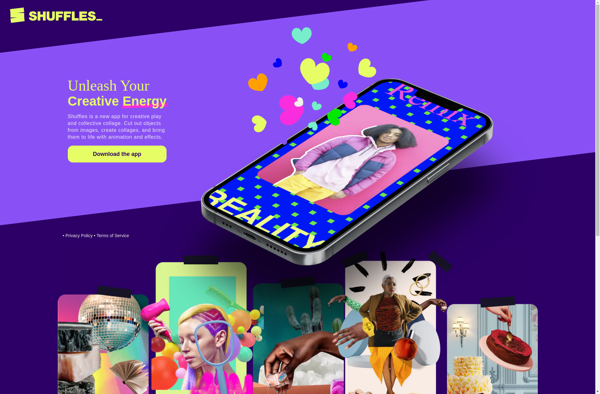
Photovisi
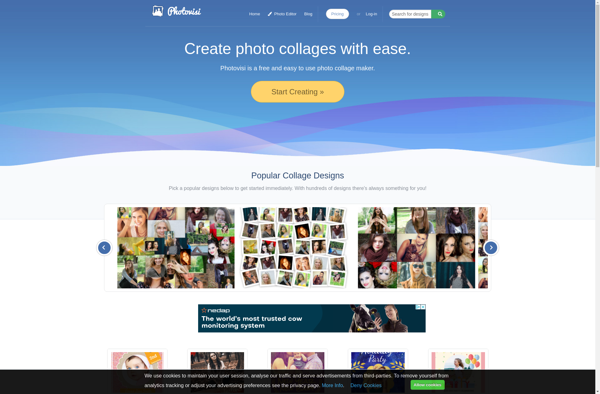
PhotoSpills
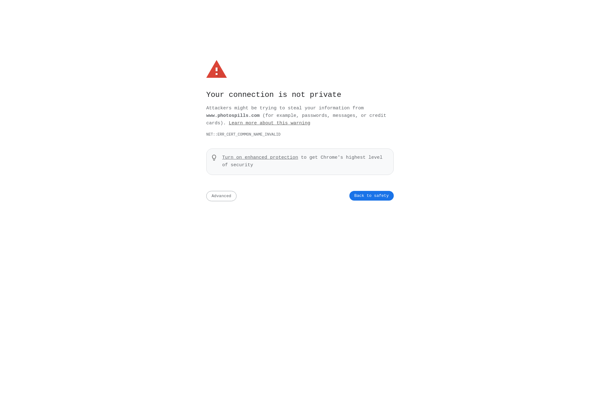
Snap2IMG
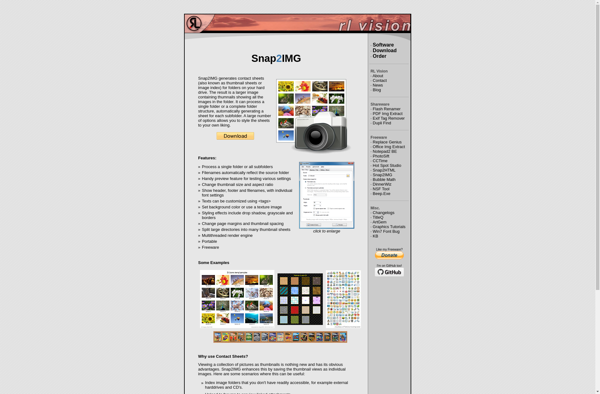
ShapeX - Shape Collage generator
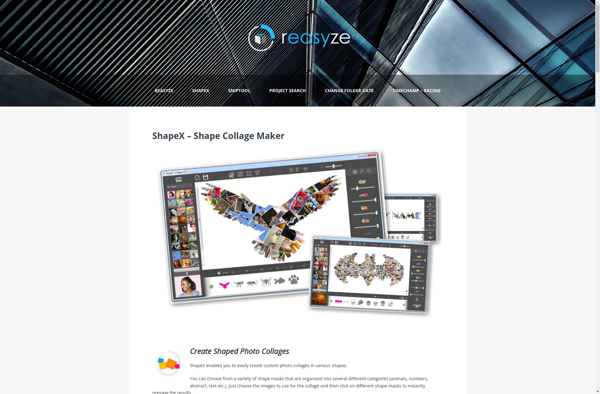
CollageIt
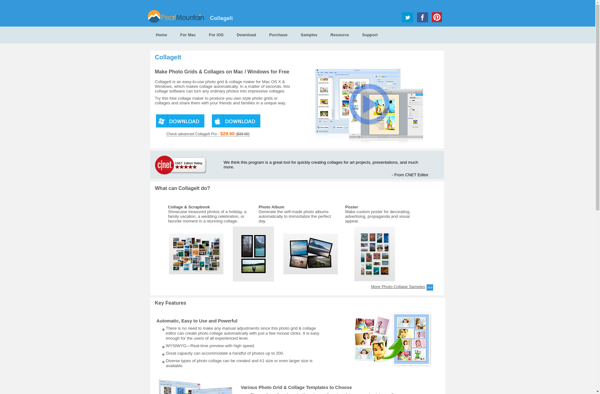
PhotoCollage
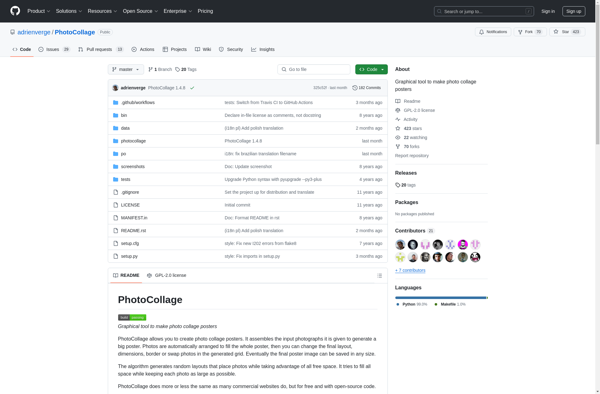
Treatment Pad
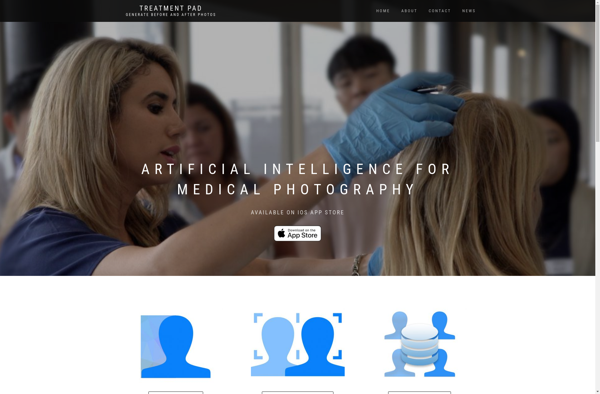
Collagerator

PhotoCollage.com
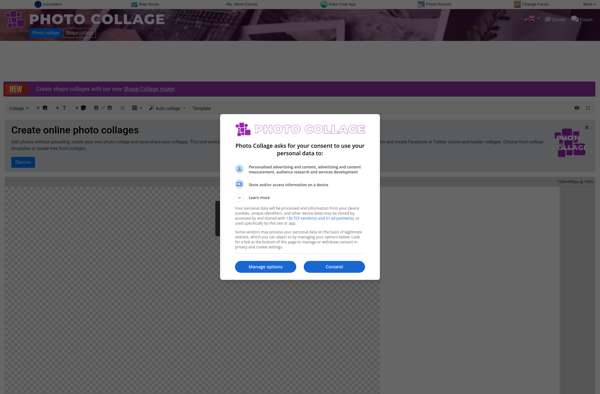
Collage Creator Photo Art Lab
ExcelPhotoscape