ExcelPhotoscape
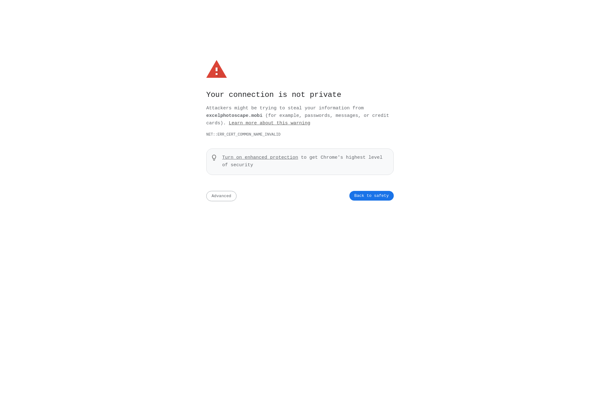
ExcelPhotoscape: Free Photo Editing Software for Beginners
A free photo editing software offering basic features like cropping, resizing, color adjustments, text additions, and simple filter effects with an easy-to-use interface.
What is ExcelPhotoscape?
ExcelPhotoscape is a free, Windows-based photo editing application targeted at beginners and amateur photographers. It provides a straightforward and intuitive interface for performing basic edits on images, such as:
- Cropping
- Rotating and flipping
- Resize and canvas adjustments
- Exposure, color, and lighting adjustments
- Red eye removal
- Adding text, drawings, shapes, and clipart
- Applying filters and effects like black and white, sepia, pixelate, etc.
- Batch editing
- Creating panoramas
- Making animated GIFs
- Printing, emailing, sharing photos
It lacks some of the advanced features found in paid professional software like Photoshop, but contains more than enough tools for casual users to brighten, fix, annotate and organize photos. The latest version also provides basic RAW photo editing. ExcelPhotoscape aims to make photo editing as simple as possible with an intuitive and clutter-free interface. It supports the major common image formats.
While not a full replacement for advanced photo software, ExcelPhotoscape is an excellent free option for hobbyists who want to perform simple tweaks and enhancements on their digital photos without needing to learn complex tools and workflows.
ExcelPhotoscape Features
Features
- Photo editing
- Image cropping
- Image resizing
- Color adjustments
- Text additions
- Basic filter effects
Pricing
- Free
Pros
Cons
Official Links
Reviews & Ratings
Login to ReviewThe Best ExcelPhotoscape Alternatives
Top Office & Productivity and Spreadsheets and other similar apps like ExcelPhotoscape
Here are some alternatives to ExcelPhotoscape:
Suggest an alternative ❐Phototastic Collage

Picture Collage Maker
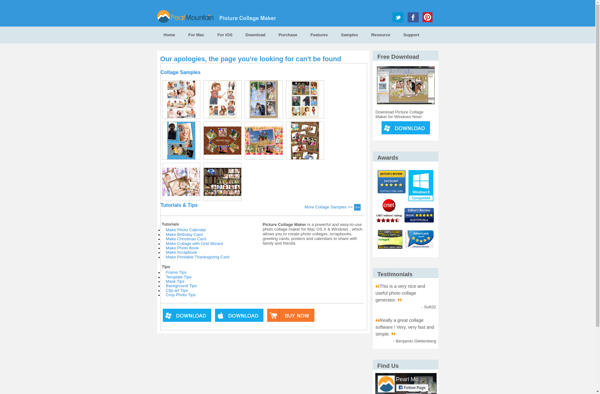
PhotoSpills
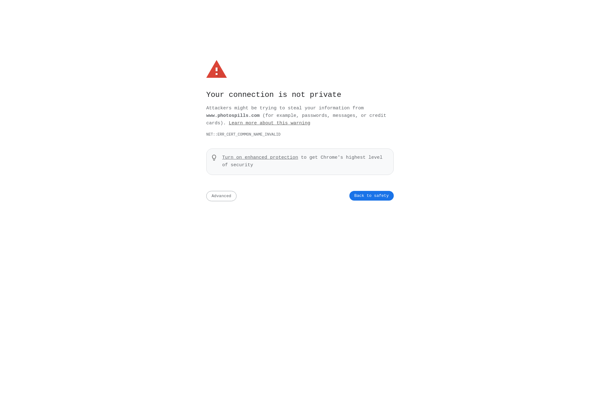
Collage Creator Photo Art Lab
Picolag