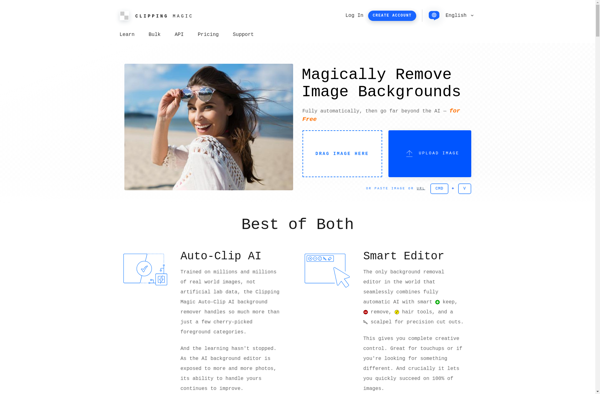PixLoom.com
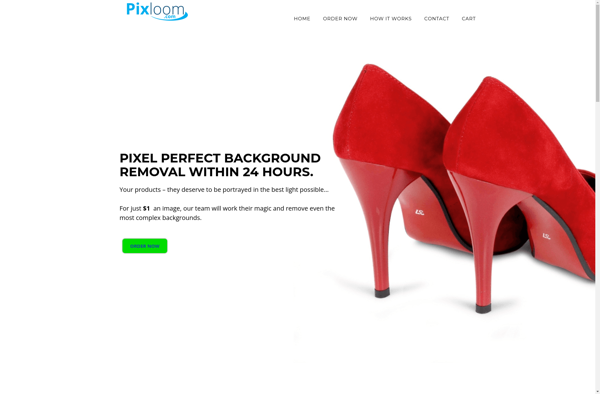
PixLoom: Creative Design Platform for Professionals
Design high-quality graphics & images for websites, social media, presentations & more with PixLoom's intuitive drag-and-drop interface and thousands of templates, icons, illustrations, and fonts.
What is PixLoom.com?
PixLoom is an online graphic design and image creation platform aimed at small businesses, entrepreneurs, marketing teams, bloggers, and creative professionals. It provides an easy-to-use drag-and-drop editor along with thousands of professionally designed templates, icons, illustrations, shapes, color palettes, and fonts to allow anyone to create high-quality graphics and visuals.
Key features of PixLoom include:
- Intuitive drag-and-drop interface that allows arranging elements, editing text, applying filters and adjustments, and more to create custom designs
- Huge library of templates for social media posts, ads, logos, posters, infographics, presentations, and more
- Library of over 2 million premium images, illustrations, and icons to enhance visual designs
- Hundreds of stylish, customizable fonts for beautiful typography
- Design collaboration tools to get feedback and approval on designs
- Integration with top graphic design and photo editing software like Adobe Creative Cloud, Canva, etc.
- Image size presets for all major social networks and common image formats
- Design export in high-resolution JPG, PNG, PDF and other popular formats
PixLoom aims to provide users with the tools to create quality graphics and images for their needs without needing advanced design expertise. With powerful yet easy-to-use tools and unlimited download access, solo entrepreneurs, marketers, companies, teams, bloggers and creators can design with confidence and ease.
PixLoom.com Features
Features
- Drag-and-drop interface for easy design
- Thousands of templates, icons, illustrations, and fonts
- Ability to create graphics and images for websites, social media, presentations, and more
- Collaboration tools for team projects
- Automatic resizing for various social media platforms
- Version history and revision tracking
- Integrations with popular tools like Google Drive, Dropbox, and Canva
Pricing
- Freemium
- Subscription-Based
Pros
Cons
Official Links
Reviews & Ratings
Login to ReviewThe Best PixLoom.com Alternatives
Top Design and Graphics & Image Editing and other similar apps like PixLoom.com
Here are some alternatives to PixLoom.com:
Suggest an alternative ❐Photo Background Eraser
Photo Background Remover

Unscreen
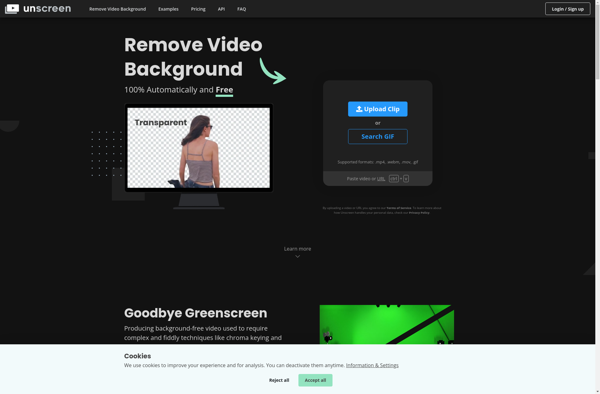
ClippingMagic.com