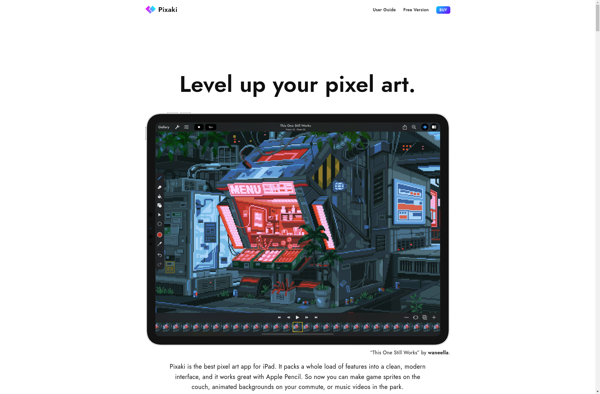Pixquare - Pixel Art Editor
Pixquare: Pixel Art Editor for Windows
A powerful pixel art and sprite editor with features such as layers, animation frames, pattern fills, shape tools, color palettes, brushes, and export options.
What is Pixquare - Pixel Art Editor?
Pixquare is a feature-rich pixel art and sprite editor designed specifically for artists and game developers. With an intuitive interface and powerful toolset, Pixquare makes it easy to create stunning pixel art for any project.
Some key features of Pixquare include:
- Layer-based workflow for advanced editing
- Onion skinning to preview animations
- Animation frames and timeline
- Pattern, shape, line, and bucket fill tools
- Symmetry drawing options
- Wide range of brushes with customization
- Color palettes with color picking and management
- Export animations as sprite sheets or GIFs
- Supports transparency and alpha channels
- Undo history to easily fix mistakes
- Vector shape tools for clean lines
- Fast rendering engine designed for pixels
Whether you're an artist looking to create game sprites, a designer crafting pixel animations, or a hobbyist wanting to make pixel art, Pixquare provides all the necessary tools. The easy-to-use interface makes it simple for beginners to start creating while more advanced capabilities give professionals control over their workflows.
Pixquare - Pixel Art Editor Features
Features
- Layers
- Animation frames
- Pattern fills
- Shape tools
- Color palettes
- Brushes
- Export options
Pricing
- Free
- One-time purchase
Pros
Cons
Official Links
Reviews & Ratings
Login to ReviewNo reviews yet
Be the first to share your experience with Pixquare - Pixel Art Editor!
Login to ReviewThe Best Pixquare - Pixel Art Editor Alternatives
Top Photos & Graphics and Pixel Art & Sprite Editors and other similar apps like Pixquare - Pixel Art Editor
Here are some alternatives to Pixquare - Pixel Art Editor:
Suggest an alternative ❐Aseprite
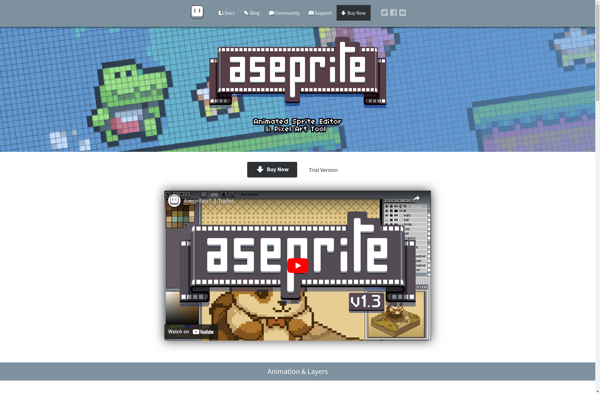
Pixelicious
Pixaki