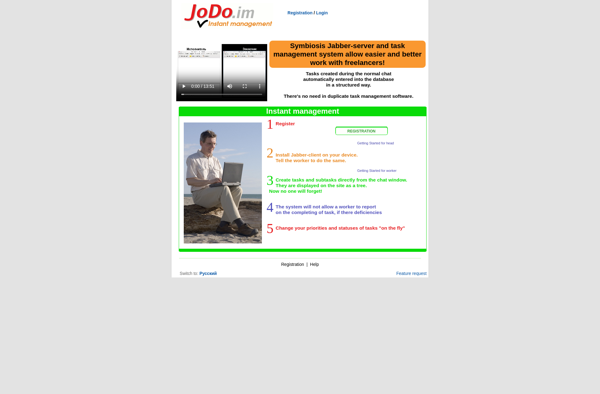Planning Pod
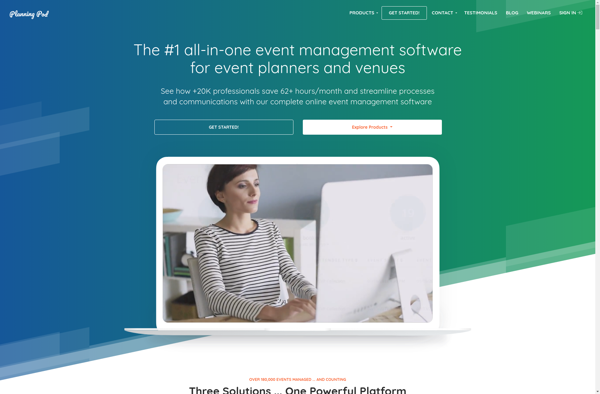
Planning Pod: Visual Planning and Task Management App for Teams
Planning Pod is a visual planning and task management app for teams. It allows users to organize projects into boards and visually map out tasks, To-Dos, events, goals and more on an infinite virtual corkboard using various card types and magnets.
What is Planning Pod?
Planning Pod is a visual task management and planning software designed for teams and individuals looking for an intuitive way to organize projects and map out tasks. It utilizes a virtual corkboard interface that allows users to visually arrange cards representing tasks, events, goals, notes, checklists and more.
Key features of Planning Pod include:
- Virtual corkboards for mapping out tasks and plans
- Various card types including tasks, events, notes, checklists, and more
- Custom tags and magnets to categorize and prioritize cards
- Team collaboration allowing multiple people to access and update boards
- Interactive task management with drag-and-drop functionality
- Customizable board views including grid, freeform and timeline views
- Calendar integration to view card due dates and events
- Progress reporting to track task completion rates
- Project templates and sample boards to get started quickly
- Apps for iOS, Android, Mac, Windows and web access
Planning Pod aims to provide an intuitive, visual way for teams and individuals to organize both short and long term plans. With its virtual corkboard interface and extensive customization options, Planning Pod lets users map out everything from daily to-do lists to major work projects in agile sprints. It's well suited for small businesses, teams and individuals looking for a more visual alternative to traditional task management apps.
Planning Pod Features
Features
- Visual task boards
- To-do lists
- Calendar view
- Goal setting
- File attachments
- Comments
- Notifications
Pricing
- Subscription-Based
Pros
Cons
Official Links
Reviews & Ratings
Login to ReviewThe Best Planning Pod Alternatives
Top Business & Commerce and Project Management and other similar apps like Planning Pod
Here are some alternatives to Planning Pod:
Suggest an alternative ❐Redmine
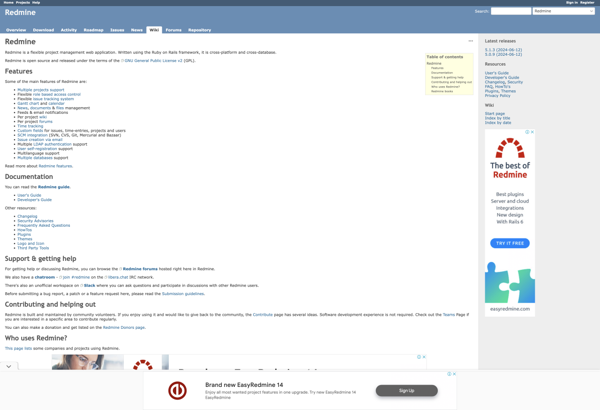
Trello

Monday.com
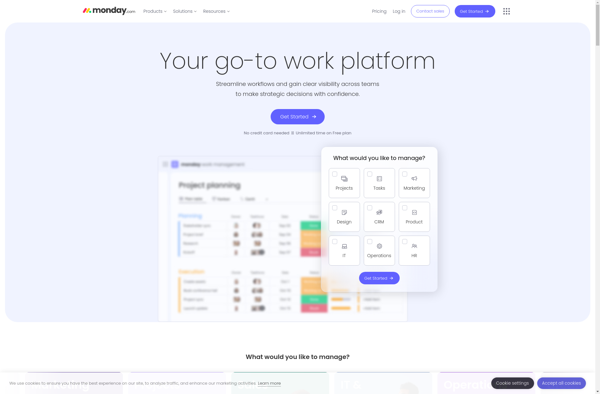
Microsoft Project
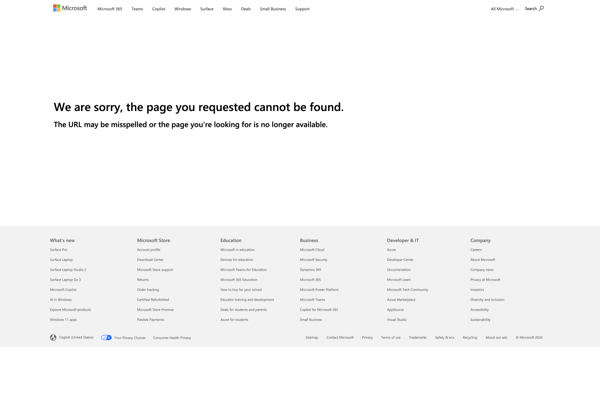
GanttProject
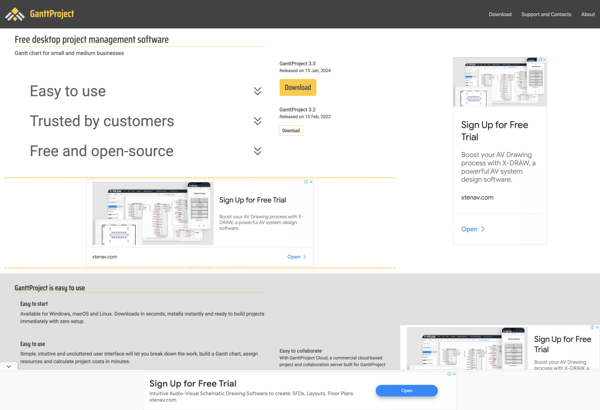
ClickUp
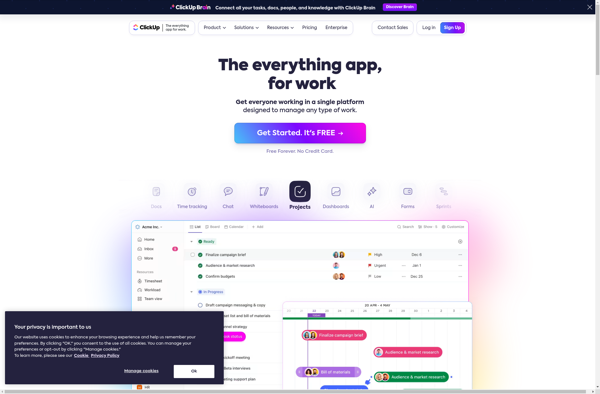
Zenkit
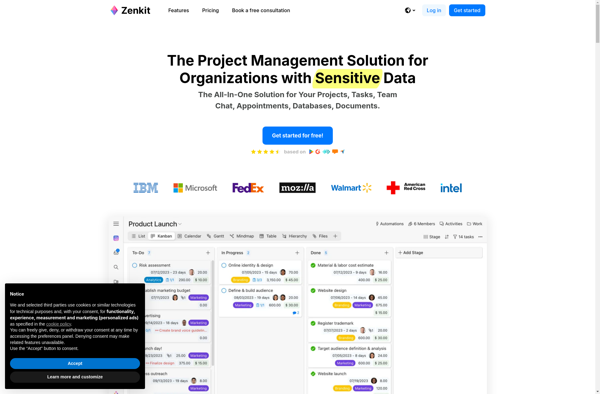
TaskBoard
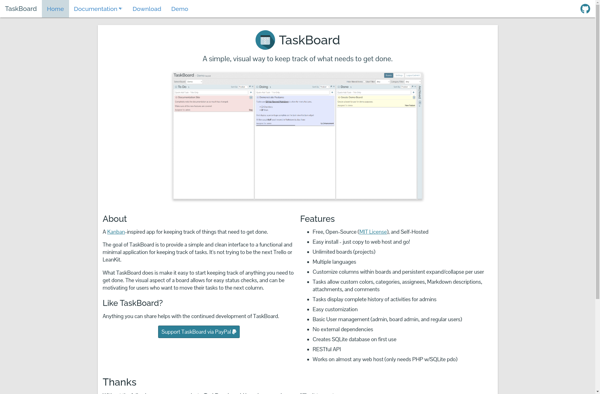
Wrike
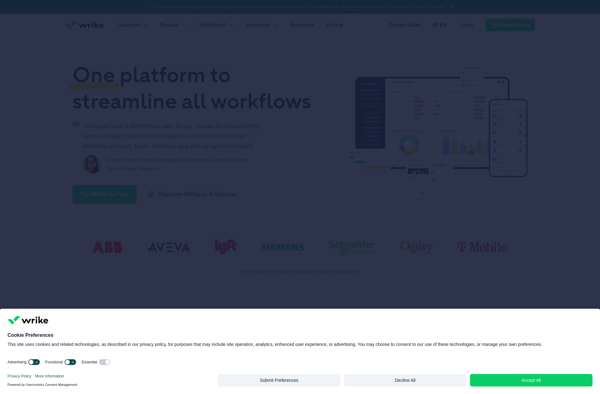
Quire
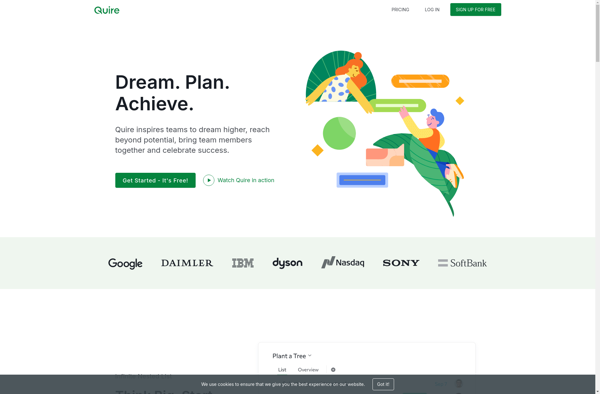
Restyaboard
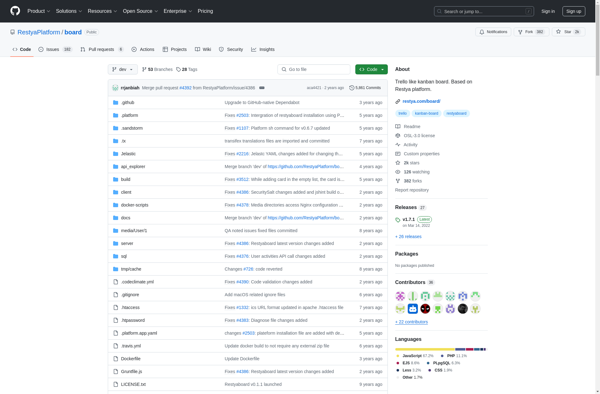
SOPlanning
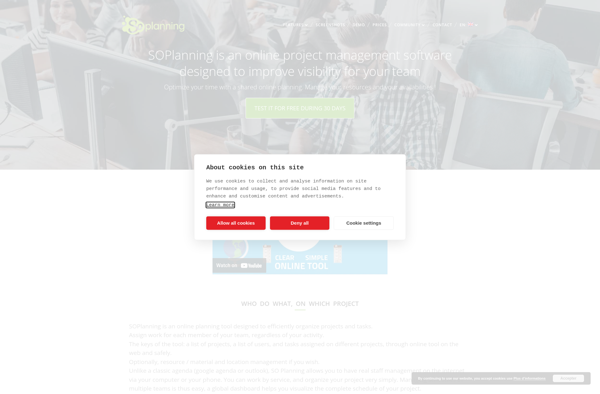
Lean-to
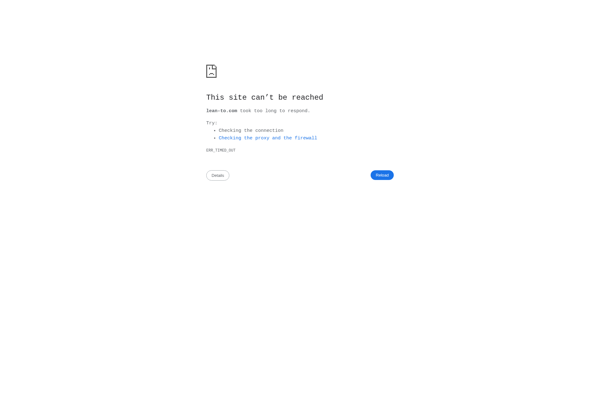
JoDo.im