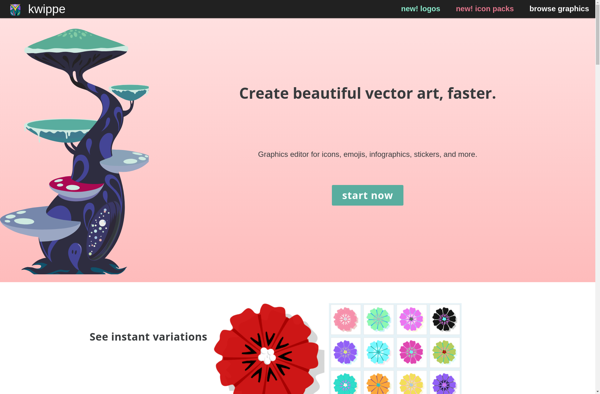PNGify
PNGify: Free Online Image Converters
Convert JPG, JPEG, BMP to PNG online with reduced file size and optimized for web use
What is PNGify?
PNGify is a free web-based image conversion utility that allows users to easily convert JPG, JPEG, and BMP files to PNG format. It is very simple and straightforward to use - users can upload an image or provide a URL, choose optimization options, and download the converted PNG file.
One of the main benefits of using PNGify is file size reduction. By converting images to PNG, users can significantly decrease file sizes without sacrificing image quality. This is important for web images, as smaller files mean faster load times. PNGify uses advanced lossless compression algorithms to optimize images.
In addition, the converted PNG files are transparent. This makes them ideal for use in web design, as elements like logos and icons require transparency to display properly on different background colors. PNGify preserves existing transparency information during conversion.
PNGify also allows users to tweak optimization settings before downloading the converted image. Options include setting the level of compression and choosing whether to apply filters like palette reduction for indexed PNG files. This allows users to find the optimal balance between file size and quality.
Overall, PNGify provides an easy, free solution for converting images to optimized PNG files for web use. With its drag-and-drop interface, preservation of quality and transparency, and customization options, it's a useful tool for any web designer or developer looking to enhance their site's images.
PNGify Features
Features
- Convert JPG, JPEG & BMP to PNG
- Reduce image file size
- Optimize images for web
- Preserve image quality
Pricing
- Freemium
Pros
Cons
Official Links
Reviews & Ratings
Login to ReviewThe Best PNGify Alternatives
Top Photos & Graphics and Image Conversion and other similar apps like PNGify
Here are some alternatives to PNGify:
Suggest an alternative ❐Flaticon
The Noun Project
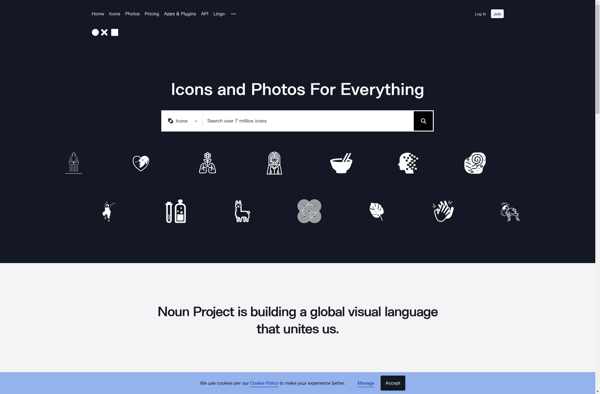
Iconspedia
IcoMoon
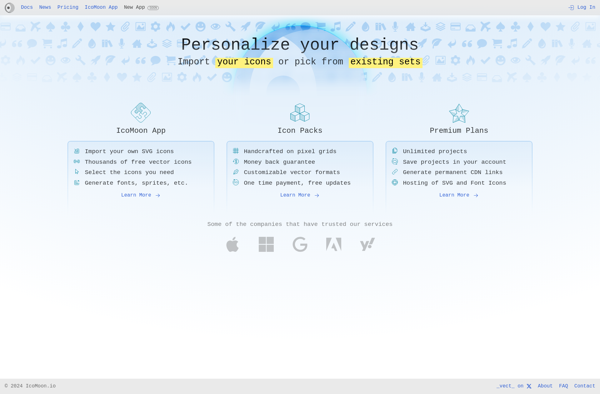
Icons DB
Icons8
Iconmonstr
Iconfinder
Game-Icons
IconArchive
FindIcons
Kwippe