Point N See
Point N See: Easy-to-Use Presentation Remote
Point N See is an easy-to-use presentation remote and pointer device for controlling slideshow presentations, allowing users to advance slides, highlight important areas on a projected screen, and annotate over any presentation.
What is Point N See?
Point N See is a wireless presentation remote with built-in laser pointer functionality for advancing and controlling slideshow presentations. It is designed to give presenters more flexibility and interactivity during a presentation or lecture.
Some key features of Point N See include:
- Wireless connectivity via RF technology with USB receiver - works up to 100 feet away from laptop or computer
- Forward, backward, blank screen buttons to control slide navigation
- Integrated red laser pointer to highlight key elements on a projected screen
- Annotation tools allow presenters to draw and add text boxes over any presentation in real-time
- Intuitive controls and ergonomic design suitable for all presenters
- Plug-and-play easy setup, compatible with PowerPoint, Keynote and PDF software
- Rechargeable battery with 2 hours usage per charge
With robust wireless connectivity, intuitive controls and versatile annotation features, Point N See aims to make presentations more interactive and engaging. It reduces the need to constantly stay near the laptop while presenting and gives users more flexibility to move around.
Point N See Features
Features
- Laser pointer to highlight areas on screen
- Advance slides and go back
- Annotate over presentation
- Works up to 100ft away
- Rechargeable battery
- Plug and play USB receiver
Pricing
- One-time Purchase
Pros
Cons
Official Links
Reviews & Ratings
Login to ReviewThe Best Point N See Alternatives
Top Office & Productivity and Presentation Software and other similar apps like Point N See
Here are some alternatives to Point N See:
Suggest an alternative ❐ZoomIt
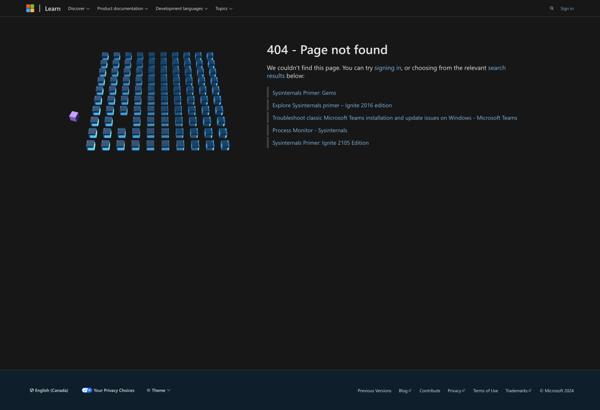
Virtual Magnifying Glass
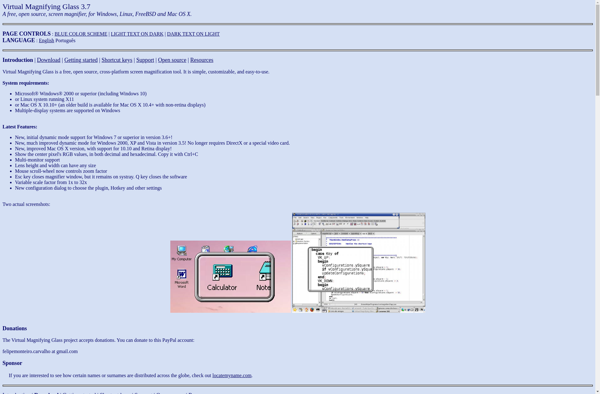
Zoomtext
WindowWatcher
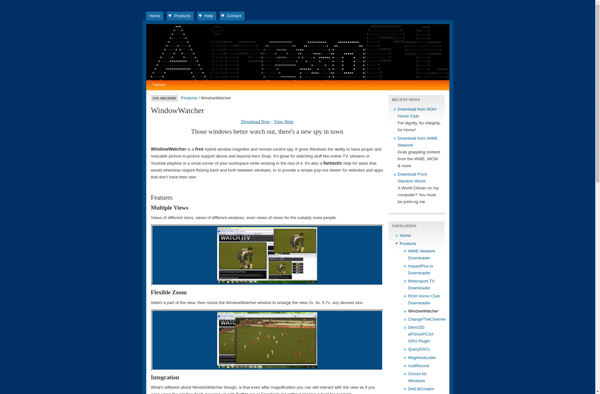
Draw on my screen
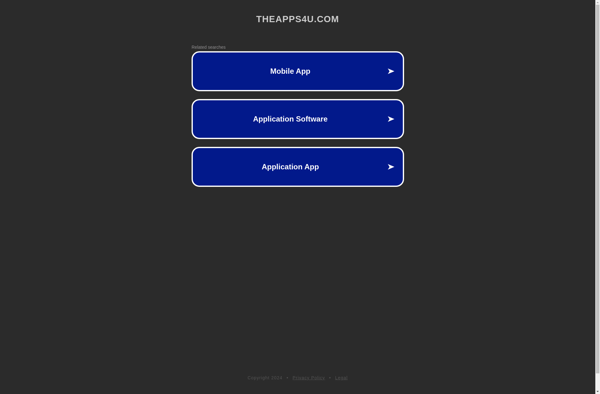
Magnifixer
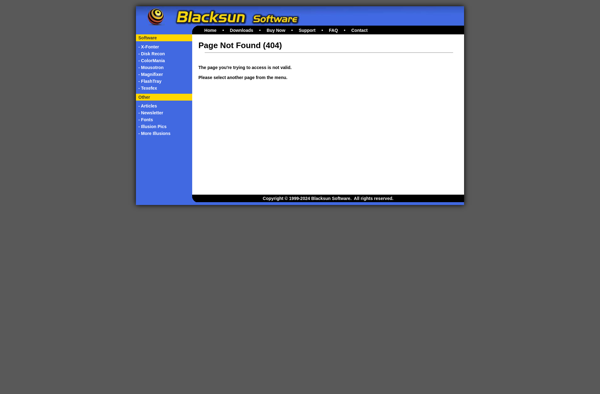
OneLoupe
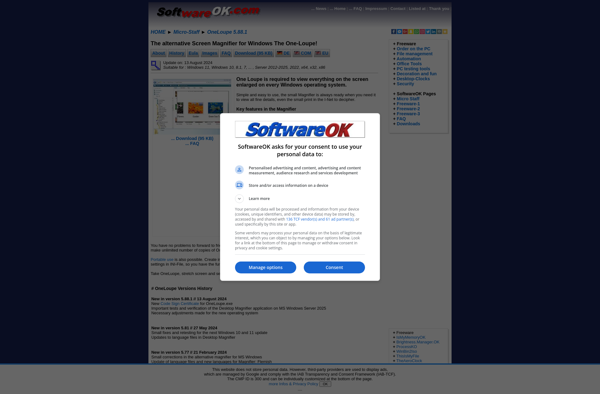
IZoom
Glassbrick