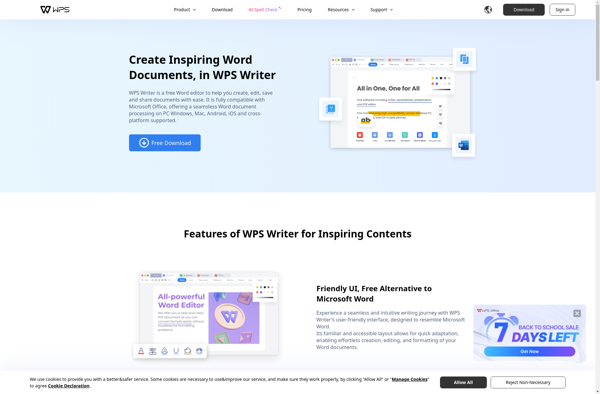Polar Word 2020
Polar Word 2020: Lightweight Word Processors
Polar Word 2020 is a lightweight word processor designed for writing and editing documents. It has basic formatting options and supports exporting to common formats like PDF and DOC. The interface is clean and intuitive, ideal for casual users.
What is Polar Word 2020?
Polar Word 2020 is a streamlined word processing application built for quickly creating and editing text documents. Developed by Polar Softworks, Polar Word aims to provide a lightweight yet capable word processor for writers, students, and office workers.
At its core, Polar Word 2020 supports all the basic word processing features you'd expect - fonts, formatting, page layout options, etc. It eschews some of the more advanced capabilities found in Microsoft Word and other office suites to provide a clutter-free interface. The ribbon toolbar puts common formatting options front and center, with more advanced tools tucked away in easy to access menus.
Files are saved in the native .polar format by default, but Polar Word can export to popular formats like Microsoft Word (.doc/.docx), PDF, HTML, and plain text files. It also supports opening and editing .doc/.docx files. This makes it easy to share your work with others even if they don't use Polar Word.
In terms of writing features, Polar Word includes an integrated spelling and grammar checker, word count, basic review tools, and right-to-left language support. It compares well to lightweight alternatives like Google Docs Offline and SoftMaker FreeOffice.
Overall, Polar Word 2020 aims to balance simplicity and functionality. For basic word processing needs, it provides a fast and distraction-free document editing experience.
Polar Word 2020 Features
Features
- Basic word processing features like typing, editing, formatting text
- Support for common formats like .doc, .docx, .pdf, .txt
- Clean, minimalist interface
- Live preview when formatting text
- Spellcheck
- Word count
- Auto-save
- Basic paragraph styling tools
- Table creation
- Media insertion
- Export to PDF, DOC, DOCX, HTML, TXT
- Available on Windows, Mac, Linux
- Lightweight program that starts up quickly
- Supports right-to-left languages
- Portable version available that can run off a USB drive
Pricing
- Free
- Open Source
Pros
Cons
Official Links
Reviews & Ratings
Login to ReviewThe Best Polar Word 2020 Alternatives
Top Office & Productivity and Word Processors and other similar apps like Polar Word 2020
Here are some alternatives to Polar Word 2020:
Suggest an alternative ❐Microsoft Word

Google Docs

Scrivener
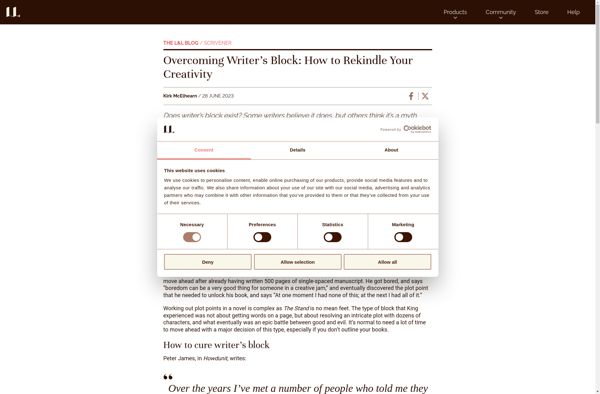
Pages
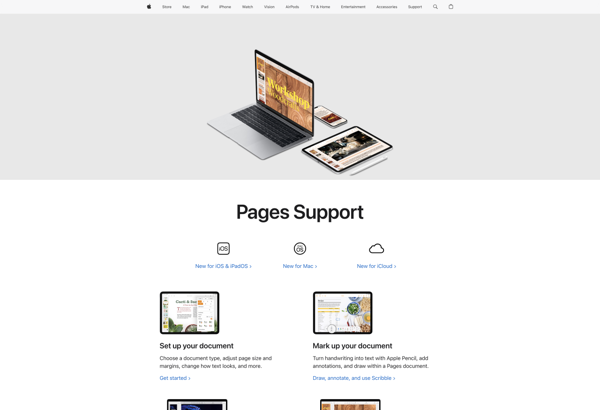
LibreOffice - Writer
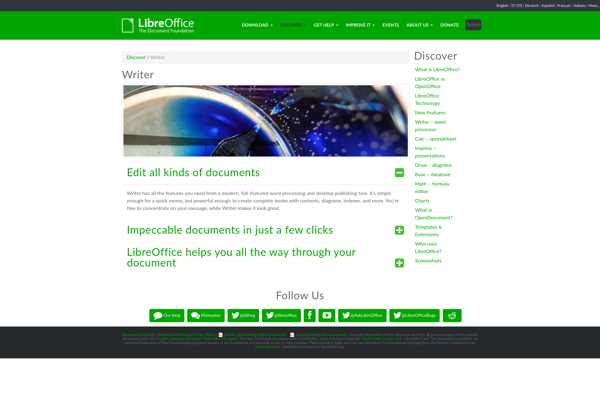
AbiWord
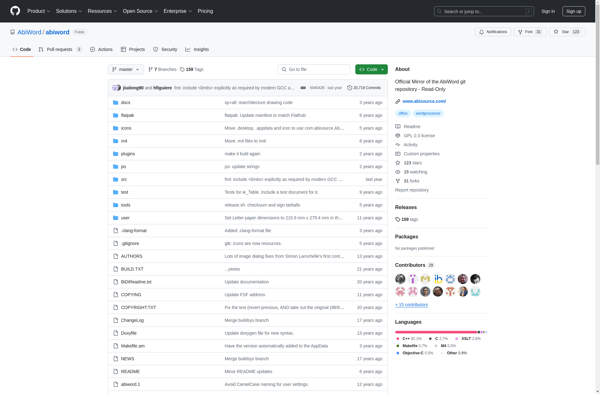
Manuskript
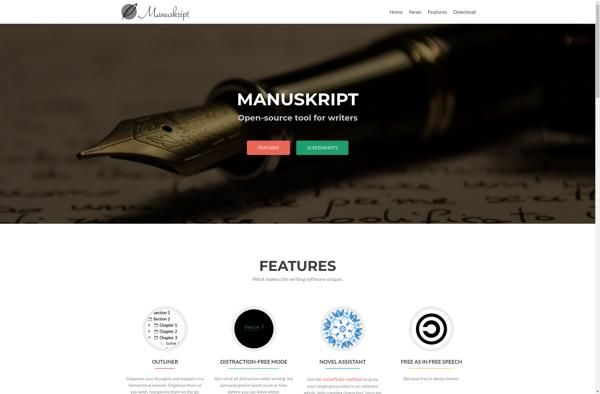
Bibisco
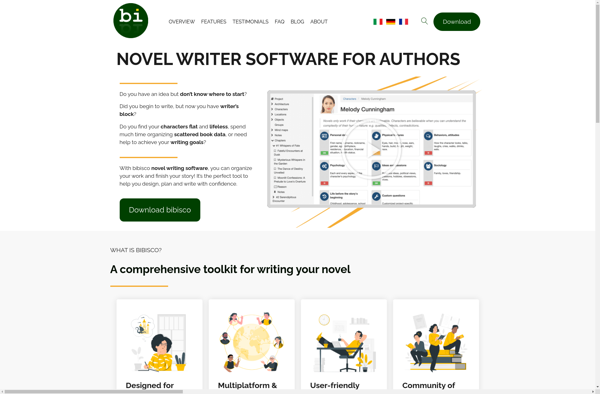
Walling
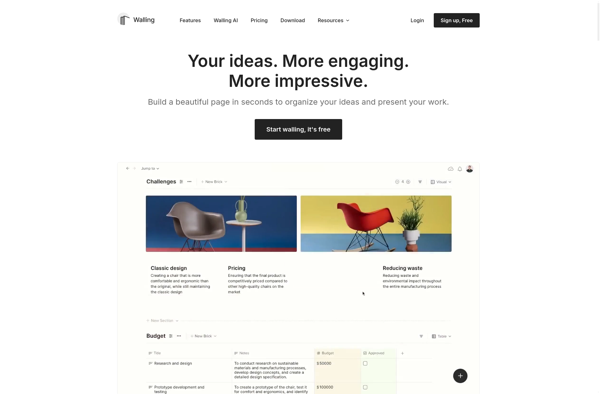
Apache OpenOffice Writer
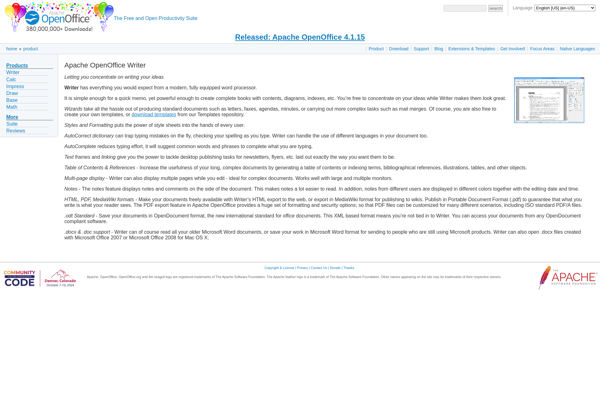
WPS Writer