Presentain
Presentain is a presentation software tool that allows users to create visually engaging presentations. It has customizable templates, animation effects, drawing tools, and real-time collaboration features.

Presentain: Presentation Software Tool
Create visually engaging presentations with Presentain, featuring customizable templates, animation effects, drawing tools, and real-time collaboration capabilities.
What is Presentain?
Presentain is a cloud-based presentation software used to create visually appealing presentations for business, educational or personal use. Some key features of Presentain include:
- Professionally designed templates - Choose from a wide variety of templates for different presentation needs including sales & marketing pitches, project proposals, training materials, and more.
- Animation effects and transitions - Add excitement to your presentation with built-in animation effects and smooth slide transitions.
- Drawing and annotation tools - Use the vector drawing tools and annotation capabilities to highlight, explain concepts or make your presentations more dynamic.
- Real-time collaboration - Multiple people can work on the same presentation simultaneously, enabling seamless teamwork and collaboration.
- Presenter mode with notes - View speaker notes and upcoming slides privately while your audience only sees the current slide.
- Upload media & images - Embed videos, audio clips, photos, charts, shapes, and more to create visually compelling presentations.
- Present online or offline - Presentain presentations can be shared via web link for online viewing or downloaded to present offline.
- Analytics and reporting - Get insight into how your presentations are being viewed with built-in analytics and reporting.
With an intuitive drag-and-drop editor, customizable branding, and unlimited cloud storage, Presentain makes it easy for any skill level to create beautiful presentations that audiences will remember. It's suitable for individual users, teams, and organizations looking for a versatile presentation software option.
Presentain Features
Features
- Customizable templates
- Animation effects
- Drawing tools
- Real-time collaboration
Pricing
- Freemium
- Subscription-Based
Pros
Intuitive interface
Great for visual presentations
Collaboration features
Affordable pricing
Cons
Limited free version
Can be slow with large presentations
Less features than some competitors
Official Links
Reviews & Ratings
Login to ReviewThe Best Presentain Alternatives
Top Office & Productivity and Presentation Software and other similar apps like Presentain
Here are some alternatives to Presentain:
Suggest an alternative ❐Wooclap
Wooclap is an interactive presentation and audience engagement platform used by teachers, presenters, and businesses to make their presentations more engaging. It works by allowing the presenter to easily create interactive elements like polls, quizzes, word clouds, and Q&A; features right in their presentation slides.The presenter shares a unique code...
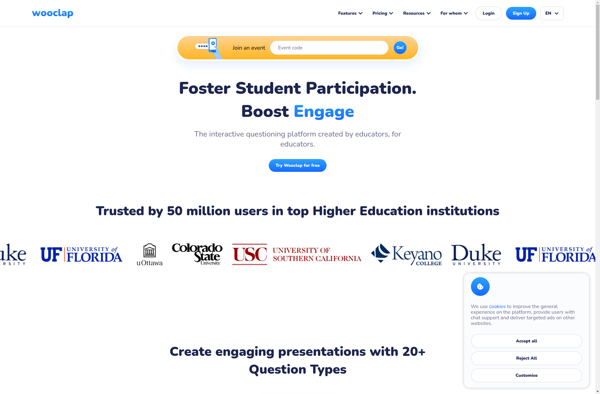
Poll Everywhere
Poll Everywhere is a popular audience response system used to gather live feedback from audiences during presentations, meetings, conferences, classes, and more. It works by allowing the presenter to create interactive polls, quizzes, word clouds, Q&A; sessions, and more, which audience members can then respond to in real-time using any...
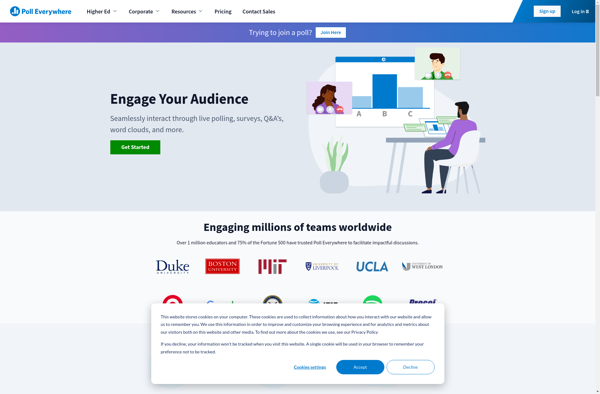
MeetingPulse
MeetingPulse is a cloud-based software designed to optimize meeting management and follow-up tasks. It centralizes all meeting-related activities into one intuitive platform that connects across departments and teams.Key features of MeetingPulse include:Agenda creation with topic suggestions and timing recommendations based on past meetingsAutomated note taking and sharing during and after...

Glisser
Glisser is a cloud-based presentation software that allows users to create visually stunning and interactive presentations. Some key features of Glisser include:Animation effects - Add smooth transition animations to objects to captivate your audience.Themes and templates - Choose from a variety of professionally designed templates and color themes to save...

IQ Polls
IQ Polls is an easy-to-use online survey and polling software for individuals and businesses to create their own customized polls, surveys, questionnaires and quizzes. It has a user-friendly drag-and-drop interface to add multiple choice, rating, ranking, matrix, demographic, text and other types of questions.Key features include:Custom survey design with branding...
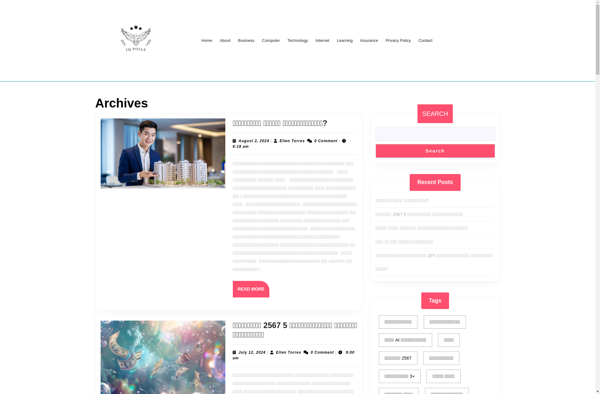
TallySpace
TallySpace is an open-source web-based application for kanban-style project management. It allows users to create digital boards and organize tasks or projects visually into lists and cards, making it easy to track progress and workflow.Some of the key features of TallySpace include:Creating unlimited boards to track different projectsAdding customizable lists...
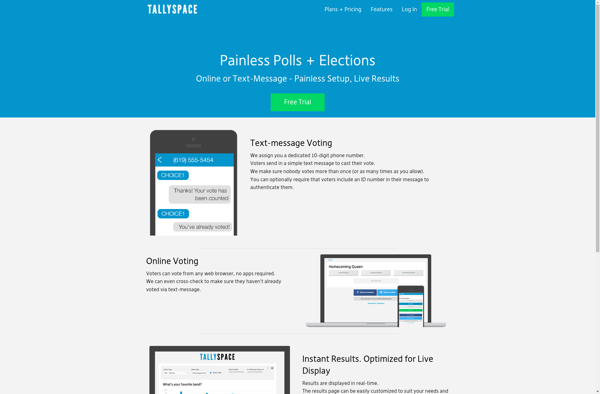
Hypersay Slides
Hypersay Slides is a free online presentation software that makes it easy for anyone to create professional-looking and visually-appealing slide decks. With its intuitive drag-and-drop editor, users can quickly build presentations from scratch or using one of the many templates and themes available.Some key features of Hypersay Slides include:Library of...
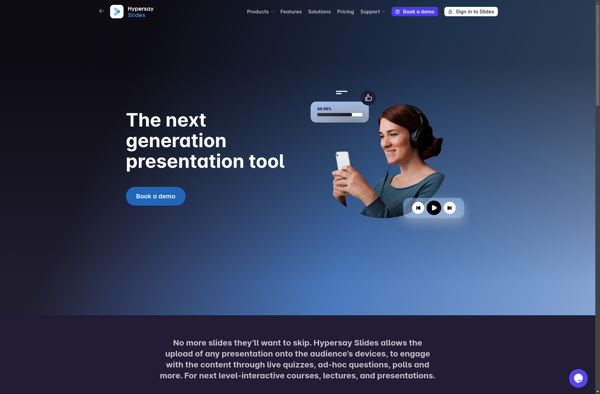
Meetoo
Meetoo is a feature-rich video conferencing and online meeting software used by businesses, schools, nonprofits and other organizations for meetings, webinars, training, teaching and other collaborative purposes. It provides high-quality HD video and audio with support for up to 100 participants in a meeting.Key features of Meetoo include screen sharing,...
