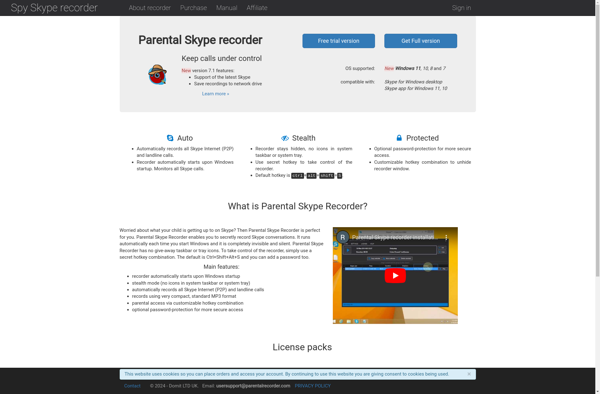PrettyMay Call Recorder for Skype

PrettyMay Call Recorder: Record Skype Calls
PrettyMay Call Recorder is a software tool that allows you to record Skype calls and conversations. It captures both audio and video on Windows PCs with ease and saves the recordings for future reference.
What is PrettyMay Call Recorder for Skype?
PrettyMay Call Recorder is a feature-rich software application designed specifically for recording Skype calls and conversations on Windows platforms. It provides an easy way to capture both the audio and video streams during your Skype calls for future reference or sharing.
Some of the key features of PrettyMay Call Recorder include:
- Simple one-click recording right from your Skype window
- Simultaneous recording of audio and video streams
- Support for recording group video calls with multiple participants
- Customizable saving options - save files in MP4 video or separate AAC audio format
- Ability to record both incoming and outgoing video calls
- Real-time recording - no lag while recording long conversations
- Date/time stamps on all recordings for easy reference
- Organize saved Skype call recordings within the software
With an intuitive interface focused specifically on fast Skype call recording, PrettyMay Recorder is easy to recommend for those looking to capture important conversations, interviews, or meetings over Skype without hassles. The output MP4 or AAC files work great for sharing or archival.
PrettyMay Call Recorder for Skype Features
Features
- Record Skype audio calls
- Record Skype video calls
- Save recordings as MP3 or WMV files
- Schedule recordings
- Add notes to recordings
- Search recordings
- Export recordings to PC or cloud storage
- Pause/resume recordings
- Adjustable recording quality
- Hotkey support
- Skype chat logging
- Call history logging
- Screen recording
- Video annotations
- Skype call merging
- Skype call splitting
- Skype call editing
Pricing
- Freemium
Pros
Cons
Reviews & Ratings
Login to ReviewNo reviews yet
Be the first to share your experience with PrettyMay Call Recorder for Skype!
Login to ReviewThe Best PrettyMay Call Recorder for Skype Alternatives
Top Social & Communications and Video & Voice Chat and other similar apps like PrettyMay Call Recorder for Skype
Here are some alternatives to PrettyMay Call Recorder for Skype:
Suggest an alternative ❐MP3 Skype Recorder
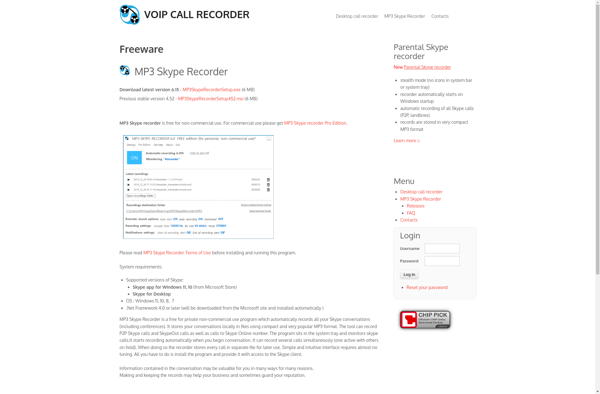
Parental Skype Recorder