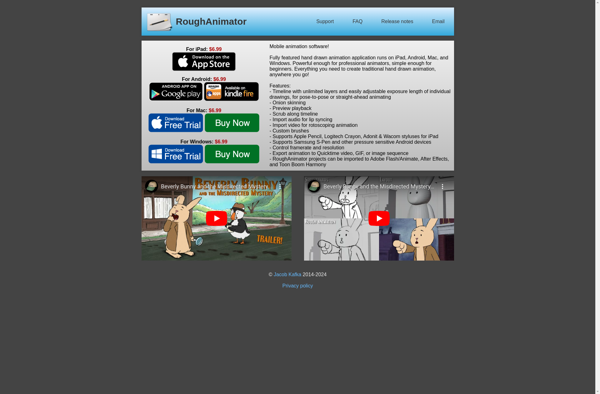Procreate Dreams
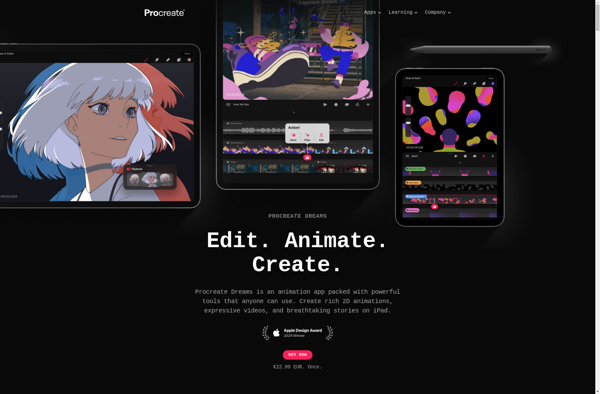
Procreate Dreams: Powerful Digital Illustration App for iPad
Procreate Dreams is a powerful digital illustration app for iPad that lets users easily create stunning artwork and animations. With a wide range of professional brushes and advanced features like layer support, Procreate empowers creative professionals and aspiring artists to bring their visions to life.
What is Procreate Dreams?
Procreate Dreams is a feature-rich digital illustration and painting app designed specifically for the iPad and Apple Pencil. With its simple yet powerful interface, Procreate makes it easy for artists of all skill levels to create gorgeous works of art.
At the heart of Procreate are its incredible selection of realistic brushes, including oil paints, watercolors, pastels, pens, and more. It has over 200 handmade brushes that respond beautifully to pressure, tilt, and other inputs from the Apple Pencil. This gives the experience of painting digitally a natural, organic feel.
Procreate also has a full layer compositing system for building up complex illustrations. Artists can use layers to manage different elements separately, making easy to iterate, experiment, and make edits non-destructively. There are also handy features like clipping masks and group layers to handle intricate compositions.
While tailored to digital art, Procreate still captures the flexibility of traditional mediums. Artists have control over canvas size and dpi, with support for gigantic 16k canvases. There is also perspective and symmetry modes, shorthand for repetitive actions, and a reference mode for overlaying images.
With the animation assist feature introduced in Procreate 5, animations are now easier than ever. Record brush strokes to instantly playback or turn into frame animations. Onion skinning and animation timeline view make tweaking animations intuitive.
Procreate includes over 100 brushes built-in and new sets are added all the time. There is a thriving third party ecosystem around Procreate brushes, with popular artists selling their custom Procreate brush packs. Anything imaginable is possible with third party brushes.
In short, Procreate Dreams makes full-featured digital illustration and animation accessible for all iPad users. With its simple but immensely capable toolkit, near-universal Pencil support, and focus on creative expression over technical complexity, Procreate is the preferred app for bringing creative visions to life on iPad.
Procreate Dreams Features
Features
- Wide range of professional brushes
- Advanced layer support
- Ability to create stunning artwork and animations
- Designed for iPad
- Intuitive and user-friendly interface
Pricing
- One-time Purchase
Pros
Cons
Official Links
Reviews & Ratings
Login to ReviewThe Best Procreate Dreams Alternatives
Top Photos & Graphics and Illustration and other similar apps like Procreate Dreams
Here are some alternatives to Procreate Dreams:
Suggest an alternative ❐ToonSquid
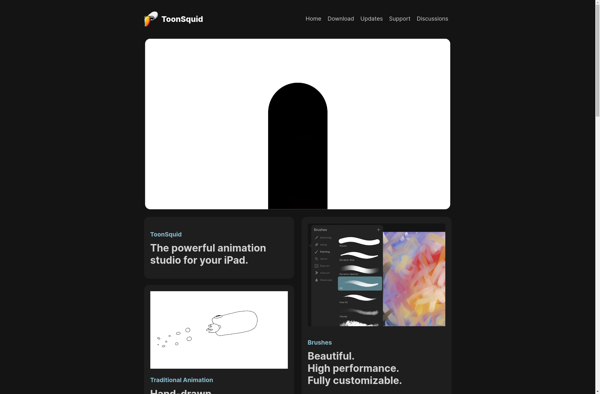
FlipaClip
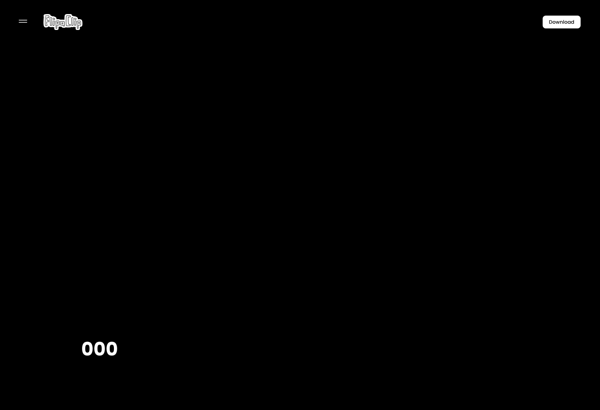
Adobe Animate
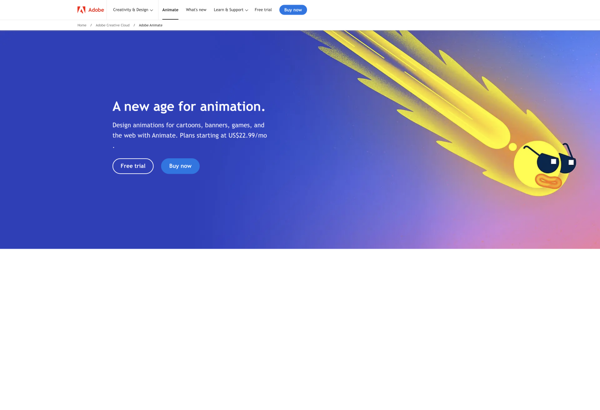
OpenToonz

Callipeg
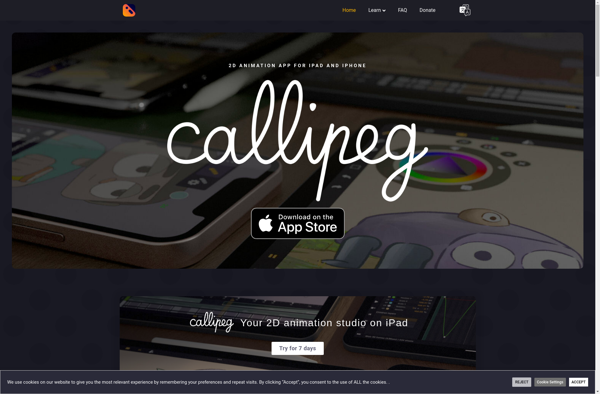
Animation Desk
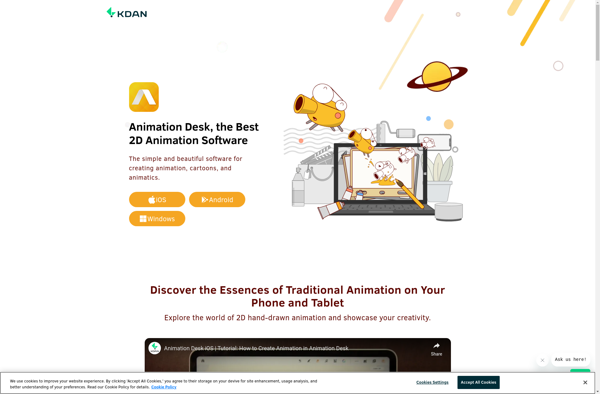
RoughAnimator