Program Protector
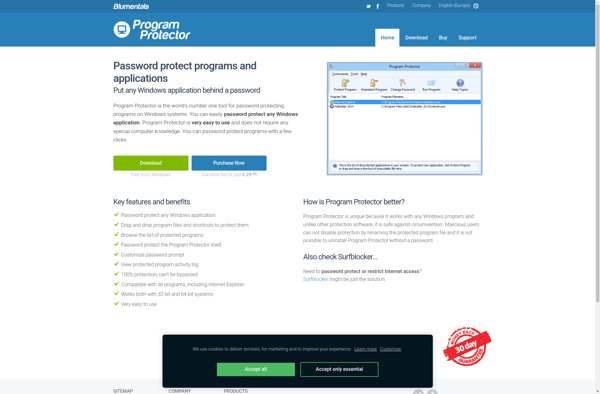
Program Protector: Prevent Unauthorized Software Distribution
Prevent unauthorized copying, modification, and distribution of executable files with Program Protector, a software designed to bind files to computer hardware configurations.
What is Program Protector?
Program Protector is software used for preventing unauthorized copying, modification, and distribution of executable files. It binds the executable file to the unique hardware configuration of the computer it is installed on, making it difficult to run the executable file on any other computer.
Some key features of Program Protector:
- Binds executables to hardware fingerprints like MAC addresses, HDD serial numbers, CPU IDs, etc. to prevent running on other systems
- Encrypts executable code to prevent reverse engineering and cracking
- Includes licensing system to set expiration dates or usage limits
- Additional protection like code obfuscation and anti-debugging measures
- User-friendly GUI for configuring protection settings
- Supports most Windows executable types like EXE, DLL, OCX, etc.
- Provides APIs and SDK for integrating into custom apps
Program Protector uses a combination of hardware locking, encryption, and code protection techniques that allow software developers to effectively prevent unauthorized use and distribution of their applications. The binding to hardware attributes makes it very difficult to run executables on different computers.
Program Protector Features
Features
- Hardware-based protection
- Executable file binding
- Prevents unauthorized copying, modification, and distribution
- Supports multiple file types (EXE, DLL, etc.)
- Customizable protection settings
- Reporting and logging capabilities
Pricing
- One-time Purchase
- Custom Pricing
Pros
Cons
Official Links
Reviews & Ratings
Login to ReviewThe Best Program Protector Alternatives
Top Security & Privacy and Data Protection and other similar apps like Program Protector
Here are some alternatives to Program Protector:
Suggest an alternative ❐Windows BitLocker

Secure Folder
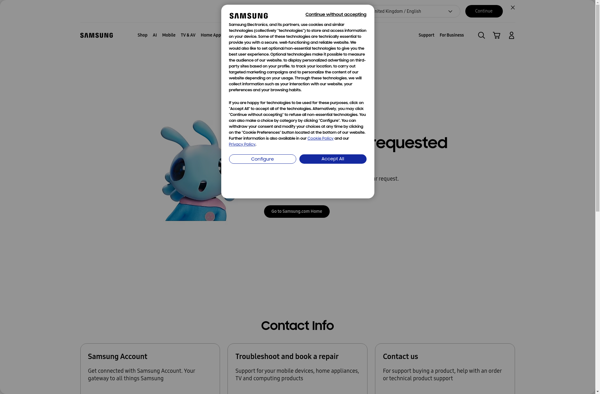
Folder Lock

Axcrypt

My Lockbox

AES Crypt

Free Hide Folder
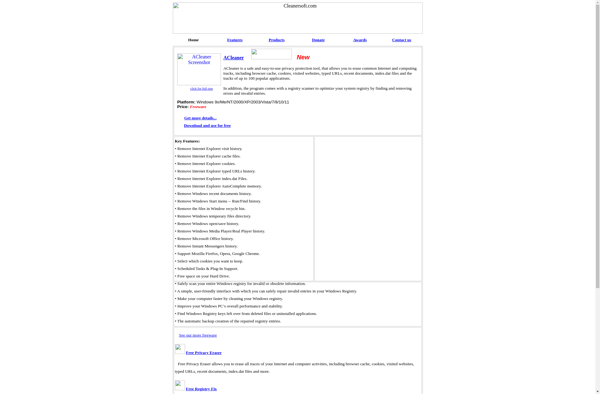
Kruptos

Rohos Mini Drive

Kakasoft Folder Protector
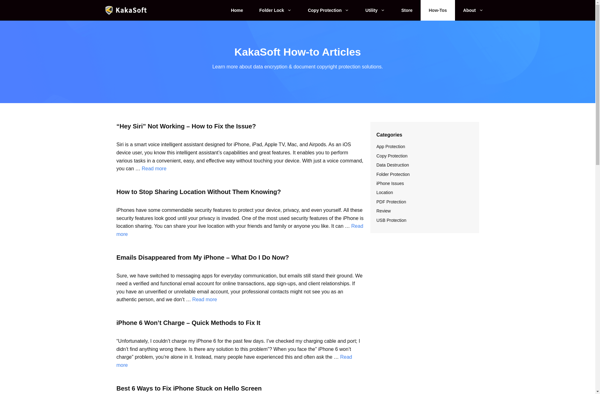
Folder Guard
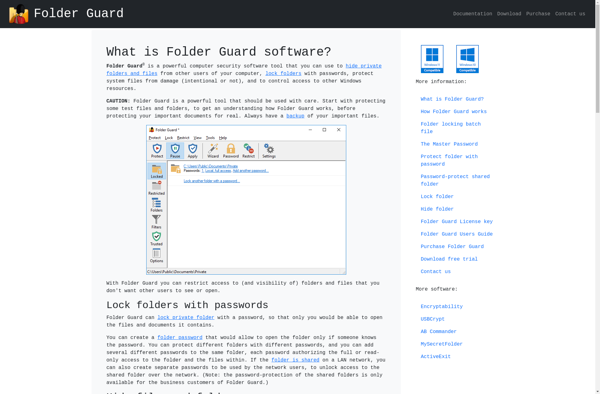
Hide Master