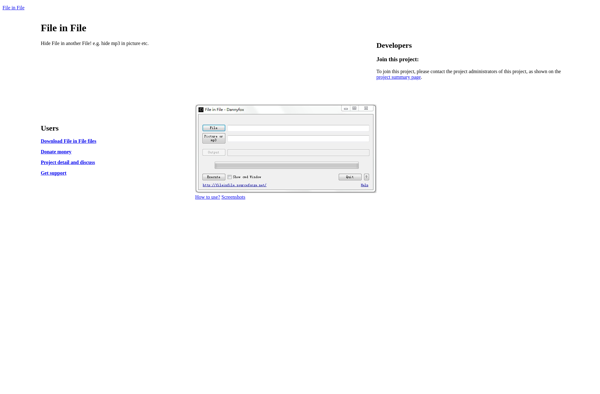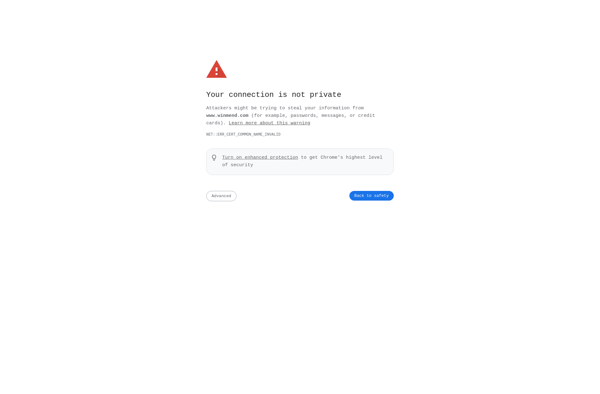Free Hide Folder
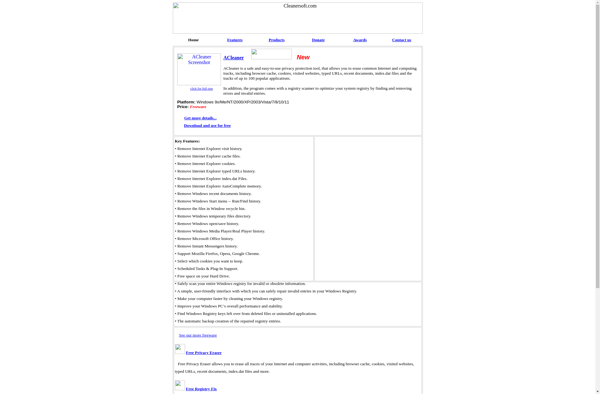
Free Hide Folder: Encrypt & Hide Folders on Windows
A free software program to easily hide folders on your Windows computer by encrypting and protecting them from unauthorized access, keeping your data private and secure.
What is Free Hide Folder?
Free Hide Folder is a free, easy-to-use Windows software that allows users to password protect, hide, and encrypt folders on their computer. It creates virtual encrypted disks where sensitive folders can be stored secretly. The folders appear hidden and the contents within cannot be accessed without entering the correct password.
Once installed, Free Hide Foldercreates a hidden encrypted folder on the user's hard drive. Any files or folders placed within this new hidden folder will vanish from plain sight. The data stored inside remains safe from unauthorized access and does not show up during file searches. Even if others gain access to the computer, the hidden content remains inaccessible without the encryption password.
Users simply need to designate any existing folder on their Windows PC that they wish to hide, specify a password, and click encrypt. Free Hide Folder immediately conceals it and prompts for the password every time access is requested. Multiple hidden encrypted folders can be maintained with different passwords for each one. The folders can be accessed normally after unlocking them with the password.
In addition to keeping sensitive data concealed and password-protected, Free Hide Folder also utilizes AES encryption to add a second layer of security in case the hidden folders are discovered. The free software utility works efficiently without hogging system resources or requiring advanced computer skills. It runs stealthily in the background after the initial folder encryption setup.
Free Hide Folder Features
Features
- Password protection
- Hidden folders remain accessible
- Portable version available
- Simple drag-and-drop interface
- Works on Windows XP through Windows 10
Pricing
- Freemium
Pros
Cons
Reviews & Ratings
Login to ReviewThe Best Free Hide Folder Alternatives
Top Security & Privacy and Encryption and other similar apps like Free Hide Folder
Here are some alternatives to Free Hide Folder:
Suggest an alternative ❐Windows BitLocker

Secure Folder
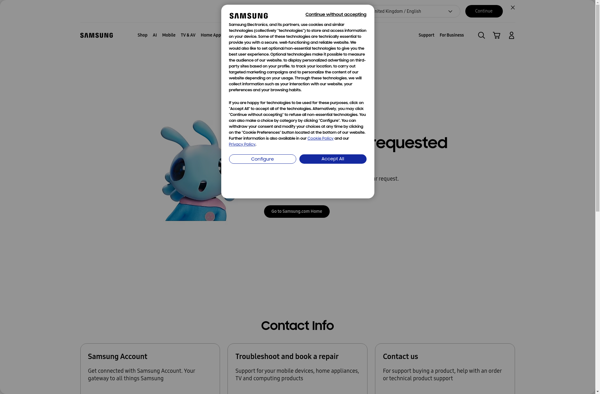
Folder Lock

Axcrypt

My Lockbox

AES Crypt

Hide it pro
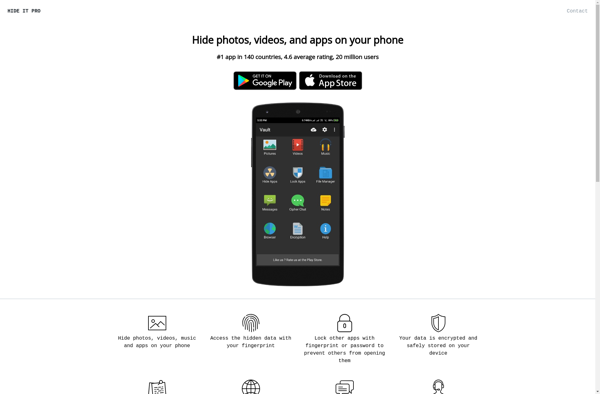
SecretFolder
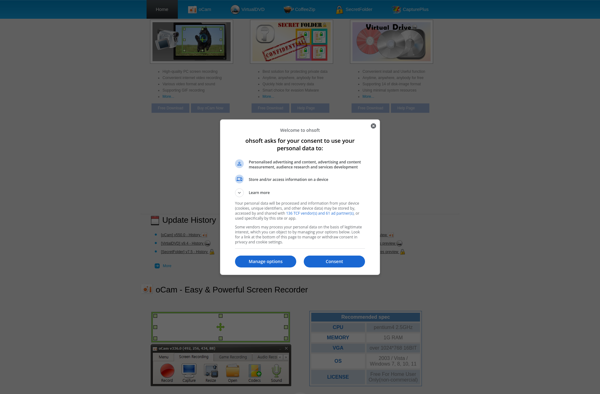
Program Protector
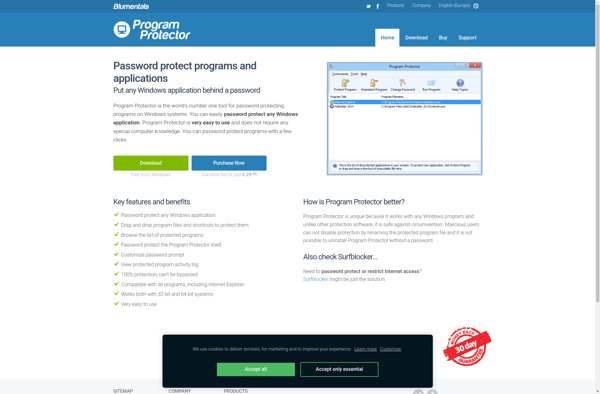
Kakasoft Folder Protector
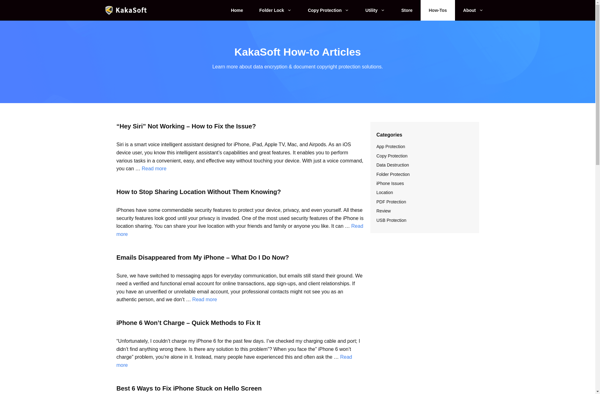
File Lock PEA
Folder Guard
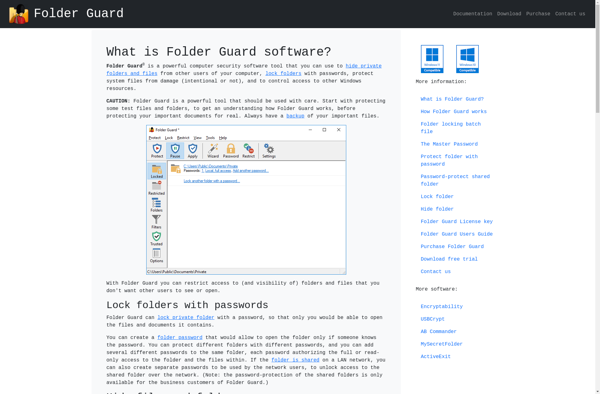
Wise Folder Hider
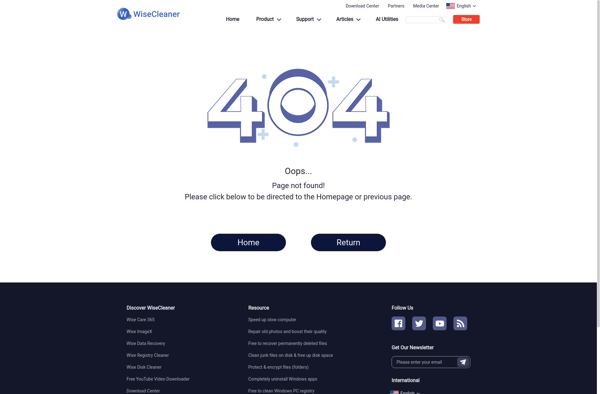
Hide Master
File Locker Shell For NTFS
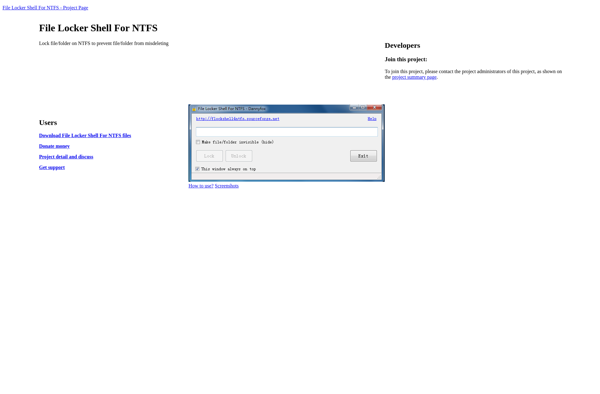
Disguise Folders
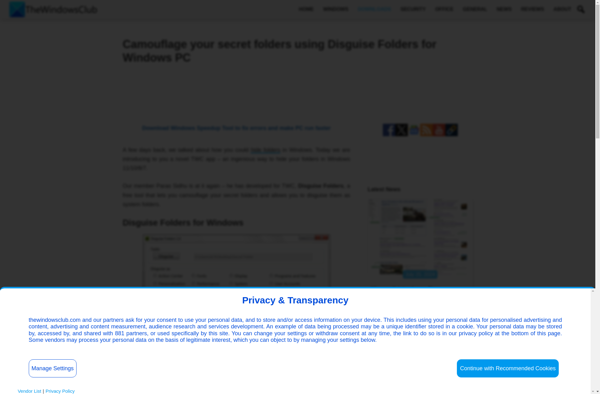
File in File