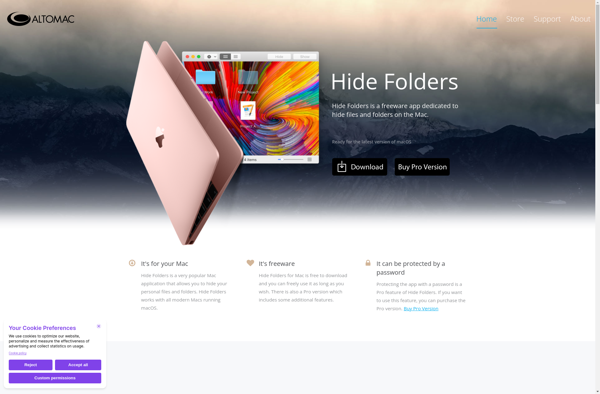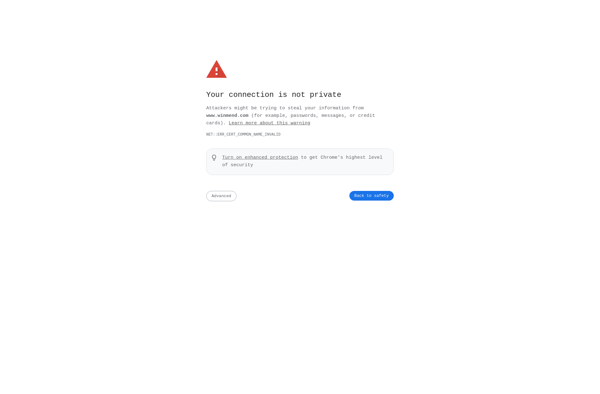Disguise Folders
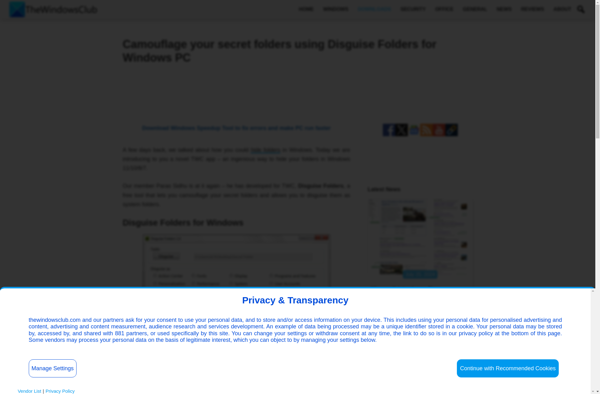
Disguise Folders: Password Protect and Hide Folders on Windows
A Windows software to encrypt and hide folders, allowing users to set passwords to secure access
What is Disguise Folders?
Disguise Folders is a lightweight Windows application used to password protect, hide, and encrypt folders. It provides an easy way for users to secure their personal or sensitive data folders and prevent unauthorized access.
Some key features of Disguise Folders include:
- Password protection of folders - Add a password to restrict folder access and ensure only you can view the contents.
- Hidden folders - Completely hides protected folders from view for other users.
- AES-256 military grade encryption - Uses strong encryption to prevent bypassing password and accessing data.
- Lock folders - Quickly lock access to protected folders when away from computer.
- Portable mode - Runs directly from a USB drive without installation.
- No admin rights needed - Can be installed and used without admin privileges.
Disguise Folders provides an easy way for everyday home users to improve their data security. It enables protecting sensitive financial documents, personal photos or videos, work documents etc. The folder hiding and encryption makes it difficult for others to even know such data exists on your computer or access it, giving you better privacy.
Disguise Folders Features
Features
- Password protect folders
- Hide folders from view
- Encrypt folders for added security
- Works on Windows operating systems
Pricing
- Freemium
- One-time Purchase
Pros
Cons
Reviews & Ratings
Login to ReviewThe Best Disguise Folders Alternatives
Top Security & Privacy and Encryption and other similar apps like Disguise Folders
Here are some alternatives to Disguise Folders:
Suggest an alternative ❐Hide it pro
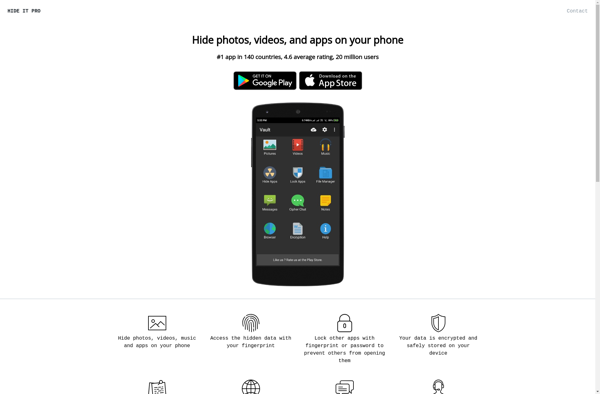
SecretFolder
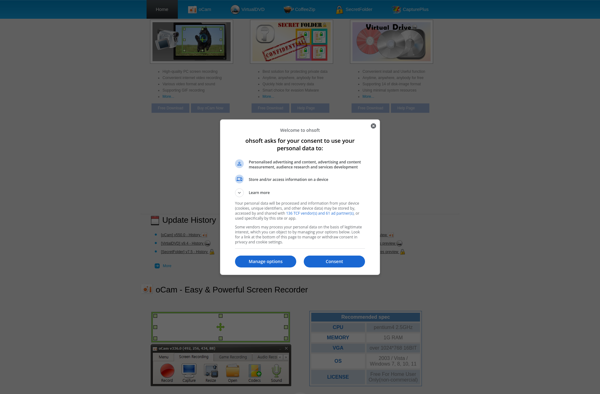
Free Hide Folder
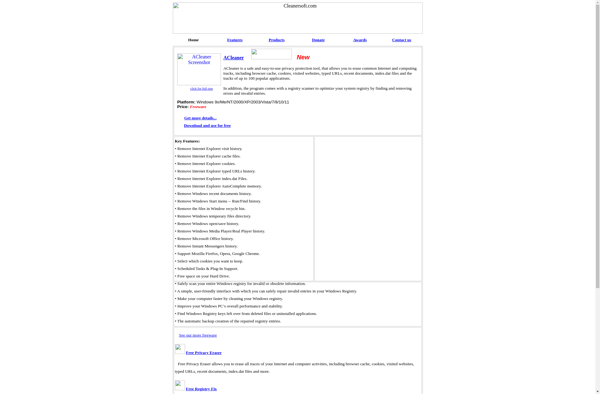
Hide Folders