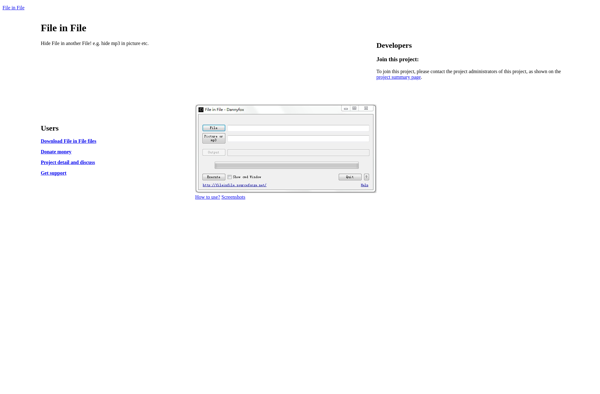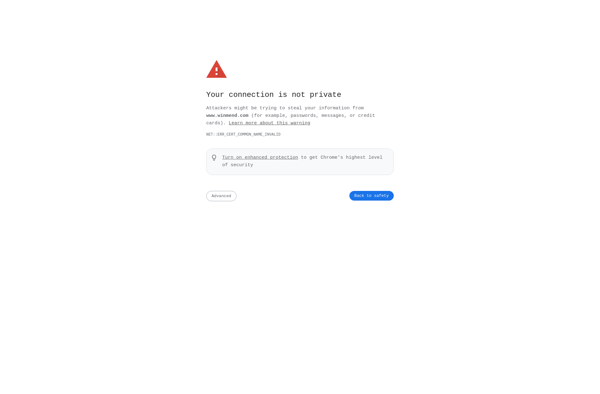SecretFolder
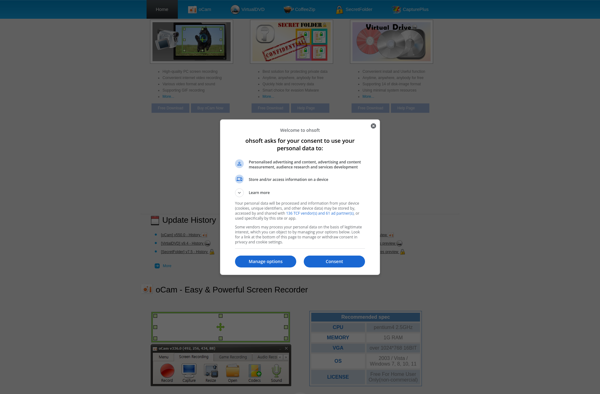
SecretFolder: Free File Encryption Software
SecretFolder is a free software that allows users to create encrypted folders to store files securely. It utilizes AES-256 bit encryption to protect files and folders. Useful for storing private documents safely.
What is SecretFolder?
SecretFolder is a free and open-source encryption software used to create virtual encrypted disks on your computer to store files securely. It allows you to store your most sensitive information without fear of compromising privacy.
It works by creating encrypted containers that act as secure folders on your hard drive. You can store any type of file in these folders such as documents, photos, videos etc. The folders are secured using industry-standard 256-bit AES encryption so their contents are safe from unauthorized access.
Once an encrypted folder is created, it asks for a password each time it’s accessed. Without the correct password, no one will be able to view the contents of the folder – not even someone with administrator privileges. This makes it perfect for storing confidential data and preventing information leaks.
Some key features of SecretFolder include on-the-fly military grade encryption, a secure password manager to store all your passwords safely, keyfile support for added security, the ability to create multiple encrypted folders and more. It’s free, open source and available for Windows, Mac and Linux.
In summary, if you have any private files you want to keep hidden and encrypted, SecretFolder is an excellent and free solution to securely store them away from prying eyes.
SecretFolder Features
Features
- AES-256 bit encryption
- Create encrypted folders
- Store files securely
- Protect private documents
Pricing
- Free
- Freemium
Pros
Cons
Reviews & Ratings
Login to ReviewThe Best SecretFolder Alternatives
Top Security & Privacy and Encryption and other similar apps like SecretFolder
Here are some alternatives to SecretFolder:
Suggest an alternative ❐Windows BitLocker

Secure Folder
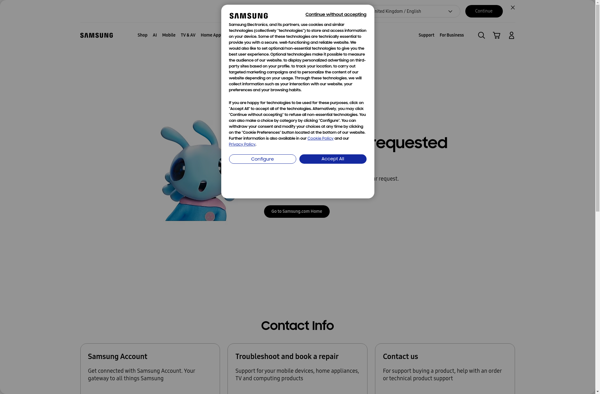
Folder Lock

Axcrypt

My Lockbox

AES Crypt

Hide it pro
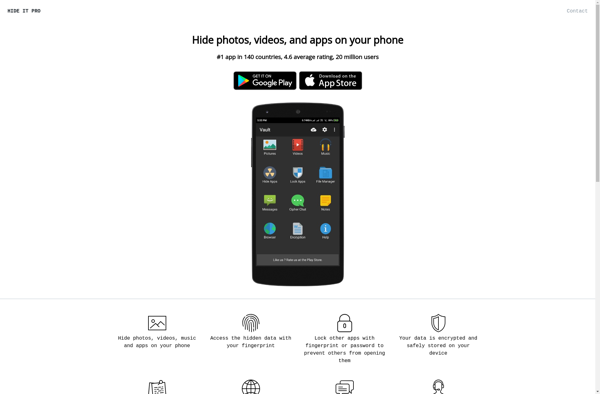
Free Hide Folder
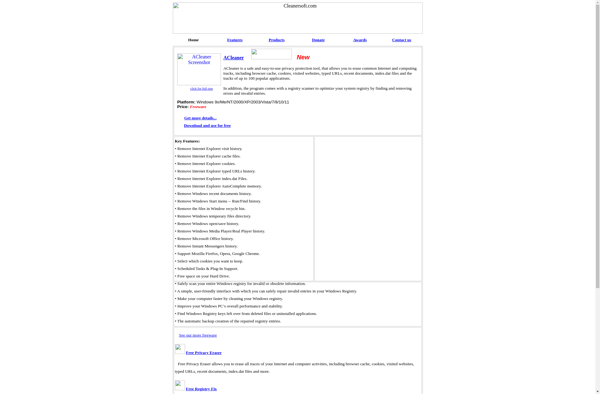
File Lock PEA
Folder Guard
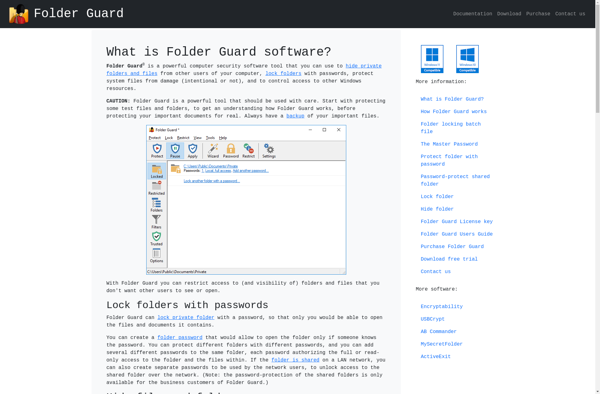
Wise Folder Hider
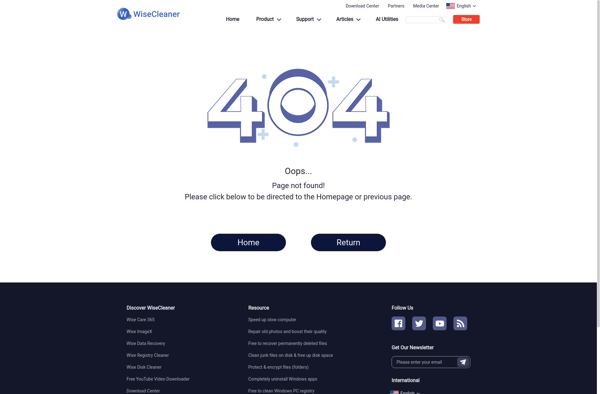
Hide Master
Privacy Optimizer
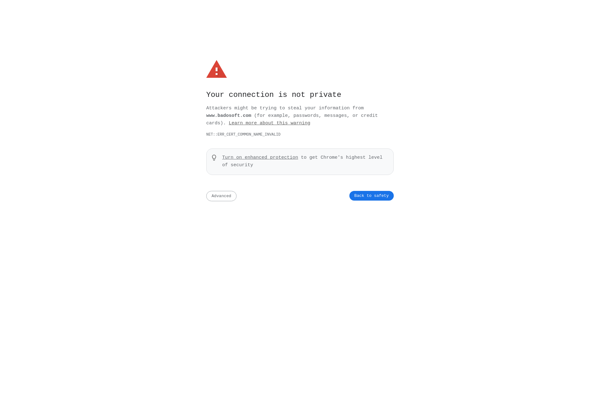
Disguise Folders
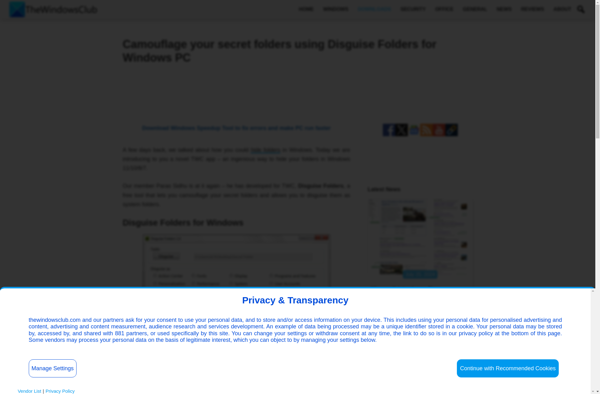
File in File