Pure List
Pure List: Simple To-Do List & Task Manager App
A clean and distraction-free task manager app with features like multiple lists, reminders, notes, and cloud sync across devices.
What is Pure List?
Pure List is a to-do list and task management app designed for simplicity and efficiency. With its clean and ad-free interface, Pure List aims to help users stay focused on their tasks without unnecessary distractions.
At its core, Pure List provides all the basic functionality one would expect from a to-do app. You can create multiple customizable lists to organize your tasks, set due dates and reminders, add notes and extra details to your tasks, and mark tasks as completed. The app also includes powerful features like smart lists, tags, and filters to manage even the longest task list.
What sets Pure List apart is its emphasis on simplicity and offline access. The app has an intuitive, no-frills interface that makes it easy to quickly add, organize, and complete tasks. There are no accounts to manage, no social features, and no bloatware - just a reliable app that focuses strictly on task management.
Pure List supports syncing your data across devices via end-to-end encrypted cloud storage. This allows you to securely access all your tasks from your phone, tablet, and computer while keeping your personal data private. The app is completely free with no ads or hidden costs either.
In summary, Pure List combines simple, distraction-free interfaces with robust task management features for individuals looking for an easy-to-use productivity app built for the essentials. Its offline access and cloud sync make Pure List a great choice for tasks on the go.
Pure List Features
Features
- Multiple to-do lists
- Reminders and due dates
- Notes for tasks
- Cloud sync across devices
Pricing
- Freemium
- Subscription-Based
Pros
Cons
Official Links
Reviews & Ratings
Login to ReviewThe Best Pure List Alternatives
Top Productivity and Task Management and other similar apps like Pure List
Here are some alternatives to Pure List:
Suggest an alternative ❐Raindrop.io
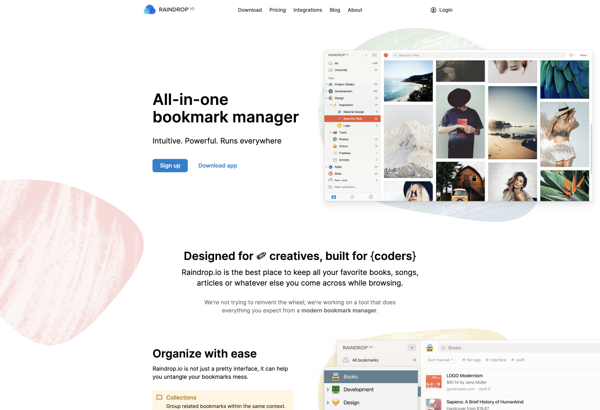
DEVONthink

CherryTree

TagSpaces
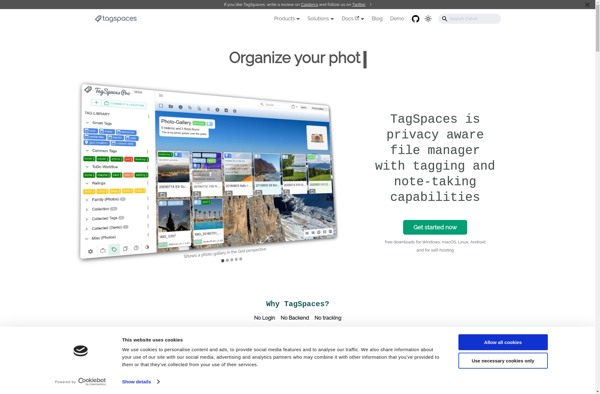
Trilium Notes

CintaNotes
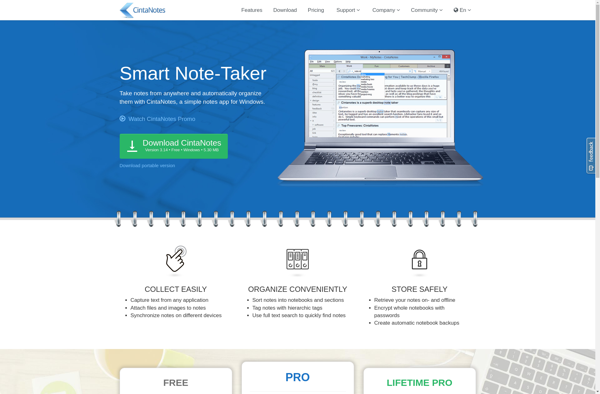
Nimbus Note
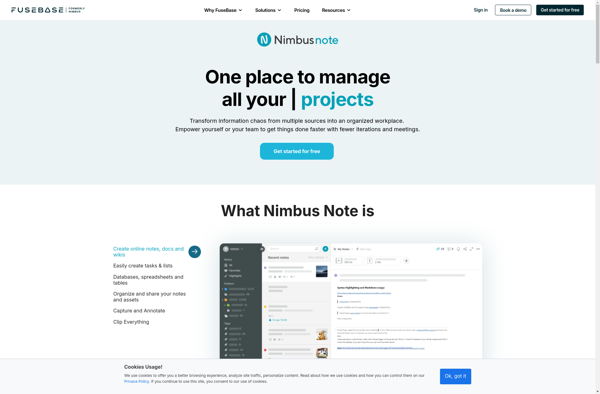
Tomboy

QOwnNotes

Cryptee

Zoho Notebook
