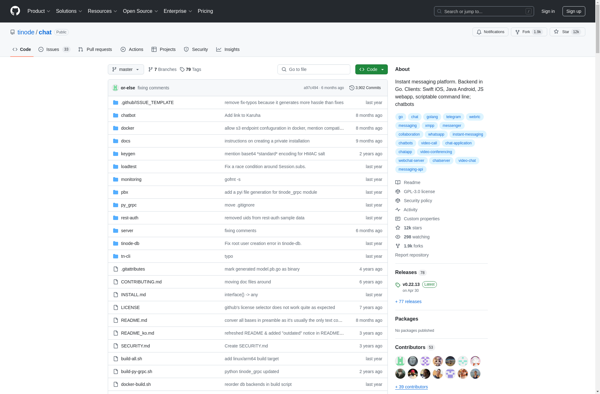Qnext
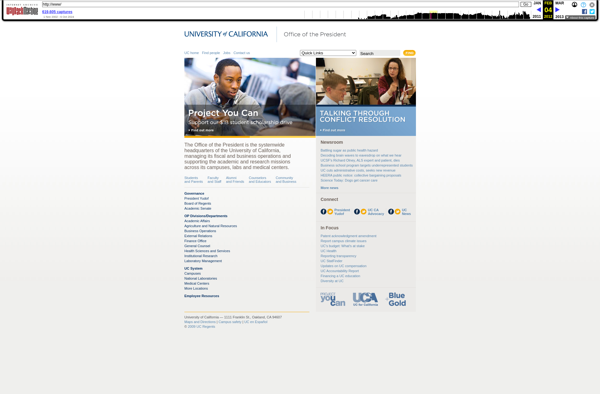
Qnext: Queue Management & Customer Flow Optimization Software
Manage customer queues effectively with Qnext, providing estimated wait times and appointment reservations to optimize in-store experiences and smooth customer flow.
What is Qnext?
Qnext is a smart queue management and customer flow optimization platform designed for retail stores, restaurants, banks, government offices, and other businesses that work with customer queues or appointments. The software allows organizations to:
- Provide virtual queueing by allowing customers to join a digital queue remotely via web or mobile app before arriving onsite
- Display estimated wait times both online and on TV screens in-store so customers can manage expectations
- Offer queue reservations and appointments to allot customers a dedicated arrival window
- Dynamically update ETAs based on real-time queue lengths and store traffic
- Manage multiple queues for different services within the same location
- Gain insights into customer traffic patterns and queue performance with analytics
Key benefits of Qnext include reduced customer wait times, elimination of crowded lobbies and queues, better staff resource allocation, and providing customers more convenience and transparency around queues. The software integrates with other systems like CRMs, calendaring tools, and messaging platforms. It is suited for retail, healthcare, hospitality, banking, government, and other industries working to optimize customer queues and appointments.
Qnext Features
Features
- Virtual Queuing
- Appointment Scheduling
- Queue Monitoring and Analytics
- Multi-Location Support
- Custom Branding and Theming
- Mobile App Integration
- Self-Service Kiosks
- Customer Notifications
Pricing
- Freemium
- Subscription-Based
Pros
Cons
Reviews & Ratings
Login to ReviewThe Best Qnext Alternatives
Top Business & Commerce and Queue Management and other similar apps like Qnext
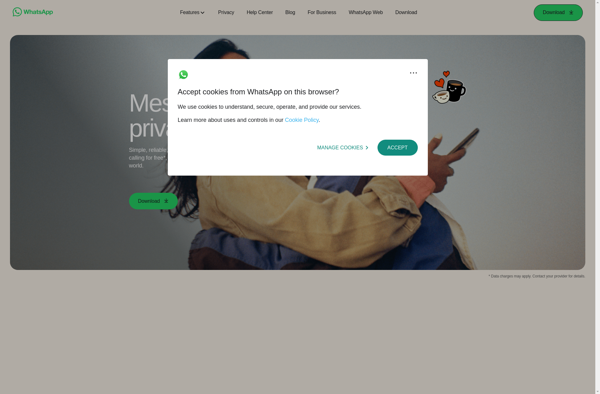
FaceFlow

Tango
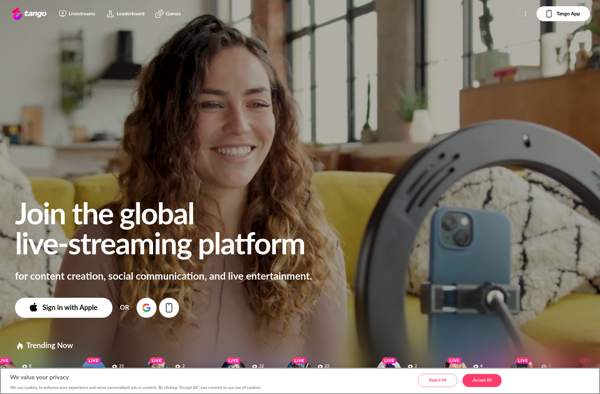
Whereby

ATalk
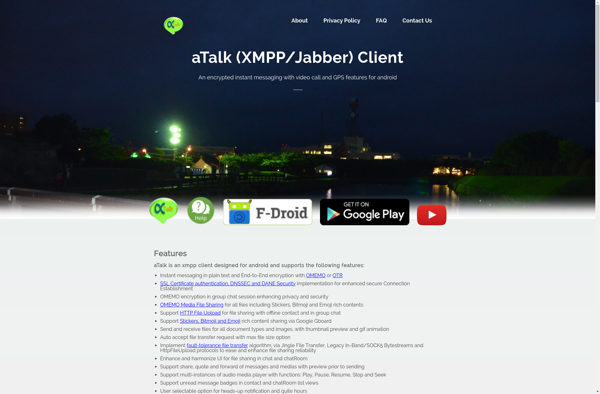
Zulip
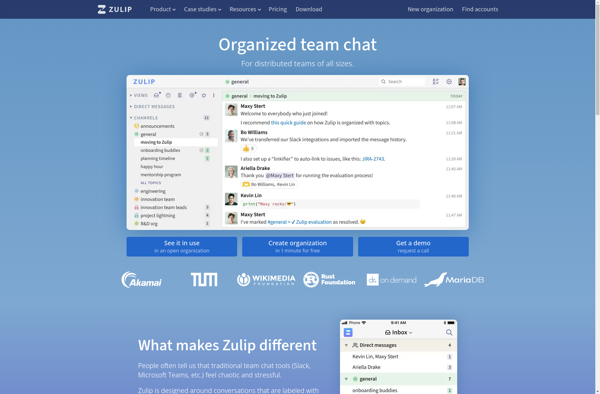
Daily Co
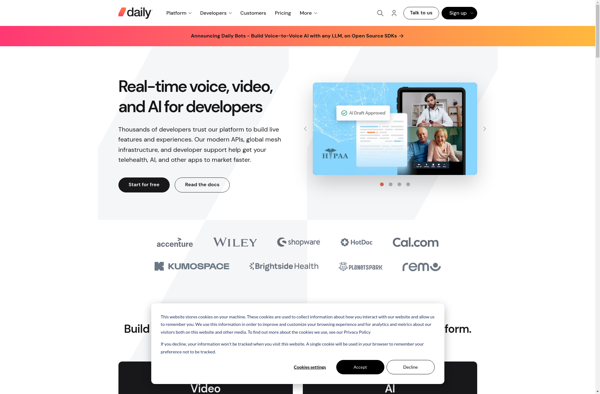
Jitsi Desktop
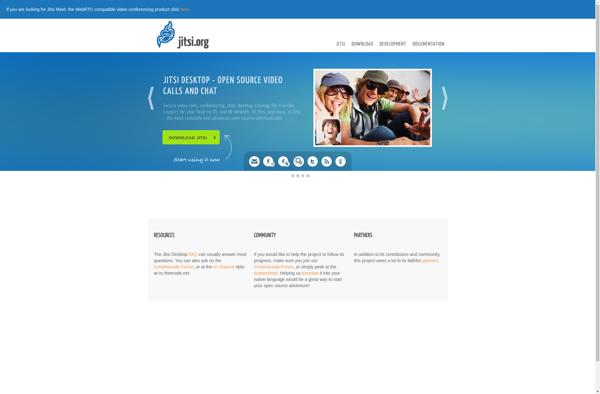
YakYak
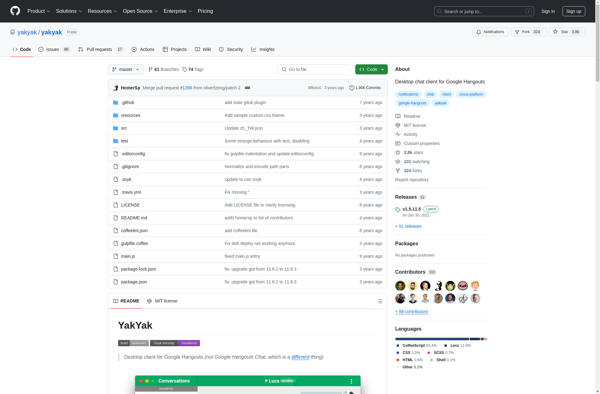
Pinngle

Tinode