Quabel
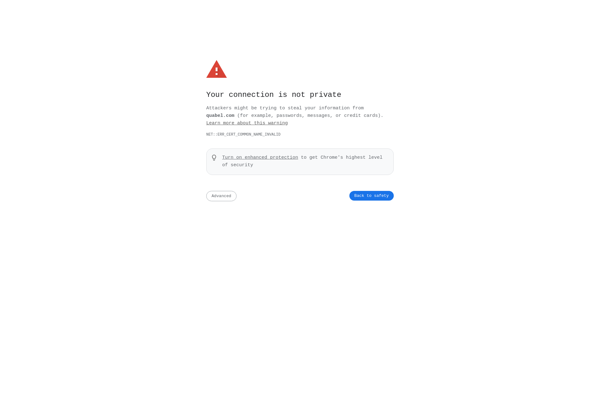
Quabel: Collaborative Whiteboard Software
Real-time web-based whiteboard for team collaboration, brainstorming, design sharing, and document annotation
What is Quabel?
Quabel is a feature-rich online whiteboard application designed for teams and organizations that need to collaborate visually in real-time. It provides an infinite virtual space for brainstorming sessions, design sprints, diagramming workflows, annotating ideas on whiteboards, and more.
With Quabel, teams can work together simultaneously on a shared online whiteboard from any device or location. It is equipped with an array of intuitive annotation and diagramming tools for drawing, typing text, sticky notes, shapes, connector lines, and more. The whiteboards support image uploads so teams can visually collaborate on designs, documents, prototypes and more.
Some key features include:
- Real-time co-editing allows multiple people to draw and annotate on an infinite canvas
- Variety of annotation tools for typing, drawing, shapes, arrows etc
- Upload images, PDFs, prototypes to visually collaborate
- Video conferencing integration for discussions around the whiteboard
- Record sessions to revisit and replay whiteboard replays later
- Secure access controls and data encryption for privacy
- Whiteboard templates for ideation, design sprints, SWOT analysis and more
- Integrates with popular workspace apps like Slack, Trello, Jira and others
- Offers desktop apps, mobile apps along with web access
With its versatile features and easy-to-use editor, Quabel makes it simple for agile teams across marketing, product, engineering, design and more to visibly brainstorm together, annotate concepts, and advance collaborative workflows and projects.
Quabel Features
Features
- Real-time collaboration
- Whiteboard with drawing tools
- Video conferencing
- Screen sharing
- Chat
- File sharing
- Integrations with Slack, Trello, Jira
- Mobile apps
Pricing
- Freemium
- Subscription-Based
Pros
Cons
Official Links
Reviews & Ratings
Login to ReviewThe Best Quabel Alternatives
Top Remote Work & Education and Collaboration and other similar apps like Quabel
Here are some alternatives to Quabel:
Suggest an alternative ❐Day One
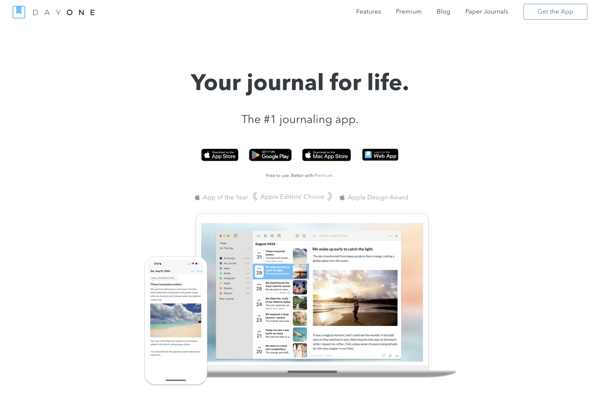
IA Writer

ZenWriter

Swift Publisher

WriteMonkey

Listography
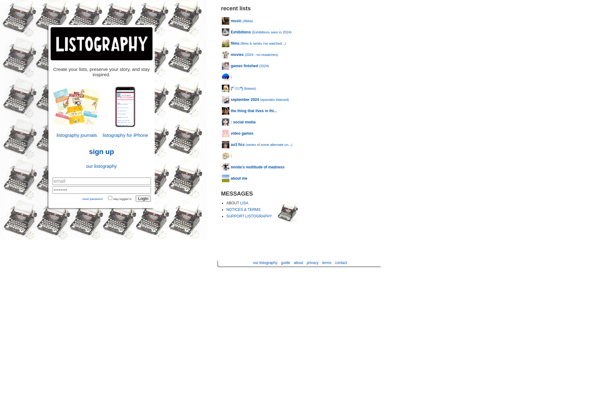
Byword

Penzu
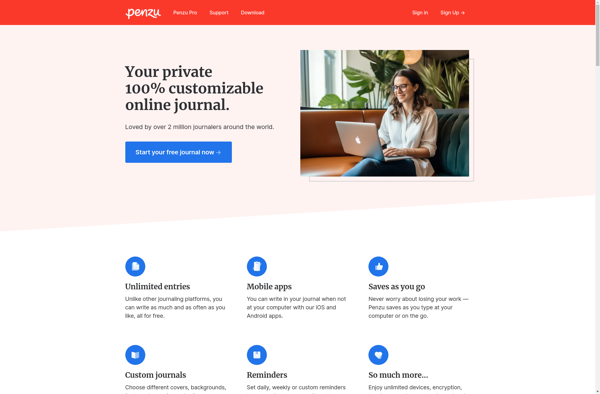
OmmWriter

TextMaker
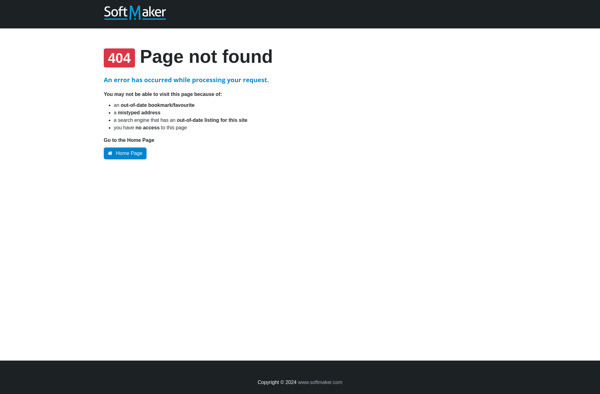
750 Words
