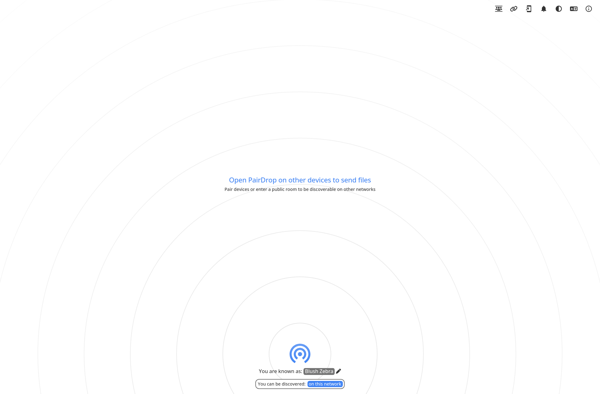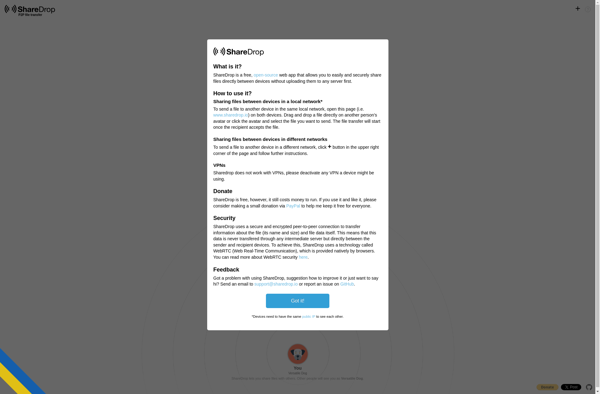Quick Share
Quick Share: Free Local File Sharing for Windows
Quick Share allows you to share files and folders quickly and easily over a local network or the internet, without cloud services, ideal for transferring large files via email attachments.
What is Quick Share?
Quick Share is a lightweight, open-source file sharing application for Windows designed for easily transferring files and folders over a local network or the internet. It creates a simple web server on your computer that you can access from any web browser to upload and download files without needing accounts or logins.
Some key features of Quick Share include:
- Share any file or complete folder by simply right-clicking and getting a shareable link
- No need to upload files to a cloud service first, everything happens directly between devices
- Useful for transferring large files up to many GBs when email attachments are too limited
- Works on any local network or over the internet if ports are forwarded
- Requires no installation or admin rights to run
- Completely free and open-source
With its intuitive drag-and-drop interface and focus on speed, Quick Share makes it easy to collaborate by sharing files securely between users. It's great for teams that need to exchange lots of large files, creative agencies and studios, software developers, or anyone that needs to effortlessly send folders back and forth.
Quick Share Features
Features
- Share files and folders easily over local network
- No need to upload files to a cloud service
- Supports sharing large files
- Simple and intuitive interface
- Cross-platform - works on Windows, Mac, Linux
- Secure file transfers with encryption
- Remote access and file transfer
- Real-time file transfers
- Share with multiple people simultaneously
Pricing
- Free
Pros
Cons
Reviews & Ratings
Login to ReviewThe Best Quick Share Alternatives
Top File Sharing and Local Network File Sharing and other similar apps like Quick Share
Here are some alternatives to Quick Share:
Suggest an alternative ❐Snapdrop
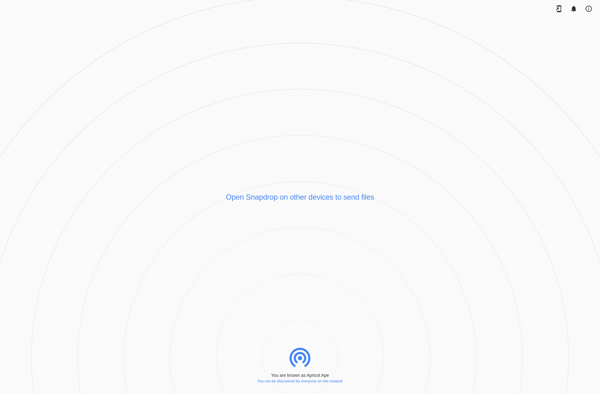
AirDrop
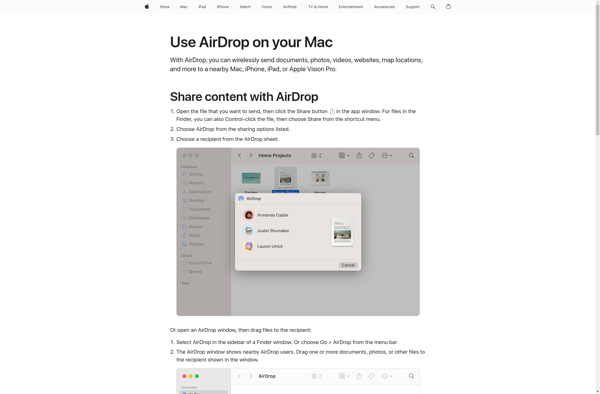
Send Anywhere
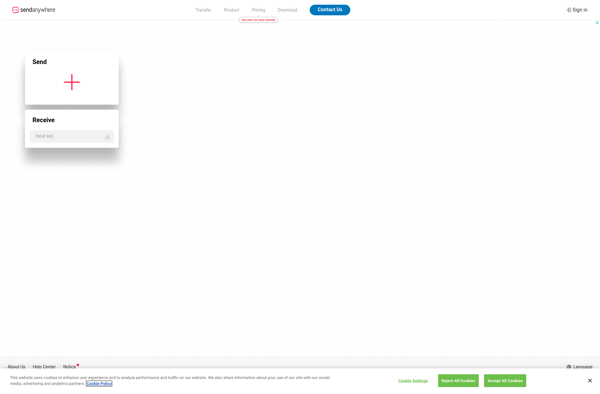
PairDrop