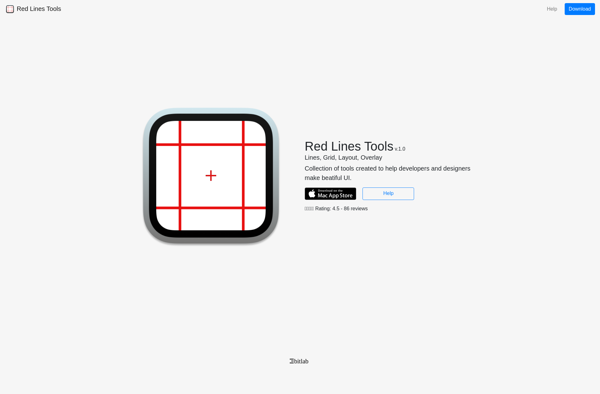QuickLens
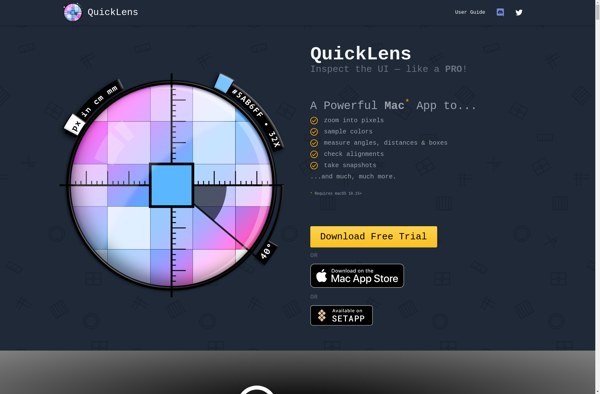
QuickLens: Instant Insights for a Smarter Browsing Experience
QuickLens is a browser extension that enhances your browsing experience by providing instant insights as you navigate the web. It intelligently analyzes web pages and highlights key people, companies, topics, and more to help you quickly understand content.
What is QuickLens?
QuickLens is a powerful browser extension that elevates your browsing experience. It works seamlessly across all websites to provide contextual insights in real-time using advanced artificial intelligence.
As you navigate the web, QuickLens studies web pages and automatically identifies key people, organizations, topics, and more. It highlights these entities on the page to help you quickly grasp the core ideas and content on a site. Embedded profiles give you background information and links to related content about those highlighted terms, enabling deeper understanding with just a glance.
Beyond fast content comprehension, QuickLens offers many other features to enhance productivity. Its smart workspace lets you easily collect, organize and export content extracts. Automatic alerts notify you when key entities you follow are mentioned on pages you visit. Advanced filters even allow uncovering personalized insights.
With its sophisticated computer vision and natural language processing capabilities, QuickLens is like having a personal research assistant at your fingertips. Its seamless integration, automatic analysis, and rich contextualization features combine to provide the most intuitive and frictionless way to truly understand the web pages you browse.
QuickLens Features
Features
- Text highlighting and annotation
- Entity extraction
- Contextual insights
- Chrome extension
- One-click summaries
- Shareable lens
- Customizable themes
Pricing
- Freemium
Pros
Cons
Official Links
Reviews & Ratings
Login to ReviewThe Best QuickLens Alternatives
Top Ai Tools & Services and Browser Extensions and other similar apps like QuickLens
Here are some alternatives to QuickLens:
Suggest an alternative ❐PixelSnap 2
PixelSake
XScope
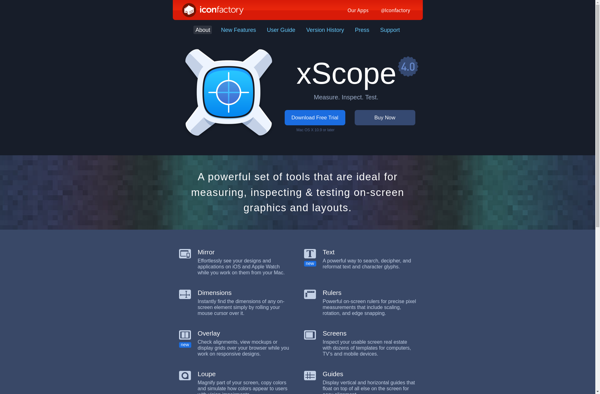
Red Lines Tools